Job Aids as Spoilers in E-learning Courses
As elearning designers, we don’t always have the final say on what goes into the courses we build. That level of decision-making is usually left up to our clients or stakeholders. This can result in information-heavy courses, making it more important we provide learners with supporting resources outside the course.

Spoilers are good for learners
A recent study by UC San Diego suggests that knowing the ending of a story may actually help us enjoy the story more—not less—than if we didn’t know the ending.
Evidently, knowing the story ahead of time creates a greater comfort level that enables us to better enjoy the process and actions leading up to the ending.
If you include the course menu or slide titles, then you’re already creating a kind of course spoiler. Headings and titles help reassure learners where they are in the course, and where the course is headed. That visual reassurance can also be repurposed into a job aid.
The only thing missing is a concise, actionable summary of those headings. Let's look at an example.
Job aids as course spoilers
One of my favorite job aid spoilers comes from Mackie. Mackie makes pro audio equipment. That means their user manuals are designed for musicians—the only group with shorter attention spans than sales people.
If you’re Mackie and you’re selling expensive audio equipment, you have an interest in making sure your customers get the most from their purchase.
Mackie gets it, and most of all, they understand their audience. How?
The second page of every manual includes a big, bold heading that reads “Read This Page!”

Talk about knowing your audience. There it is, in simple, bold type with one critical message: “Skip everything else except this page!”
The next paragraph tells you why it’s so important:
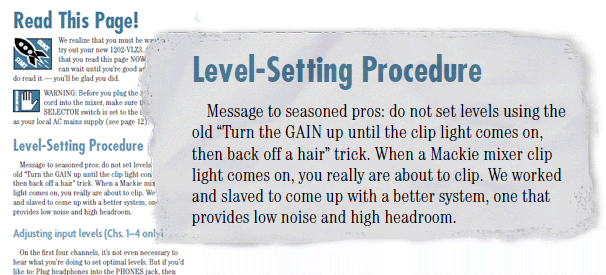
The user manual then drills down into audio settings, options, tutorials and troubleshooting.
Question: Does this one-page job aid spoil the rest of the manual? Does it invalidate the instructional and technical design efforts that went into creating the other 99% of the manual?
No way! The manual’s even more valuable because users now have a working context for how those details apply to their specific needs.
And that’s exactly why this model can help us design better courses.
Here’s how Studio ‘09 can help
Seems so simple, right? But how many e-learning courses provide handouts or job aids that summarize just what the learner needed to know to begin working? The good news is Studio '09 makes creating these resources really easy.
Presenter:
Using Presenter 09’s Attachments feature, you can easily insert one or more spoiler job aids into your course.
The attachments can be .pdf, .doc or .txt files and can be accessed at any time during the course. Attachments can be anything you like: lists, how-tos, dos and don'ts or just a chapter or course summary learners can print and take with them after the course.
Engage:
Engage makes it easy to condense course slides into concise interactions. Using any of the 10 interactions, you can quickly highlight the most relevant points in your course.
What’s cool is how you can publish Engage as a standalone interaction.This means you can share the files across your corporate intranet, company web site or learning portals.
Examples of Engage job aids:
- Blooms Taxonomy job aid
- CPR course - click "How to Navigate" in the upper-right corner of the published course
- ATLAS example - skip to slide 8 for the navigation instructions
- Creative Ways to Enrich E-learning with Toolbar Tabs
- Navigating an Online Course
- Hand hygiene overview (includes stop motion video)
- Pre-class FAQ for students and navigation tips
What do you think?
Is this something that could work with your courses? Would your stakeholders support giving learners a spoiler-type job aid at the beginning of the course? At the end?
Is there a difference to receiving job aids at the beginning of a course versus receiving them at the end of a course?
And if you’re already doing something like this, how about sharing some examples with the community? Post your links in the comments section below, or in the forums.
Post written by David Anderson
7 Comments
Hi Dave, that was an interesting post. About five years ago I had the opportunity to attend the "Building Better Job Aids" workshop, and value of job aids in training can't be underestimated. Here are a few examples of how I've used job aids in e-learning: -- I often add a glossary (using the Engage Glossary Interaction, but also including a print-version as an attachment). -- If there's narration, I sometimes add a print copy of the transcript (mostly to enhance the notes pane in the player). -- When a flow cart, graph, or other illustration is too large to be easily viewed in the play, I add an attachment with a version that can be opened as a separate document, saved, or printed. (I like to hyperlink to these directly from the screen.) -- Checklists, conversion charts, and t... Expand