[Bug] Following Update #1, storyline cropping top of frame
Aug 15, 2012
Hi, Support Team
I installed the recent Storyline Update #1.
Since then, I've noticed slides published or previewed are not properly proportional to / aligning with the slide working area. About 3mm or 4mm is being cut off both the top and bottom of slides is being cut off.
Here's an example:
In edit mode:
You can see the black border on the green object and the thin white strip across the top (just for the purpose of this demo. The thin grey border is the background so the slide didn't melt into the page on this post).
Also, notice the amount of space between the baseline of the footer text and the edge of the slide.
In Preview:
You can see that both the border and the white space at the top disappear! And the space at the bottom has also been reduced.
I noticed this because I opened up a course created a couple of weeks ago and suddenly things were out of alignment with the SlideMasters and were cramped at the top where previously they weren't.
ALL slides created in the pre-update1 version of Storyline now display incorrectly for me in this way.
If your tech team could look into this and release a bug-fix sooner rather than later, that would be great.
Thanks very much,
Leslie
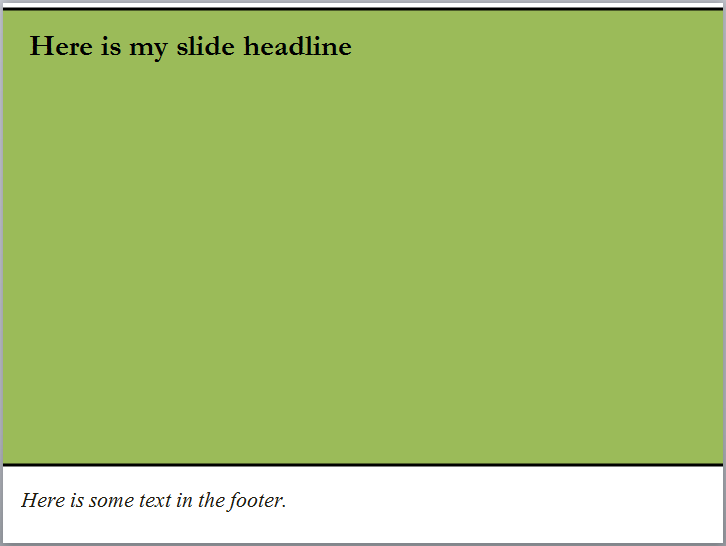

13 Replies
This happens to me too, also after updating to the Storyline #1 update. Very odd behavior cutting off the tops and bottoms of my slides in the preview area.
I apologize for the issues that you're having. Can you reproduce the issue if you publish the course with the default player template instead of your customized one?
Hi, Brian
Thanks for responding. Support also contacted me saying they couldn't reproduce the issue with the example file I sent them. They, too, suggested using a non-customised player. However... I don't believe I am using a customised player.
Further to this, I spoke with two of my colleagues about it on Friday and they're also having the same issue since Update #1.
So I'm not sure what can be done and I'm concerned that when it does get resolved, any courses built with this "slimming" version (Storyline Update #1 is the new black) will need all their layouts fixed.
I fully appreciate that it's hard to deal with an issue you can't replicate at your end, but I'm not the only one experiencing it so it can't just be my installation.
Thanks for your help,
Leslie
I think there are a lot of bugs in the recent update so unless you need the specific features that the upgrade addresses, I would recommend uninstalling it and going back to the previous version.
Hi Leslie,
We are able to replicate the issue on our end. In our testing, we can resolve the issue by publishing with the default player in SL. I'm currently working with Dev to see if there's another way to workaround the issue.
Nancy,
Can you specify what other types of bugs you are seeing? I'm only aware of a few issues that occur in rare circumstances.
Hi Brian - the big one that I found was that I could no longer import storyline files - (the files I was trying to import contained screen recordings (view and try examples) produced in Storyline. The import would pull in empty screens with the correct scene names.
I thought maybe my main storyline file was corrupt so tried importing into a new file but it still did not work. So I uninstalled the update and reinstalled the original version 1 and the import worked fine.
The other thing I found was that keyboard accessibility stopped working on some of my buttons - could not figure out why it worked for some and not others but figured out that the buttons that stopped working had customized roll over states (I added text to some).
I would like to be able to re-install the update because I really, really could use the translation export but...
Thanks Nancy. Yes, your button issue appears to be project-specific. Not sure what is causing it. However, we're looking into it.
Regarding the screencasts, that's a known issue. We'll have that resolved in a future update.
If you're experiencing an issue where the top or bottom of your slide has been cut off, you can resolve the issue by using this workaround:
http://www.articulate.com/support/contact/screencast.php?screencastid=bd7adc4ecea82fec9a936a8addddbb39
For more information, see the link below:
http://www.articulate.com/support/kb_article.php?product=st1&id=cxt3ver1sdfx
Hi, Brian
Thanks very much for the prompt (albeit rather bizarre!) workaround.
Greatly appreciated. Presumably this odd procedure won't be required following the next update.
Thanks again,
Leslie
Thanks Brian - woks for me - but I've got to ask, how on Earth did you figure out that would fix the issue??
I'm not sure what worries me more, that I did the update to fix a peristent problem, which it didn't and I just ended up with more problems, or the fact that such a bizzare work around works.
Can anyone let me know if we have to do that work around for every project we make unitil the next update rolls along?
Hi James,
The next update should be released soon, though I'm sorry I can't offer an exact date. And until then, yes, the workaround for cut-off slides will need to be used for each instance that you experience it. Really sorry for the inconvenience.
Thank you, this workaround was very helpful!
Hey April!
If you haven't already, be sure to upgrade to the latest version of Storyline - Update 2.
Our forthcoming Update 3 should be ready soon, so be sure to enable the "Check for updates at startup" feature in Storyline to be notified when new updates get released
Have a great weekend!
This discussion is closed. You can start a new discussion or contact Articulate Support.