Blurry/Fuzzy text
Nov 29, 2012
Hi Guys,
We are having an issue with Storylines rendered text coming out Blurry/Fuzzy. I have looked all over the place for a solution and have not found one. I believe it is somthing to do with the anti-aliasing.
We used to have this issue with Captivate as well but a workaround was to do a white highlight behind all the text and the effect would dissapear on the render.
Unfortunanalty I have been unable to get this to work on Storyline and our Clients have raised issue with the quality.
Any ideas?
I have attached an image showing the difference between the text as seen in the editor, and the text seen when rendered.
The Font we are using is Gill Sans, but the same effect occurs with all text we have tried, including the articulate font.
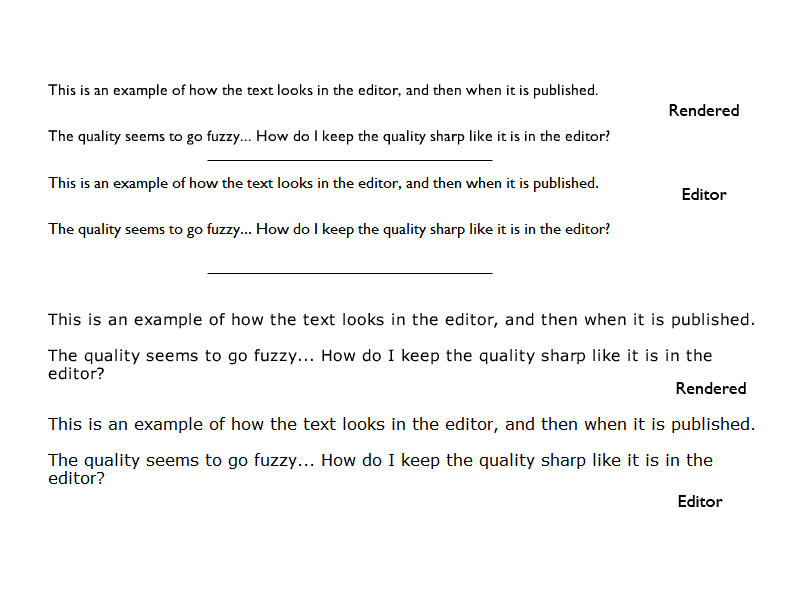
5 Replies
Hmm, image didnt post at a good quality. Ill try this one. Top is Rendered, bottom is editor.
Also to add, this text is just plain text, no effects added like animation etc...
Hi Dan,
The text you enter on a slide, is converted into flash during the publishing process. This may explain this less detailed rendering.
before you consider chaning the font, youmay look into the color depth of your computer, it should be set the 32bit.
If it bothers you so much, you can always convert your text into picture. During the publishing process, pictures are embedded as is an no processing is done to them
Cheers
Geert
Hi, Dan - did you ever find a solution to your query? We are trying to find the best font/color combo and they all seem to be distorting upon publish. Many thanks for sharing.
Hi Steve!
I'm wondering if your text rendering issue might be related to this thread. Does that all sound familiar?
Hi Steve,
I didn't on this thread query, but the conversation has migrated to a different thread as Peter has posted above .
.
In essence this is a known issue that i have now been told Articulate are looking into. In the other thread there are a few workaround suggestions that may help you.
Best,
Dan
This discussion is closed. You can start a new discussion or contact Articulate Support.