How To Incorporate your own handwriting into your courses
Jan 10, 2013
By
Jesse Racké
Hi Everybody,
I have followed a lot of the threads about incorporating handwritten fonts into your courses. I found a lot of the tips very helpful, thank you all for that. I think I have about 30 or more fonts installed by now and still growing.
Looking for different fonts I also started using an iPad App called iFontMaker ($6,99). The App let’s you convert your own handwriting into a TTF file which you than install like you would a downloaded handwritten font. The App is fun and really easy to use and it takes about 10 to 15 min. to complete a full font. I would however advice on using a stylus pen on your iPad this makes your handwriting more accurate.
Incorporating your own personal signature into your courses.
Have fun.
Jesse
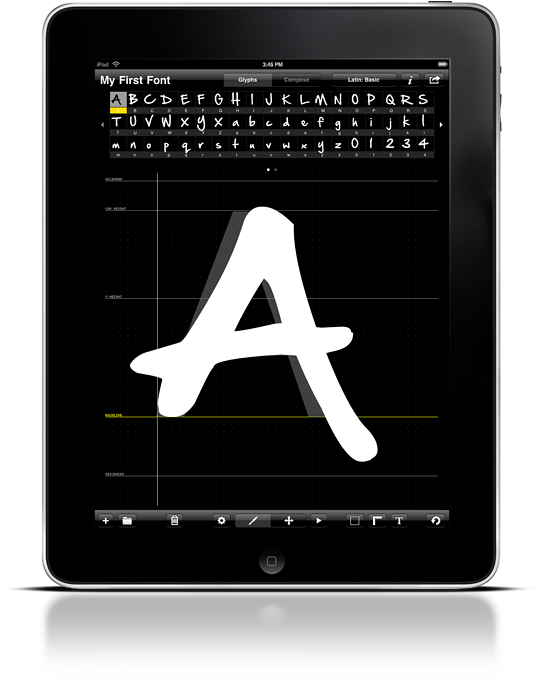
7 Replies
Hi Jesse, and thanks for sharing! What a cool idea. Is that your homemade font in the picture above? It looks great.
Love, love, love this!!!
Hi Jeanette, thnx .
.
The one above is not mine unfortunately.
BTW there are several fonts published on their site by users of the App which to my knowledge are free to use.
That's awesome! I got a Wacom Bamboo Tablet for Christmas and I've been trying to find out how to create my own font using it. I'd still like to figure it out but it's cool to know I can use the iPad instead. Thanks for posting, Jesse!
This is neat! Just purchased the app.
I've used Fontifier and YourFonts in the past to create my own handwriting font. You print out a PDF and using a felt tip marker write each glyph (letter, number, symbol). Then scan it back in and send it to them. They show you a preview of your font and for $9.99 it's yours. No ability to kern or adjust the spacing so it's exactly what you write/draw.
What's neat is you can create say a personal Arrow Font or Emoticon Font and for every letter just draw a different type of arrow or different smiley face.
Congrats on the new Wacom tablet, Natalia!
Thanks Kevin! I spent most of my holiday time off playing with it. I haven'tdisappearedinto a new "toy" like that since Storyline beta rolled out
I love mine (3).
I have an Wacom Intous that's about 5 years old and still going strong connected to my iMac. And I have a smaller Bamboo I use for my laptop and traveling. The third Wacom toy I have is the Inkling - LOVE!
There are many professional font-making software tools that cater to tablet drawing/writing, but they're much more expensive. I've thought about investing in one but can't justify the $$$ for a personal font and don't have time to generate another line of products/services right now - although "NuggetFonts' does have a ring to it.
This discussion is closed. You can start a new discussion or contact Articulate Support.