Blank markers in Storyline scene
May 08, 2013
Hi everyone,
I'm also submitting a case for this one but I thought I'd post it to the forum in case someone in the community can help out while I'm waiting for support's answer. I'll also post the answer if there is one. (fingers crossed!)
We've created a project with multiple scenes. We've been able to use markers successfully in a couple of the scenes but the first scene, any marker we create is blank when we preview or publish the file. We've tried different fonts, colors, etc. to no avail. We've even copied one of the "working" markers from another scene and that didn't work.
What's going on?
I can't share the file publicly but here are two screen shots. One shows the text when we're in slide editing and the other shows preview. And before anyone asks, yes we've tried a full publish, yes, we're working off a local drive, and no, the marker isn't grouped with anything else.
We want to use a lot more markers in the project but need to have them working first! Thanks so much for any help ya'll can provide.
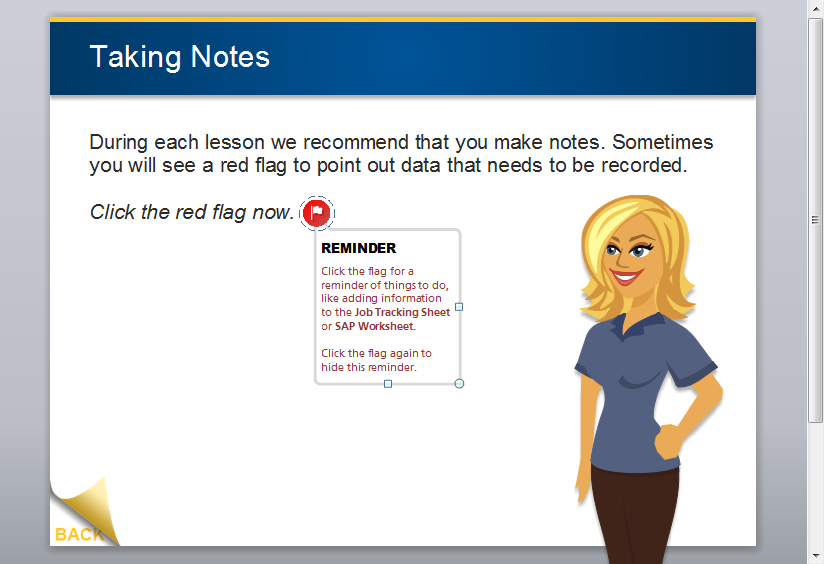
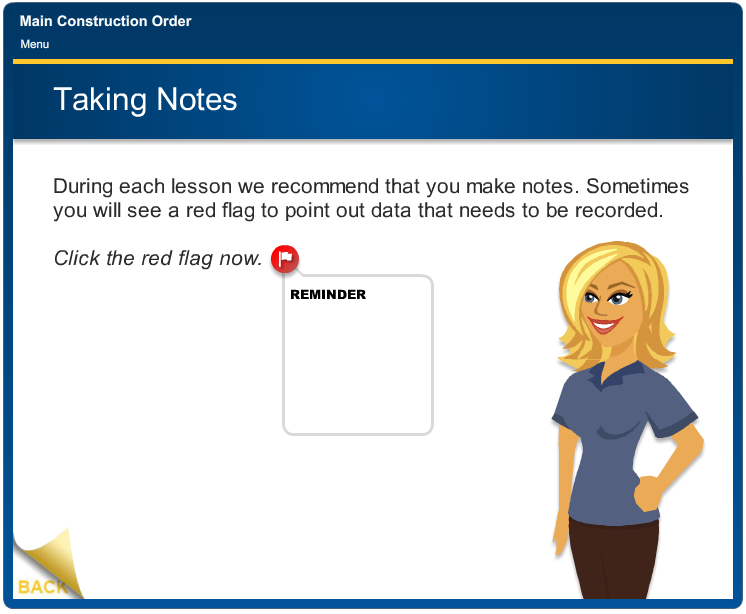
7 Replies
Sounds like the issue isn't with the markers themselves (since you mentioned you copied a working one from another slide and it still didn't work). I'm going to take a wild guess and say that the file might be corrupt. Do you see the same issue in any other projects you've created? Have you tried to create a new project from scratch and seen similar results?
I don't use markers in too many projects, but I've never had issues with them.
I'm having this problem today also, after years of working with Storyline...never seen this happen. I have tried importing the slides into a new project to no avail. What is the fix please?
Good morning, Crystal. Sorry for the trouble here!
This discussion is a bit older, so let's iron out some key details to explore our next steps:
Thank you. I was able to do a work-around to fix the problem. It seemed to be associated with the template I was using.
Nice detective work, Crystal!
Out of curiosity, what template was it? If you hit any other snags while building out your course, please let me know!
By the way, it looks like you may have replied by email and your signature came through to the forums. This Peek video will show you how to edit it out if you’d like!
It was a design that I had downloaded from a third-party provider.
Got it. Appreciate the additional context, Crystal! 📝
This discussion is closed. You can start a new discussion or contact Articulate Support.