importing audio files
Dec 23, 2013
I'm practicing a little to refresh myself on Articulate Presenter and the importing of audio and video (flv) movies.
When I select "import audio" from the articulate tool bar, I get an incomplete box, that does not show my slides at all but asks me to select one. (see image below.) Then I tried clicking and browsing for a file. (bottom image).
I then selected "OK" and the quizmaker page came up. (top image- they didn't load in the order I placed them, sorry.) What the heck is going on and how can I fix it? I'm about to start on a big job (for me) and if this is going to continue, I'll be out of luck.

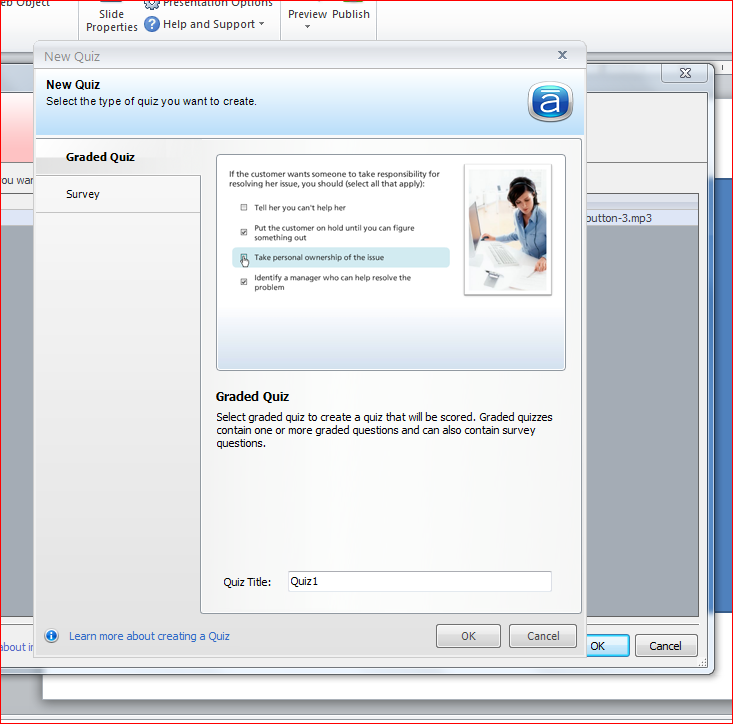
3 Replies
Jon: So you were in Presenter wanting to add an audio file and Quizmaker came up? Strange. As you probably well know, to add audio to a slide, you select "import audio," make sure the correct slide is selected, and then select "browse." (image below) If this were happening to me, I'd probably re-install the software. And if that didn't do it, I'd submit a case. Let us know what you find out. --Daniel
Thanks, Daniel I reinstalled Presenter after I posted and the problem went away.
I appreciate your help.
Jon
Hi Jon! Glad to hear that you were able to get this working again! Thanks for the update and thanks to Daniel for the assistance
This discussion is closed. You can start a new discussion or contact Articulate Support.