Course Starter Templates for E-Learning #123

Course Starter Templates in E-Learning #123: Challenge | Recap
How Can Starter Templates Help E-Learning Designers Build Better Courses?
One of the biggest challenges new course designers face is visualizing how their 10,000-word script or storyboard will work as an e-learning course. The visual design is less of a factor than the general structure for the course content.

Earlier this week, Joanna Kurpiewska shared a gorgeous 8-slide starter template for Articulate Storyline. Her template reminded me of how important multi-slide templates are for new users.
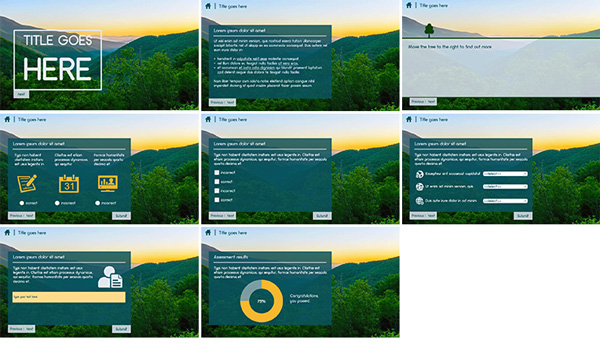
View and download the course starter
We share a lot of single-slide interactions in our downloads hub. While those interactions are helpful to designers who have been building courses for a while, new users often want something a little more complete, which brings us to this week’s challenge.
What are Course Starter Templates?
Course starters are multi-slide templates that include a combination of the most common e-learning content and interaction slides.

Starter templates provide a structure to the design, layout, and flow of an e-learning course. They don’t include every possible slide type, but they include enough slides to give users a working model from which they can begin assembling their projects.
Let’s look at a few examples from our downloads section.
Business Gray Starter Template
This template is available in both PowerPoint and Storyline in our downloads hub. The template features three main sections for objectives, modules, and resources. Five modules, each with a unique layout, were created to give you plenty of options to get started.
View and download the course starter
Medical Course Starter Template
This medical-themed, 12-slide course starter features animated content slides, practice interactions, and graded quiz questions.
View and download the course starter
Cupcake Course Starters
E-Learning Challenge #8 is still one of my favorites. In that challenge, designers were asked to take a single clip art file, break it apart into usable pieces, and create a fully working course starter template.
The slides included tabs interactions, media slides, drag-and-drop activities, true-false quizzes, and more. Pretty neat, right?

Challenge of the Week
This week, your challenge is to share a course starter template that contains at least six slides. You can share more, but the goal is to find the most essential content slides course designers would need to start building a course.
What to include in your course starter:
Please include a combination of introduction, content, quiz, and summary slides. You’re welcome to add more slides, but include at least six slides in your template.
You can share your course starter in Articulate Storyline, Articulate Studio, or something as simple as PowerPoint. We just want to see what your most-used content slides look like.
Resources
Here are a few resources to help you get started.
- How to Create an E-Learning Template That Works
- Here’s How to Build an E-Learning Template That Will Rock Your World
Last Week’s Challenge:
Before you start this week’s challenge, check out the course examples from last week’s Dos and Don’t’s challenge:
Dos and Dont's in E-Learning RECAP #122: Challenge | Recap
Wishing you a template-tastic week, E-Learning Heroes!
New to the E-Learning Challenges?
The weekly e-learning hallenges are ongoing opportunities to learn, share, and build your e-learning portfolios. You can jump into any or all of the previous challenges anytime you want. Just post a link to your demo in the comments section and I’ll update the recap posts to include your work.



265 Comments