Creating Visually Appealing Quizzes In Slide View
At conferences and workshops, we’ve noticed that a lot of e-learning folks build quizzes using Quizmaker’s default form view. It’s a great option for creating quizzes quickly and easily with a consistent look and feel—but, the flip side of that consistency is that the look and feel doesn’t always match your course design.
Instead of limiting yourself to the default options, take a more flexible approach to building quizzes: try Quizmaker’s slide view. It’s a free-form approach, so you can create a quiz that matches the look and feel of your course.

Form View vs. Slide View
In slide view’s free-form editing environment, you can place items anywhere on the screen, add custom multimedia elements, and apply animation to customize the look of your quizzes. It’s an easy way to create stunning designs that match the look and feel of the rest of your course.
Examples

Check out the examples below to see some cool custom quizzes:
- Education and Workplace Ethics Visually rich question with custom image-based feedback.
- Breakfast Receipt Good example of combining an image with a data entry question.
- Growth Chart Creative use of a multiple choice question with a custom background and feedback.
- Communication Tools Visually appealing use of an image-based layout and custom feedback.
- Big Track Video Nice demonstration of incorporating video into a quiz.
- DIY Tire Change Illustrates the impact of using the timeline and animation features.
- Art History Leverages the timeline and layers to create a visually engaging quiz.
Slide view 101
If you’re not familiar with Quizmaker’s slide view, watch this quick overview from David Anderson to see how slide view can revolutionize the way you design quizzes:
Slide view tutorials
There are a lot of ways you can customize your quiz questions so they fit perfectly with your material. To help you get started, check out these tutorials about working in slide view:
- Formatting Text (1:28)
- Adding Content and Multimedia (1:55)
- Applying Design Themes and Colors (1:22)
- Adding Animations and Slide Transitions (1:48)
- Choosing Workspace Options (1:22)
- Using the Timeline (2:31)
Free templates
Templates are an awesome way to fast-track development of your project. And the great thing is, there are lots of free and creative Quizmaker templates available for download in the E-Learning Heroes Community. Here are three examples you can try:
1. Sliding Blue Template
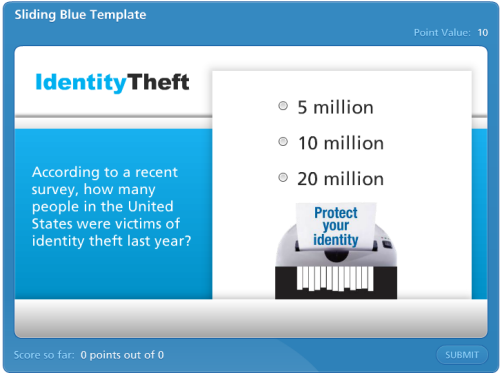
2. Center Spiral Notebook Template

3. Animated Flashcards Template

Still looking for the right fit? Post a thread in E-Learning Heroes! It’s the rally cry for the Articulate community to help answer a question or solve a problem. And when you’re done, post what you’ve learned or created—collaboration makes our community stronger!
Be the first to comment