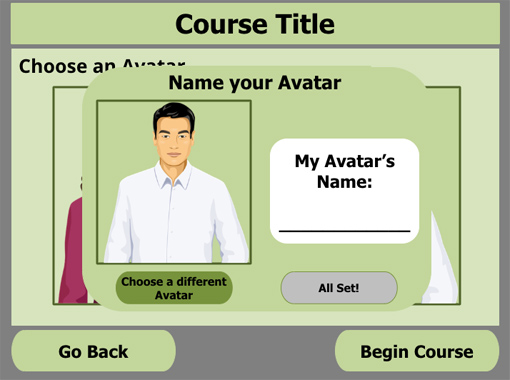25 Gate Screens and Modal Boxes in E-Learning #3

Gate Screens RECAP #3: Challenge | Recap
How do you slow down the flow of information and give learners a chance to reflect or take action? Gate screens, of course!
This week’s challenge recap features gate screens for sharing resources, reviewing course material, self-evaluations, and so much more!
Hope you all enjoy the gate screen examples below. A big thanks to everyone who participated and made this week’s challenge a big success! Have a great week and see you in next week’s flat design challenge!
New to the e-learning challenges?
If you have a blog, please consider writing about your challenges. We’ll link back to your posts so the great work you’re sharing gets even more exposure. If you share your demos on Twitter, try using #ELHChallenge so your tweeps can track your e-learning coolness.
Anuradha Gopu
View project | Anuradha Gopu | Website | @AnuradhaGopu
Jeremy Stiffler
View project | Jeremy Stiffler | Website
E-Learning Wannabe
View project | E-Learning Wannabe
Montse Anderson
Montse shared a course-review gate screen that presented the learner with options to review resources, collaborate in discussion threads, or continue to the next chapter.

View Montse’s Gate Screen | Blog Post | @mLearning
Tracy Parish
Tracy shared an out-of-this-world gate idea that featured a summary gate with options to dig deeper into the topic or return to the navigation slide. Great idea, Tracy!

View Tracy’s Gate Screen | Blog Post | @TracyParish
Lucia Salters
Lucia shared a decision-making gate that asked learners to confirm their scenario choices or return to make a different selection. This is a practical approach for a lot of the courses we design in corporate e-learning.

Lucia Salters | Website | @lusalt
Blair Parkin
Blair took things in a creatively different direction by overlaying ribbon-styled gates over the in-slide video. While this approach is more subtle than the others, it’s an ideal solution that keeps the learner in the moment. Blair also shared his source files in this forum thread. Thanks, Blair!

Joe Deegan
Joe added a playful admonition into his shark-infested gate example. Be sure to view the minimum number of videos or Snuffy gets it!

View Joe’s Gate Screen | Website | @joe_deegan
Byron Tik
Byron combined vector shapes and zoom regions to share a creative gate screen idea. If you’d like to check out his source file, you can download it from this forum thread. Thanks, Byron!

View Byron’s Gate Screen | Source File | Forum Thread
Jackie Van Nice
Jackie shared a gate screen concept that’ll keep learners yodeling all the way to their final quiz.
View Jackie’s Gate Screen | Blog Post | @jackietrains
Lesley Lewis
Lesley shared a gate screen to allow users to confirm their answers before proceeding to the results slide. Cool idea, Lesley!

Daniel Adeboye
Learn more | Daniel Adeboye | Website
Mitchell Palsson

Download (PowerPoint) | Mitchell Palsson | Website
Pamela G.

Pamela G. | Website | @pdgutman
Rich Cordrey

Rich Cordrey | @richardcordrey
David Lindenberg
View demo | Learn more | David Lindenberg | Website | @dvdlindenberg
Przemyslaw Hubisz

Michael Jones
View demo | Learn more & download | Michael Jones | Website | @MPJ_InstrDesign
Bola Owoade

Kawstov Singh
View demo | Learn more | Kawstov Singh | Website
Ashley Chiasson
View demo | Learn more | Ashley Chiasson | @amdchiasson
Dana Dutiel
View demo | Learn more | Dana Dutiel | Website | @danadutiel
Linda Lorenzetti
View demo | Linda Lorenzetti | Website | @lindalor
Dax Lovett
View demo | Learn more | Dax Lovett | Website
Deanna Brigman
View project | Deanna Brigman | Website | @DMBrigman
Alexander Salas
View project | Alexander Salas | Website | @stylelearn
More About E-Learning Challenges
The weekly e-learning challenges are ongoing opportunities to learn, share, and build your e-learning portfolios. You can jump into any or all of the previous challenges anytime you want. I’ll update the recap posts to include your demos.
Share Your Gate Screens for E-Learning!
The gate screens challenge is still open! If you have one or more ideas you'd like to share, please jump over to the original challenge and post your links in the comments section. I'll update this recap page to include your examples.