The Key to Working with Motion Path Triggers in Storyline 2

A lot of e-learning developers think of motion paths as a way to move objects across the screen, from one location to another. And while that’s certainly important, the motion paths feature in Storyline 2 is also a great way to introduce interactivity to your project. This interactivity is possible because of the triggers associated with motion paths. Let’s dive in and see how.
The Basics of Motion Paths in Storyline 2
When you add a motion path in Storyline 2, a “move” trigger is automatically created and is set to occur when the slide timeline starts. You can see this trigger in the image below.
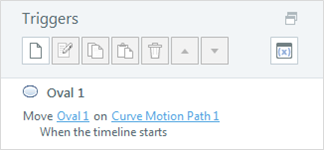
The hidden engine for motion paths isn’t the move action itself, but rather the Events that can trigger the action. As you can see in the following image, there are a lot of ways to trigger the motion path animations:

For example, you can trigger a motion path animation by clicking on an object, or when a variable changes or a piece of media completes, or when the timeline reaches a certain point, or … you get the picture. There are lots of options for triggering motion paths, which also bring interactivity to your project.
Let’s work through a scenario. Say you want to create a lesson on physics illustrating the relationship between the distance a cannonball travels and the angle of the cannon. Just attach various motion paths to the same cannonball and then link each path trigger to different buttons the learner can press. Boom! That’s interaction.
How about a visual demonstration of allergens in the air? In this example, you can move a slider to increase and decrease the number of objects floating about the screen.
This is a great way to let learners interact with the content. Not only does it leverage motion paths and layers, but it also takes advantage of the “when animation completes” event. If you’d like to see how I created it, watch the following video:
And this is just the start! There’s plenty more about motion paths to explore in Storyline 2, so if you haven’t downloaded the trial yet, click here to get started now. Happy discovering!
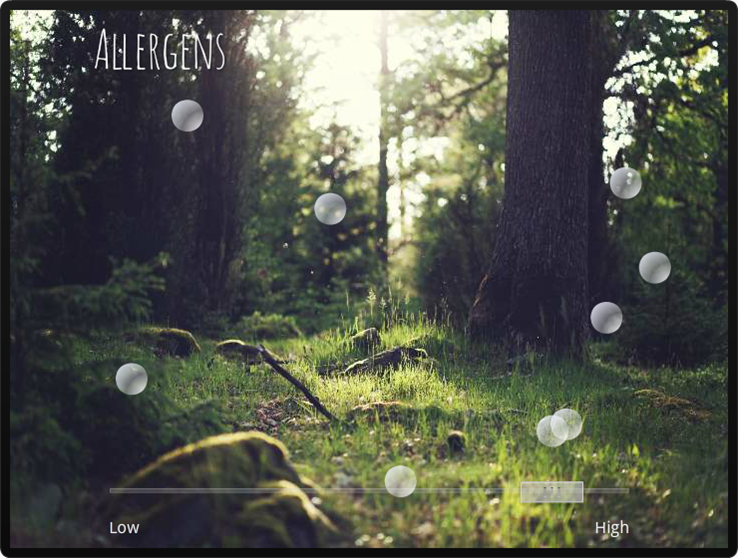
12 Comments