Engage misaligned in initial loading of presenter. How to fix?
May 09, 2011
Hello,
I'm having a problem with the alignment of the engage flash files when I upload them to the presenter. They appear to the bottom right corner of the screen every time they are first loaded in the presenter. If I click on them again, they load properly. But, they are always misaligned on the first load.
Now, I know the engage file is a standard size, something like 720 x 540, and I know there are ways to resize it, I have used both ways:
I have published it for the web and renamed the engage_content file to fm_engage_content and resized the engage file
I have also renamed the engage.html file to index and inserted it as a web object.
I have also changed my slide properties to standard.
These changes do fix the size of my engage file, but they do not stop it from misaligning when it is first loaded into the presenter on the web.
Exampe: When I first load it online, it looks like this
After I click on the menu again, it goes to this:
Is there still something I am missing here? I see that it aligns itself but not initially. I would prefer not to have to click on it again to align. I know you folks are great at solving articulate problems and I thank you for any suggestions you might have.

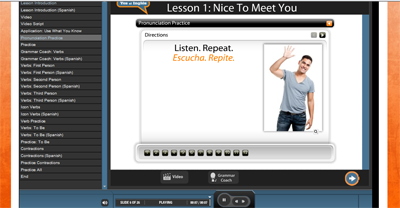
8 Replies
As you are inserting it as a swf, not via the articulate insert, it is really best not to resize the swf.
Articulate has some issues with inserting a swf and then resizing it, sometimes this can be sorted by setting to the slide to slide only view
Sometimes it happens if you have a swf inserted on the next slide and putting a slide without a swf in between can fix it.
The misalignment of the web object is also an issue and often to align a web object correctly you have to misalign it pre publish (its a bit hit and miss)
Phil
Well, I tried inserting it as a web object too, calling the html file as the index, but I get the same results. it's still misaligned on the first load. Is there another way to insert the engage file? I thought the only way to use engage was as a .swf file.
I tried resizing the video loader html file, but I just get a smalled window which masks the larger file behind it.
I guess I could try to misalign the html file first, to calibrate for the offset? dunno.
Hi Ben
You can insert engage via the presenter tab, just select insert engage interaction
does the web object misalignment sort itself if you go back to that page? Web object alignment is often tricky but it sounds like your say it is only on first load
Phil
have you tried scaling the html file for engage if you insert as a web object?
There a two places to change the size and you need to change the scale option as well, or else it changes the window size and not the size of the engage
Phil
Oh duh, a tab in the presenter! I may have to do it that way. Thanks for reminding me of that!
Yeah, it only gets misaligned on the very first load of the presenter. If you click on the button again, it realigns itself, if you refresh, it realigns itself. If you leave the presenter and return 4 days later it's aligned. It just looks bad when it's first loaded on the page, the very first time, which irritates my client, and would prefer if it looked right all the time.
ah I see, I was indeed. changing the size, but not the scale. I will have to try that. Thank you!
That did it! changing the scale variable allowed the flash file to be custom to the page. so now there's no resizing issues! Thank you phil!
Glad its sorted,
Phil
This discussion is closed. You can start a new discussion or contact Articulate Support.