Engage Resume Message
Feb 02, 2011
Hello - I'm reviewing a locked course that I just re-published for the millionth time. I got to a certain Engage interactivity and a resume message popped-up. I've never seen this type of resume message before in Engage and do not know how this setting got turned on. I didn't touch the interactivity between my several publishings.
Any ideas as to why this is happening and where I can turn this off for this Engage activity? It's not doing it on any other activity and I did not exit the course and come back. It shows up every time I go back to that screen from the outline.
I did install the latest updates to Articulate earlier this week.
Thank you!
Julie
3 Replies
When I get these messages it is usually because I've set the activity so that the learner has to view all steps before moving on.
You could be able to alter it here:
(once i've inserted into the PPT, I go to the slide representing the activity) Change the Allow User to Leave Interaction Setting.
Not sure why you might have had it occur, but it is a default on my version.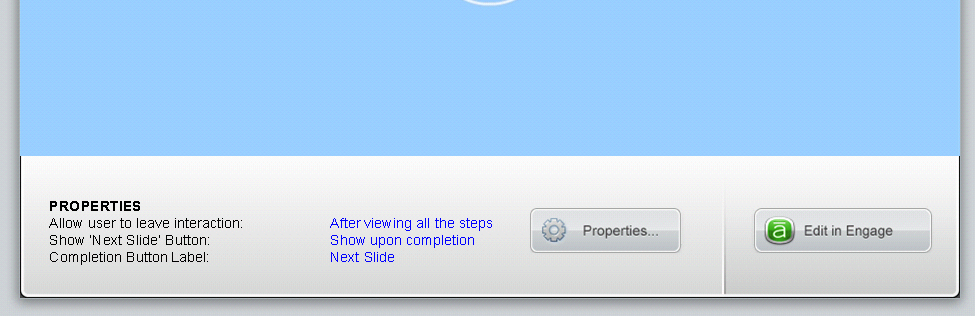
You can disable resume on interactions in Interaction Properties -> Options.
Thank you both for your responses. I had to republish again and didn't change any setting and I'm not getting the resume message. However, I did check the properties and Resume was selected. Now I know how to fix it if it comes up again.
Thanks!
This discussion is closed. You can start a new discussion or contact Articulate Support.