Navigation Help Screens question ...
Jan 06, 2012
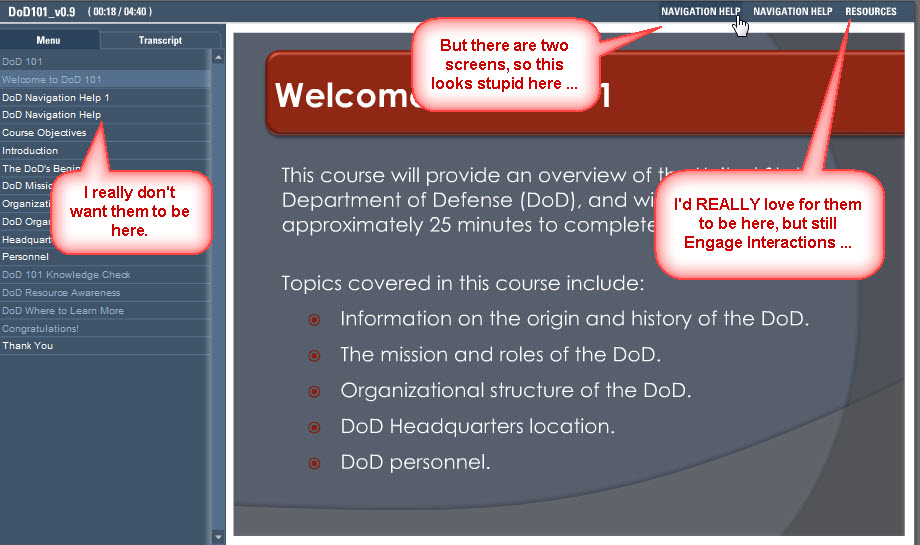 I have created two "How to Navigate" screens in Engage for a course I'm doing and would like to have them as optional ...
I have created two "How to Navigate" screens in Engage for a course I'm doing and would like to have them as optional ...
I thought to maybe have them in the Attachments/Resources drop-down, but unsure how I put an Engage Interaction into this, if it's at all possible.
I'd rather not have them as actual screens in the presentation, so that users don't need to access them if they're moving through the course sequentially and not using the Menu ... but I want them available "on demand" should someone want to go back to them easily.
Because there are two separate Engage interactions (one for a standard screen, then another discussing the differences with an interaction (tabs, buttons, etc.) and progression, I didn't want to put them onto the Title Bar along with the Attachments link. This would then create two "How To Navigate" buttons on there, and looks stupid.
Any suggestions??
TIA,
Heather
3 Replies
Hi again, Heather!
Would inserting your Engage interactions as Tabs do the trick?:
http://www.articulate.com/support/presenter09/?p=21
Peter,
Nope. That's what creates the duplicate "NAVIGATION HELP' items at the top of the window.
I HAVE figured out how to have them both in the Resources (or ATTACHMENTS, or whatever you want to call it) section. If you publish out the interactions independently (to create their own .html file), you can them insert them as LINKS attachments. This will launch a new browser for each Interaction, which the user will then need to close, but it does resolve the issue of having them in a single place as a Resource ... which is what I was hoping to do
Some days I can figure stuff out, but they have to be days where I'm not working on a "holy crap" deadline day
Thanks for all your help!
Heather
Glad you got it worked out. I think we can all relate to those kinda days
This discussion is closed. You can start a new discussion or contact Articulate Support.