Pasting from MS Word to Engage Adds Numbers to Text
May 18, 2018
By
Allen Way
Hello,
I'm copying some policy text from Word documents into Engage accordion interactions. When I paste it numbers are added to the text that were not visible in the original document. The numbers are -1440 and -720. They appear in the text at the front of numbered paragraphs.
I can copy and paste the document into another, blank Word document, search and remove the numbers then cut/paste back into the interaction window and the numbers stay gone. That's workable but a lot of extra work that doesn't need to be.
Does anyone have insights?
Thank you,
--Allen
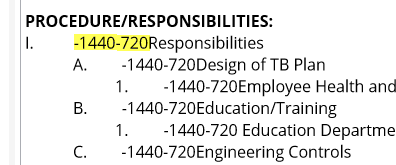
4 Replies
Hi Allen,
It seems like the copy/paste of content is picking up some additional formatting, so I'd recommend copying content from Notepad or a similar tool that strips out the formatting.
If you're not seeing any formatting in Word and think this is something that Engage is adding, I can definitely investigate more. It would help to know what version of Word and Engage are you using?
Ashley,
Thank you for your response.
The extraneous numbers are showing up in ordered lists. However, their appearance is not always consistent. I just copied and pasted text from the same Word document into a new Engage interaction and the number only showed up in one place. It also happens when I paste into SL, again, inconsistently.
As a test, I also copied and pasted text from the same Word document into Adobe Acrobat several times. I could not reproduce the problem in that software.
My guess is that there is a problem with Engage and SL interpreting some of the formatting information from the Word file.
Thanks again,
--Allen
.
Thanks, Allen. I know the copy/paste into Storyline or Engage can always pick up some additional formatting that is in the Word doc (even if you can't see it!). So if you're able to make those changes manually, that's great - otherwise I'd look at copying it into a tool such as Notepad first and then go from there into Storyline/Engage.
Ashley,
Thanks. I guess I'll continue with my work-around.
--Allen
.
This discussion is closed. You can start a new discussion or contact Articulate Support.