why are the sound levels in engage different??????
Oct 21, 2011
Good morning I am the home stretch of finally releasing my first module:) One area that is proving a challenge is the sound/audio levels. I received excellent advice from the community about using CN levetator which worked wonders on the audio added to the powerpoint presentation. However - the files [*wav or mp3 ] for engage interactions do not appear in the audio asset file and hence I have not been able to apply the same process. Where are the files saved? Why do the not appear in the audio edit file with the rest of the presentation? Please can advise? Juliette
9 Replies
Hi Juliette! So your audio in Engage is sounding different or lesser quality than the other audio in your course? One thing that might help is to to change your settings in Engage like this: open your interaction in Engage, click Interaction Properties, and then select the Quality tab at the left. Click the "Custom" button and then increase the audio bitrate to something a little higher; it's probably set to 24kbps; try changing it to 48 and see if that helps.
If you want to use Levelator on your Engage audio, you can export any audio file from Engage by opening any step or segment, and then find the audio editor button shown below. Click that, and then when the audio editor appears, click the Articulate button in the upper-left of the & choose Export.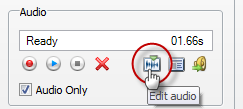
Or you could work with the post-publish files by finding them in the engage_content folder of your published output.
Hope that helps!
Thank you for all the advice. You have answered a number of queries with one clear ,concise response.
One thing I am not sure of is
you want to use Levelator on your Engage audio, you can export any audio file from Engage by opening any step or segment, and then find the audio editor button shown below. Click that, and then when the audio editor appears, click the Articulate button in the upper-left of the & choose Export.
Q: Do I have to do this in each step/label or will it open all the audio for that engage interaction?
Juliette
Hi Juliette, yeah, the export will need to be done separately for each step/label/segment of the interaction.
This response has helped me with a current project somewhat but I'd like to add to the question. Is there as way to level audio across the entire course at the same time? I went into the levelator and selected all slides. Then adjusted the volume but what it did was make what was already low lower and what was loud a little lower than it was. I want all slides to have the same audio level. Software like Camtasia and Captivate have this feature.
Hey Tanya! If you're not happy with the Levelator results, there's another option you could try, called MP3gain. It allows you to adjust the volume of your post-publish files. You can find info about it in this post from Brian in the old forums.
Thanks Jeanette,
I will check it out. I also found an app called CN Levelator. Maybe it’s similar to MP3gain.
I used MP3Gain to level my audio sound between files. I've never used it before. I clicked Track Gain (Brian Batt's suggestion). Now what? I have some files marked red, some, blue, some black in MP3Gain and I don't know what exactly has been done, nor how to get them back into my Articulate course. Please help.
Hi Tanya,
Red basically means that no changes needed to be made to the file. The changes are applied to the file itself. So, you just need to go into that location (develop\audio_3-7) and import the audio back in:
http://www.articulate.com/support/presenter09/?p=15
Great Thanks!!!
This discussion is closed. You can start a new discussion or contact Articulate Support.