Articulate Presenter & Engage
Mar 16, 2011
Hi all!
I transfered my sotware lisance on another computer.
I had a project (with Engage ints and Quizmaker Quizzes) on the old one,and I transfer this project with all interactions and quizzes. I installed the latest version of Studio Pro and open my project.
I want to add a new Engage interaction,that I with the old PC created, I receive an error like this:
How can I troubleshoot this issue?
Thanks!
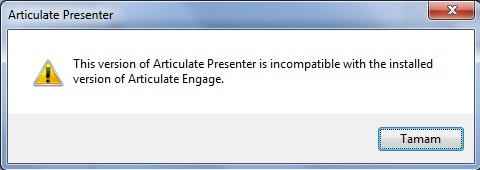
4 Replies
Nobody has any idea?! :(
Hi Sumeyye,
Can you verify that you're using the latest version of the Articulate software? Presenter ’09 Update 8 (6.3.1103.112) was released March 2, 2011. Before you install the latest version, go to your Control Panel & uninstall all of the Articulate software. Then, restart your computer and install the latest version by using the link below:
http://www.articulate.com/downloads/freetrial-step1.aspx
Just fill in the forms and then you'll be directed to a page where you can download the software.
If you continue to have issues, please let me know.
I just went through the same issue with creating an Engage interaction that then would not reopen. "This version of Articulate Presenter is incompatible with the installed version of Articulate Engage." I uninstalled Articulate '09 and reinstalled the latest version of V6.3.1303.2214Pro. I can't open the engage interaction file and I can't add it as an exisiting interaction slide either. When I try to just open the file, it says "This project cannot be opened. Please make sure it is not already open in another instance of the application and try again."
One thing that I think may have created this monster. I copied one of my interaction files and renamed it as a template file. There must be something somewhere that identifies it as the same file????
Hi Deborah! Sorry to hear that you are having a difficult time. It may be best for you to submit a support case since you have already gone through quite a bit of troubleshooting on your own.
This discussion is closed. You can start a new discussion or contact Articulate Support.