Articulate Presenter menu not working in 2010
Jun 06, 2011
So I recently installed windows 7. I've had articulate 5 since 2005 or 2006. After I finished installing Win7, I continued to install Office 2003 which worked fine and then installed articulate 5. Come to find out, Presenter 5 isn't compatible with windows 7. Great....so I had to fork out nearly 500 bucks for powerpoint 2010 and the Presenter 09 upgrade.
After I got everything installed, I went into powerpoint to activate presenter 09 with my new key that support sent me from the purchase and none of the menu items do anything when clicking them! I emailed support and they emailed me this article: http://www.articulate.com/support/presenter09/kb/?p=124 which I went through and wasn't successful. Still, the menu items do nothing.
After that, I uninstalled Presenter 09 and did a search on my computer for anything relating to "articulate" and deleted it. Rebooted and reinstalled Presenter 09. Still same thing, menu items do nothing. One thing I noticed that was weird was in the "Help and Support" menu one of the menu items says: "Deactivate Articulate Presenter"
I was never even given the option to activate it. I think maybe when I installed presenter 05, it put something on my computer (possibly in the registry) that is conflicting with the 09 upgrade. Does anyone have any ideas as to why this is happening?
Also, I have Win7 32 bit and Office 2010 32 bit.
14 Replies
Hi Ronnie and welcome to Heroes,
First, are you using the "click to run" version of Office?
http://www.articulate.com/support/presenter09/kb/?p=2552
After verifying that you're using the correct version of Office, make sure that Visual Basic for Applications is installed:
https://player.vimeo.com/video/145574319
Ahh Brian, you're the man! Installing visual basic fixed it! I think that little tid bit should be front and center on that article I posted on how to fix a non responsive menu. Maybe you can amend that. Thanks again!
Hi Ronnie,
Thanks for letting us know that you were able to resolve the issue.
Hi Ronnie... I was sooooo excited to see your post since it was the first time I'd seen this suggestion so I was so hopeful... I have a Win 7 64-bit system, Installed Office 10 32bit (NOT the "click to run", although I DID have that and got the full version now) I've reinstalled both articulate and office MANY times. Did the Add-in enable thing (was never disabled), Did the COM Add-ins thing (Were always checked) and finally, did the INstall of VB (This has always been installed but tried it anyway...) I'm getting the same response as your video, clicking on Articulate things without any response and no error or alert messages... Is there a next step? Thanks!
Sorry.... one more thing, I never got a message to Activate the Articulate program no matter how many times I uninstalled and reinstalled... Thanks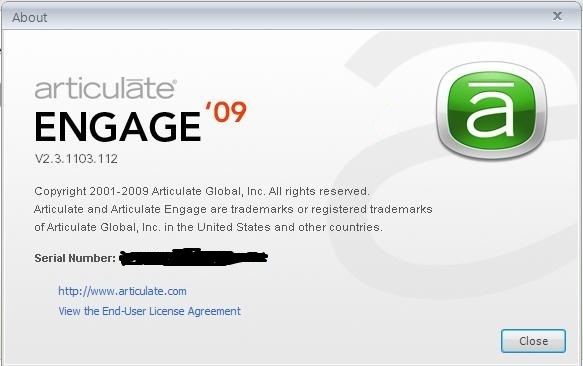
Hi Al,
Can you please submit a case here and let me know the case number and I'll make sure someone helps you out?
http://www.articulate.com/support/contact/method.php
Hi Nelinda,
Not sure if you've had a chance to review these, but if your Articulate menu is still not active after following the procedures above, you will need to repair your software as described here.
And the following third-party addins for PowerPoint are known to conflict with Articulate Presenter. If you have any of these addins installed, please click its link for more information:
I would also make sure you are following the steps outlined here:
http://www.articulate.com/support/presenter09/kb/?p=1060
Thank you for your help. I did a reinstall of just Presenter and it didn't work. But once I did a reinstall of the complete Studio '09 it finally fixed the problem.
Again thanks for your help!
Glad to hear you got it resolved, Nelinda! Thanks for the update!
Dear All,
Users using Articulate Studio '09 are unable to publish their presentation. This issue started almost during September 2015 & it is because of Microsoft Patches that is getting installed. Below are some patches that is causing this issue. If you have these in your Add or Remove programs > Installed Updates then uninstall it.
KB3060716
KB3071756
KB3088195
KB3101746
This is happening continuously as the patch released during September has been superseded by October & then November & Probably it should be in December month as well. I am yet to check.
Hope this helps!!
Dear All,
Users using Articulate Studio '09 are unable to publish their presentation. This issue started almost during September 2015 & it is because of Microsoft Patches that is getting installed. Below are some patches that is causing this issue. If you have these in your Add or Remove programs > Installed Updates then uninstall it.
KB3060716
KB3071756
KB3088195
KB3101746
This is happening continuously as the patch released during September has been superseded by October & then November & Probably it should be in December month as well. I am yet to check.
Hope this helps!!
Hi Sridhar! Looks like Ashley is assisting you here.
This discussion is closed. You can start a new discussion or contact Articulate Support.