Can't Email Results
Jan 10, 2012
Using Presenter '09 and Quizmaker 09 with Office 2010 to produce a module (like others we've made before that acutally worked before the transistion to 2010). This module should be published LMS format with email button for results to go directly to the trainer (who does magical metric analysis with the same.)
The Email Results button and the Finish button appear. Unfortunately, they seem to be for looks alone for nothing happens when pressed.
Publishing for Web gives the same results...or lack thereof.
Yes! I have a blank slide at the end. It is being saved with a unique, new name each time. Cache is cleared.
I'd sure appreciate any help this stubborn problem could get from my knowledgeable community members.
8 Replies
Hi Crisa!
What you're experiencing is typically symptomatic of a browser security issue. Which browser are you using, and have you tried emailing results with any other browser to see if you can pinpoint the issue?
I'm using Internet Explorer, as I have in the past successfully. (I must admit, the changeover to new versions of the OS and Microsoft Office are throwing us for a loop in multiple instances. Doing what we've always done is generating different results from time to time.)
Students are getting a little yellow stripe across the top of their browser window asking them to allow blocked content when they try to access the zip file. I cannot replicate that on my computer. Instead, I get the following dialog box:
Being a very large company, we have a lot of security in place, however, none of these problems existed before we changed OS and upgraded to PowerPoint 2010.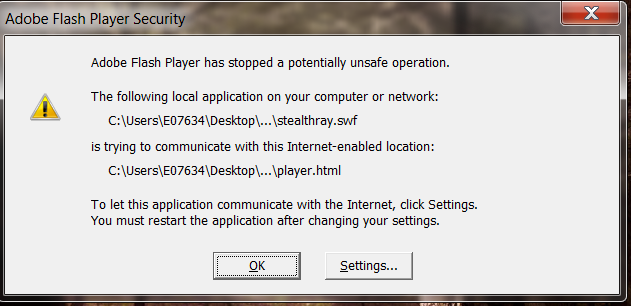
Hi Crisa,
Please go ahead and Create an Articulate Presenter Package and upload the zip file to us so that our support engineers can have a closer look at this. You can do that here:
http://upload.articulate.com/
Please include the url for this thread and feel free to leave your case number here so that I can follow it personally. Thanks!
Even when I upload this into SharePoint (so that it's not on a local drive) results cannot be emailed.
We're between LMS solutions. The old one won't hold SCORM and the new one launches in April.
Emailing results worked until we installed Windows 7 and PowerPoint '10.
Email results will mail outside of the LMS!
We upgraded to Windows 7 and PowerPoint 2010. Because of our company's security measures and the new LMS that hasn't yet launched, we needed a workaround temporarily when Articulate refused to do what it had been successfully doing before the upgrade -- emailing test results to the trainer for metric analysis in another piece of software.
We have SharePoint (50 mg size limit).That's crucial to our success. Here's how:
Oh, the sweet taste of success! Thank you to all the staff who corresponded with me directly and repeatedly to solve this problem!
Thanks for sharing your update, Crisa!
I am having a similar issue with the "email results" button not working.
I am running Windows 7 and PP 2010.
The Email Results button was working just fine for a while and appears to have randomly stopped working.
I have successfully had results go to my email in the past using the same file.
I was also suddenly having trouble getting the finish page to display (the email results button worked then); Once I got the finish page to display, the email results button stopped working.
All of these functions were working well for weeks. The only significant change I've made, other than simple edits to pages, was to compress the photos in the file.
There are 22 questions in the quiz.
Quizmaker "crashes" often or simply doesn't display the quiz at all after publishing (also a new issue).
I do not have an LMS.
There are no engage interactions or audio included.
We use Google Chrome and Google Mail.
Help
***********************************************
For those who are looking for a solution to the absence of an option to enter a name at the end of the quiz.....I have handled that by making the first three questions of the quiz ungraded (or they could be survey questions). Users enter their name, supv name and location so I know to whom to forward the pass or fail result. (There is only option to send results to one email)
Thanks for the info, Kimberly.
Can you send us your project files so we can take closer look into it? Please create an Articulate Presenter package, then upload the zip file to our server. You can review how to do this here:
Send to Articulate Presenter Package – Articulate Presenter ’09 Help
Upload the resulting zip file from your computer to our server using this upload form:
Articulate Support - Upload Your Files for Review
Thanks!
This discussion is closed. You can start a new discussion or contact Articulate Support.