Course Changes When Published
Mar 25, 2013
I am having an issue where certain slides in PPT are changing when published. The slide font will change (decrease in size). The starting font will be 18 and then it will shrink to around 12 when published. It is also changes some locations of photos. I am not sure if this is a normal issue but it can be frustrating because you have to tweak the material multiple times to get it work properly.
Published Course:
Slide Font Changes: Published
Orginal:
Any advice and guidance will be awesome! Please help me fix this issue!


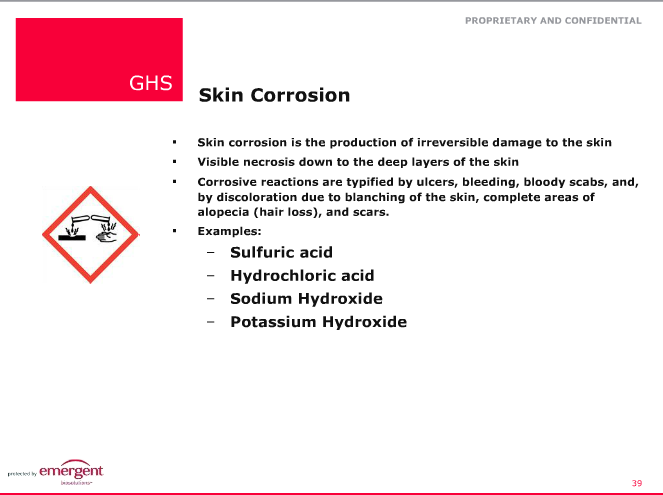

9 Replies
Hi Brandon!
The first thing you may want to check, is that your DPI is set to 96.
If that checks out, a quick repair of the software can often clear up unexpected behavior.
But if you're still experiencing the issue, we'd be happy to take a closer look at it. First, create an Articulate Presenter Package of your presentation as described here. Then upload the resulting zip file from your computer on the second page of this form, and we''ll attempt to diagnose what's happening when we receive your upload.
Thanks!
I checked my DPI and it is at 100%. I will have to check with my IT dept on the reinstall because I don't have that level of access. I will upload the file later today to see if you can see something.
Would the fix issue/reinstall correct lock ups or failures that sometime occur?
Hi Brandon,
If there's something funky going on with your current install, then I'd suspect a repair install would be able to clean up any of the strange behavior you're experiencing. But if you're working behind some strict company firewalls or other security of that nature, then your environment could certainly be causing unusual behavior as well.
Our support team will be happy to help get things running smoothly again.
Thanks, Brandon!
I juts uploaded the package to the support page with comments about whay has been tried.
Thanks, Brandon. We'll take a look as soon as we can.
I am wondering if there are any updates on the issue that put in last week.
Hi Brandon!
It looks like Jonathan responded with the below suggestions, and is awaiting your response to his question about the images:
"It looks like the text formatting in the Slide Master got corrupted that's why it's being rendered as "bold" in the published output even though it's not in "bold" formatting.
Normally what I would do is go to the Slide Master select the appropriate text box affected and toggle the "bold" formatting.
Here's a screencast I created to demonstrate how to do this:
http://www.articulate.com/support/contact/screencast.php?screencastid=9bdc9a1d17764ab99fa3cb0ed97d8e12
For the pictures, please tell me what slides this is happening and what exactly happens to the images."
If you didn't receive his email, you may want to check you spam or junk folder.
Let us know if it helps.
Thanks, Brandon!
Peter and Jonathan,
I just fixed the iss ue the changing of the size. The master slide had issues with the Bold and Text size corruption. I updated the bold and size for all of the masters and published the materials. This time everything worked properly and is functioning again. I will update my other slides to correct the issues that they are having also. Thanks for the screencast with the answer. Keep up the great work!
Brandon
Great news, Brandon!
Thanks for checking back in
This discussion is closed. You can start a new discussion or contact Articulate Support.