Flash Issue
Jun 29, 2011
By
Mark Millett
I've created a flash video in Video Encoder, then inserted that video into Presenter. It works fine locally on my laptop, but when I copy it to our intranet server, I get the following error when I try to run the player. I've done it this way many times before with no problems. In fact, videos that worked a few weeks ago now don't work. It must have something to do with updates to our version of Flash Player. Has anyone seen this before?
Thanks.
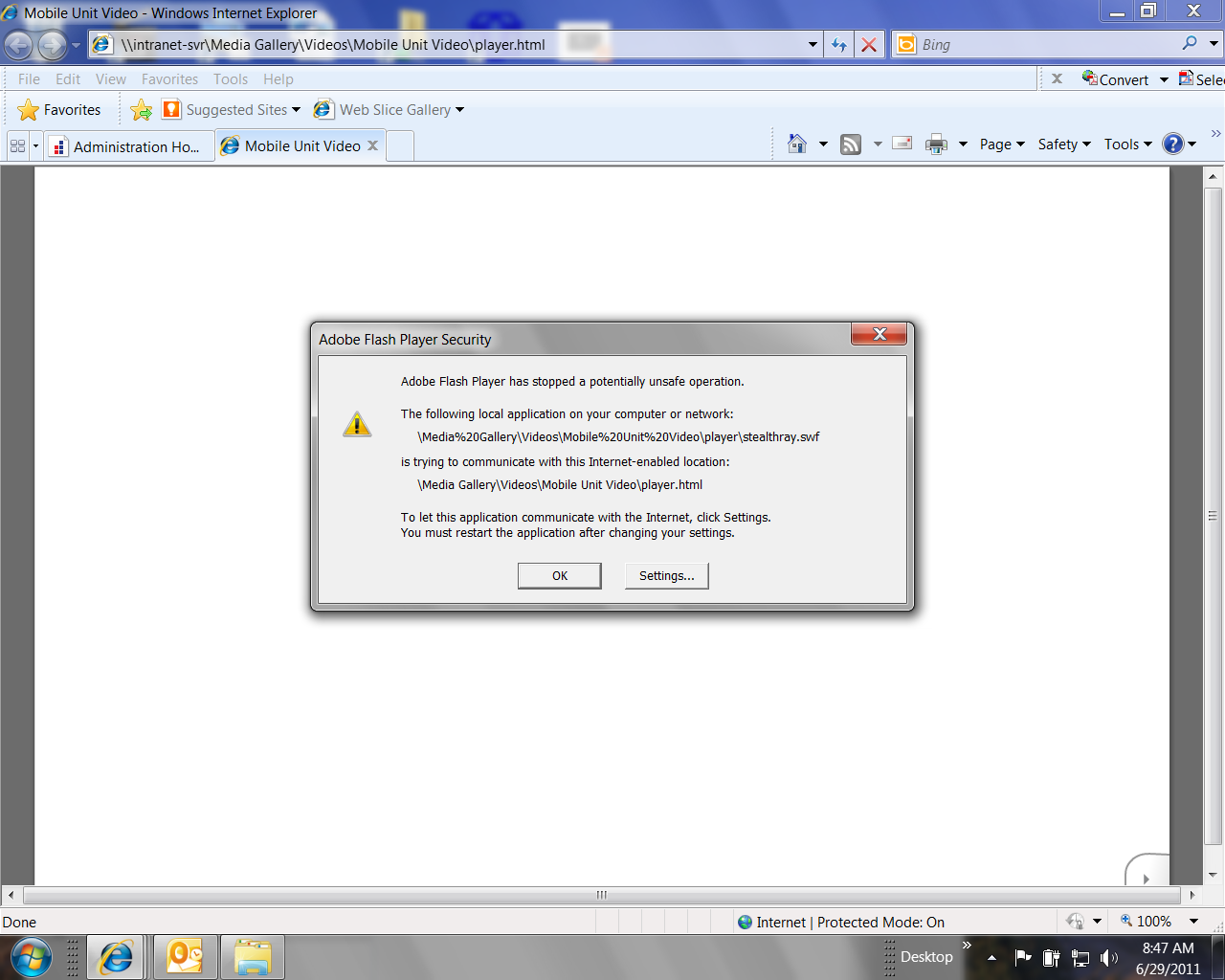
4 Replies
Hi Tony
looks like you have the flash movie on the intranet and are playing the articulate project off your local machine, flash is designed to only access data from one domain e.g. all from the local machine, or intranet or internet. It is a security issue to ensure flash is not doing something untoward.
If you are only testing then i would publish to cd and load via the exe file as this will curcumvent the security.
Phil
Hi Phil,
Thanks for your response. I tried to publish to a CD. I took that folder plus the PowerPoint and the Articulate files and copied them all onto our intranet server. When I tried to play the .exe file, it opens without the error message but the video does not play. Again, everything works fine locally on my laptop.
Hi Mark,
Articulate does not recommend hosting content on a local area network drive. This can cause unexpected issues according to Adobe and should be avoided:
http://www.adobe.com/cfusion/knowledgebase/index.cfm?id=d9bbd9d4
Hi Mark. I would recommend hosting the content on your intranet and viewing it via a valid http address. That would be the ideal way to workaround any playback issues due to viewing content locally.
This discussion is closed. You can start a new discussion or contact Articulate Support.