Font issue in Presenter '13
Nov 20, 2013
By
Jada Olson
Hello all,
We're having some odd issues with fonts in courses. The first issue is the notes pages. The notes are formatted identically in PPT but they're not rendering quite the same in the Notes pane. Some pages have darker fonts than others. Is anyone else having trouble with that?
Also, we had an issue where part of bulleted listed was bolded, parted is not. The unbolded section is rendering higher than the bolded, by about 1/4 of the letter height. Again, these are formatted entirely the same save for bolding. Is there a fix for this?
48 Replies
HI Leslie, Hi Joe,
I am referring about the notes, that are shown in the Articulate Mobile player APP. Not in the browser directly. Previously in the Notes section text, the first level bullet points work fine. But now this is not working.
Could we all just call this a known bug that wasn't fixed in the latest update? And if so, would it be reasonable to ask Articulate to fix it as soon as possible? It's impacting a lot of customers.
Hi Siba!
Could you package your course and submit it to us to take a look at?
It appears that this problem persists. Is there hope for a cure? I've actually changed the font to Articulate 11pt, Black. It is formatted both in the notes master and on each individual slide via the Notes Page view. The results are inconsistent and look aweful. The Menu is crisp, but as you can see, the notes panel is not and the color varies from slide to slide although they are identical in the file.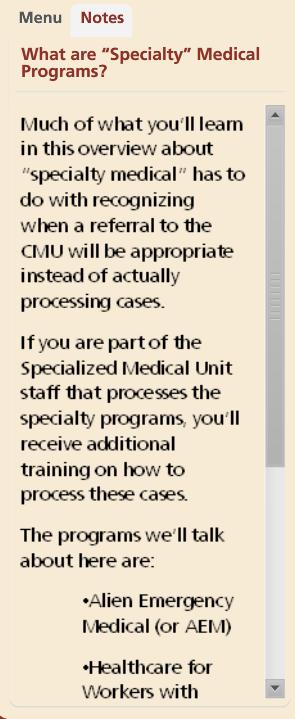


Hi Joyce!
Are you utilizing the latest update? Studio '13 Update 2?
Yes, I am. I just changed the font again to Ariel. It's better, but still not great.
Thanks for the update Joyce.
We have had a few users report this and since you attached images, I have forwarded this thread to our QA Team for awareness.
I will also update this thread when applicable.
We've been waiting for months for a fix to this. I guess we're just waiting for another update? We're in the process of converting tons of courses from 09 to 13, and it's irritating that we're going to have to double back and republish once the notes look decent.
Hi Everyone!
I am happy to announce that Studio '13 Update 3 has beenreleased. You can download the latest update here.
I am using Presenter '13 update 7, and this is still an issue. This image shows that the PowerPoint notes are consistently formatted, but the notes appear with extra line breaks and different line spacing when published. I am using Web output, including HTML 5, but the image below shows the Flash version.
I should also note that this is a presentation that was created in an earlier version of both PowerPoint and Presenter but has since been updated. I tested a brand new presentation and did not have the same issues seen below (all fonts were consistent). Re-creating the files is not an option for us.
Hi Pam!
Would you be able to share your Articulate Package for us to take a look?
Here's a simplified version that shows the behavior when published.
Thanks for sharing Pam and allowing me to take a look. I did a bit of digging and see that this issue has been reported to our QA Team. I will add this thread for user awareness and so that we can follow up when applicable.
Has this issue been resolved? It might benefit everyone if the solutions were posted in the forum, or at least some things to try so we could resolve the problems ourselves.
Hi, Michael -- Thank you for reaching out, and unfortunately, I do not have any updates or workarounds to share at this time. Any additional information or updates we are provided will be shared here as they are received.
Hi Michael!
We do try to update threads when applicable.
I still see an issue open with the blurry notes, so I do not have an update to provide on this issue.
I am not seeing the spacing issue that Pam mentioned above:
http://s3.amazonaws.com/tempshare-stage.studio.articulate.com/pro_1ang2okg2k90ed61s01mcvnc29/presentation.html
What is the issue that you are seeing?
I also see blurry fonts which are not as specified in the PowerPoint notes. In the following notes tab, the font in the orignial PowerPoint notes is Arial 10 (not bold), but it displays in the published file (to CD) as larger and bolder than the slide heading. Which cannot be right. I am using Studio 13 update 7 with Windows 10.
Here is the Menu tab for the same slide. Its font is OK and it would be great if we could get Articulate Studio to use the same font in the notes tab.
Hi Andy. You're right, that doesn't look like it should. I did a little testing on my end, and I couldn't reproduce that behavior with that font type in my own project. I'm on Windows 10, but I used our latest Studio '13 release Update 8, which was just released. Could you download that latest version and republish your project? I'm interested to see if that changes things.
If not, can you submit your file to us for testing?
Hi Crystal,
Thanks for the reply. Have just dowloaded update 8 and republished. Same result. Notes still not formatted correctly.
I thought I created an Articulate package
but unfortunately, when I click the Open Folder button, the package zip is not there so I am unable to upload it. Any other way of getting my files to you?
Hey there, Andy. It looks like the .zip was created. If you go back into that upload form are you able to browse to that .zip file? Or search for it by name? You are also welcome to use the Add Attachment button in your reply if you don't mind sharing your files with the community.
This post was removed by the author
Hi Crystal.
I think I have resolved my Notes issue. I had been working on a copy of the PowerPoint that was on a network drive. Once I moved it to my C drive and republished, the notes look fine. Similarly, the package is created correctly when I create from the C drive version of the PowerPoint.
Regards,
Andy
To follow up on the blurry notes issue I noted previously, I did some additional testing:
It seems that copying and pasting the notes from Word and PPT is causing some unseen formatting to come along with it. The original notes were copied from Word and pasted into PPT.
I did all of this work on a local drive. I also tried pasting the notes into several applications to identify hidden characters, and I couldn't find anything.
Hi Pam,
Thanks for that additional update and the copy/paste could be the culprit. I typically recommend pasting first into a Notepad document as that strips out any formatting- that way you can apply the formatting within Presenter that you'd like to see.
This discussion is closed. You can start a new discussion or contact Articulate Support.