Insert Stroryline as Web Object: Weird Behavior
Jun 19, 2013
Hi There,
I hope everyone is having a great day. I'm experimenting with adding a short software sim built in Storyline as a web object into Presenter, but I'm having some problems.
Before I describe the issue, I'm using Articulate in VMWare Fusion (with Windows 7) on a MacBook Pro. Whenever I publish in Articulate, i sometimes get a pop-up saying: "Publishing from Non-Local Drive"). That said, here is what's happening.
I've renamed story.html to index.html prior to inserting as a web object in Presenter. When I preview locally, the entire folder displays (instead of showing the Storyline content):
When I publish for web and then view locally (on Firefox, BTW), I see this loading screen--but nothing ever loads:
And when I upload to the web, it displays "Loading" for a brief moment, and then I get a "Server not Found" error:
Thanks in advance for any ideas on how to get this to work as it should. I'm thinking it may have something to do with VMWare and paths to content, but I'm not sure.
Cheers,
Brian
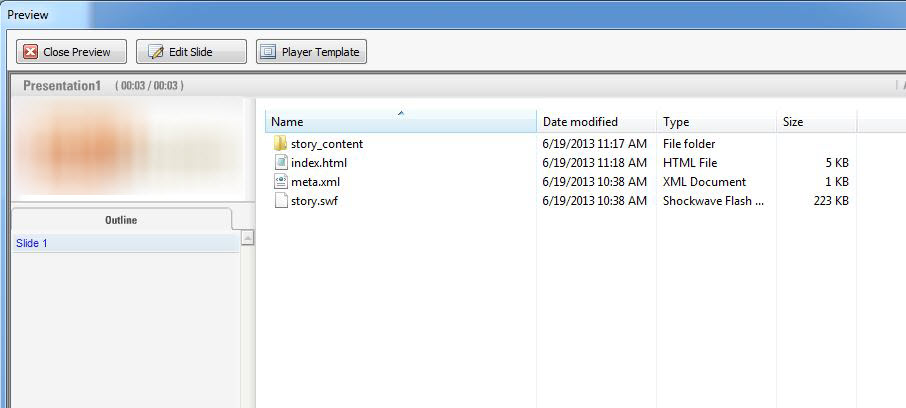


1 Reply
Hi Brian and Welcome to E-Learning Heroes! Are the files that you are using located in the Windows environment? If you have them stored on your Mac, then the software will 'see' that as a network drive and will not work properly. There is an article here about Parallels that may help you. If the items in this article do not help you, you may want to consider submitting a case with your files so that we can assist with your issue.
This discussion is closed. You can start a new discussion or contact Articulate Support.