IS there something I am missing - I have changed my ActiveX settings per the direction from Articulate and also reinstalled Adobe Flash - and I still get the following error - are there any other suggestions?
"The selected video could not be inserted into the presentation. Please ensure your Office ActiveX settings are compatible with Articulate Presenter."
I have the same result with FLV, SWF, AVI, MP4 files
Hi, Jared -- Thanks so much for reaching out and sorry to hear of your troubles! Please see the info here related to compatible ActiveX Settings, and let us know if you still need more help!
Hi, Jared -- Sorry to hear that issues persist! I'd recommend that you use this form to reach out to our Support Engineers for additional technical insights.
And in case you weren't aware, when you reply to a forum notification via email, the details in your signature are displayed publicly in the post, so you are welcome to use the EDIT button beneath your reply to remove those details if you wish. :)
Thanks Jared for reaching out to our team and it seems that Vevette shared some additional steps that I also wanted to share here:
Could you help confirm if you have the latest version of Adobe Flash in Internet Explorer by opening the link below in IE and clicking "Check Now"? https://helpx.adobe.com/flash-player.html
In case you don't have the latest version, please follow the steps on this site on how to update to the latest version then test if you're then able to insert the videos.
If the problem persists, kindly send me the following screenshots: 1) Results of the link above in IE after updating 2) The current Trust Center Settings in your MS PowerPoint as described in the related article.
Hi, Jared -- Thanks for your reply, but unfortunately, the images you have attempt to attach are not visible here in the post (as also happens when you reply to a forum notification via email). If you click here, you will be able to use the grey ADD ATTACHMENT button in the bottom left of the reply box to reattach the images. Please also be sure to share your findings with Vevette in your case, as well!
Thanks so much for stopping back with the images, and that is interesting, Jared! Hopefully, Vevette will be able to nail down the source of the issues you are having quickly!
Vevette was able to help me fix the issue. I am now able to continue creating the content using Articulate. I really appreciate Vevette and You helping. It is not often that I experience such a pleasant customer tech support experience. In this case, the Articulate staff has went above and beyond my expectations for help. THANK YOU!
I have exactly the same issue as Jared had. I can not insert video (But can insert presenter video). Right ActivX options selected and last Flash reinstalled. How the Jared's problem was solved? Why best practice wasnt shared?
I was able to locate Jared's case, and Vevette was able to reproduce his problem by installing EMET 5.5, a toolkit provided by Microsoft. Here is her screenshot.
She continued: I read up on this and from what I understand, this tool (EMET) considers Adobe Flash Player as a vulnerability so it is blocking it via its Attack Surface Reduction (ASR) feature. This causes conflicts as Adobe Flash Player is required for Articulate Studio '13 to function properly. See minimum system requirements listed here.
If you do not have EMET 5.5 installed, or this process doesn't fix the issue, please reach out to our support engineers so that they can investigate what is happening in your case!
I am also having this issue. Not only can I not insert a video into a slide, as I get the above ActiveX error (without the EMET error box), but now I am seeing issues in a separate presentation that I republished last week. I cannot seem to get video and audio on the same slide if they are separate files. I have requested assistance through Support, but have not heard anything yet.
Hi, Joanna. Yikes, I'm really sorry you're seeing that ActiveX error, too. I'd love to continue to help here!
I see my teammate, Robert, recently sent you instructions for a Studio '13 repair. Let us know if that solves the issue – we're standing by, ready to keep digging!
I am having the same issues inserting and getting the active x error. Can this ASR be disabled without the EMET? I am on a tight timeline for a project as well. Please let me know!
Hi, Talia! I'm so sorry to hear this. I created a case on your behalf so our Support Engineers can work one-on-one with you on solving this. You should receive a confirmation email with some next steps to try shortly.
I'm really sorry you hit this roadblock again, Jared. Our team is here to try to identify the root of this error so that it doesn't happen again. I've opened a new case on your behalf as well so they can do a deep-dive. Expect a follow-up email shortly!
Thanks again for working through this oddity with us. I'll continue to follow all the cases along and share updates here, as needed!
P.S. Replying via email will include your contact information. No worries, as this Peek video will show you how to edit it out!
Circling back here with an update that we've got: Inserting video files in Presenter '13 (when using Microsoft Office 2016/365) results in the ActiveX error logged as a possible bug. Our team is looking into next steps, and you are all in the right place for updates 🌟
If anyone is using a different version of Microsoft Office, please let us know!
I'm so sorry again for any trouble; cannot express how much we appreciate you all letting us know about this, so we can tackle it!
Please can you tell me if you have got any further with this issue? I have made all the changes in registry and followed all of the other instructions and am still not able to get this working.
I don't have any updated information yet, but changing that piece in the registry should have been just the ticket you needed till we have more info! I know it's a little tricky to do, did you work with your IT team for help?
If you need our Support Engineers to take a look at what you've done so far or what else is still tripping you up, we're here to help. You can reach out to them here.
24 Replies
Hi, Jared -- Thanks so much for reaching out and sorry to hear of your troubles! Please see the info here related to compatible ActiveX Settings, and let us know if you still need more help!
Thank you - this is what I initially tried and was still unable to insert the video...
Regards,
Jared Scott
Hi, Jared -- Sorry to hear that issues persist! I'd recommend that you use this form to reach out to our Support Engineers for additional technical insights.
And in case you weren't aware, when you reply to a forum notification via email, the details in your signature are displayed publicly in the post, so you are welcome to use the EDIT button beneath your reply to remove those details if you wish. :)
What is interesting is that If I add Presenter Video it works just not any of the other ways such as add Video/Flash from File/Website..
Regards,
Jared Scott
Thank you - for the pointers(edit feature). I have used the form you provided, thanks!
Thanks Jared for reaching out to our team and it seems that Vevette shared some additional steps that I also wanted to share here:
Could you help confirm if you have the latest version of Adobe Flash in Internet Explorer by opening the link below in IE and clicking "Check Now"?
https://helpx.adobe.com/flash-player.html
In case you don't have the latest version, please follow the steps on this site on how to update to the latest version then test if you're then able to insert the videos.
If the problem persists, kindly send me the following screenshots:
1) Results of the link above in IE after updating
2) The current Trust Center Settings in your MS PowerPoint as described in the related article.
This post was removed by the author
Hi, Jared -- Thanks for your reply, but unfortunately, the images you have attempt to attach are not visible here in the post (as also happens when you reply to a forum notification via email). If you click here, you will be able to use the grey ADD ATTACHMENT button in the bottom left of the reply box to reattach the images. Please also be sure to share your findings with Vevette in your case, as well!
Here are the images, thanks.
I have included Vevette in the case as well through email. Thanks.
Thanks so much for stopping back with the images, and that is interesting, Jared! Hopefully, Vevette will be able to nail down the source of the issues you are having quickly!
Vevette was able to help me fix the issue. I am now able to continue creating the content using Articulate. I really appreciate Vevette and You helping. It is not often that I experience such a pleasant customer tech support experience. In this case, the Articulate staff has went above and beyond my expectations for help. THANK YOU!
Kind Regards,
Jared
Hi Articulate team,
I have exactly the same issue as Jared had. I can not insert video (But can insert presenter video). Right ActivX options selected and last Flash reinstalled. How the Jared's problem was solved? Why best practice wasnt shared?
Hello Yerzhan! I wanted to link to your discussion, here, as well.
I was able to locate Jared's case, and Vevette was able to reproduce his problem by installing EMET 5.5, a toolkit provided by Microsoft. Here is her screenshot.
She continued: I read up on this and from what I understand, this tool (EMET) considers Adobe Flash Player as a vulnerability so it is blocking it via its Attack Surface Reduction (ASR) feature. This causes conflicts as Adobe Flash Player is required for Articulate Studio '13 to function properly. See minimum system requirements listed here.
One workaround I found is to disable ASR for MS PowerPoint as demonstrated here. I was then able to insert the Flash video via Articulate Presenter after restarting MS PowerPoint.
If you do not have EMET 5.5 installed, or this process doesn't fix the issue, please reach out to our support engineers so that they can investigate what is happening in your case!
I am having this exact issue, and none of the links here seem to work to get to the workarounds. I do not have permission to view them it seems :(
Holding up a bunch of work, and never had a problem with this before. Help!
Hi, Brian. I'm really sorry to hear you've also encountered the ActiveX error in Studio '13, and that the links are blocked. Happy to lend a hand!
Here's a screenshot of the issue: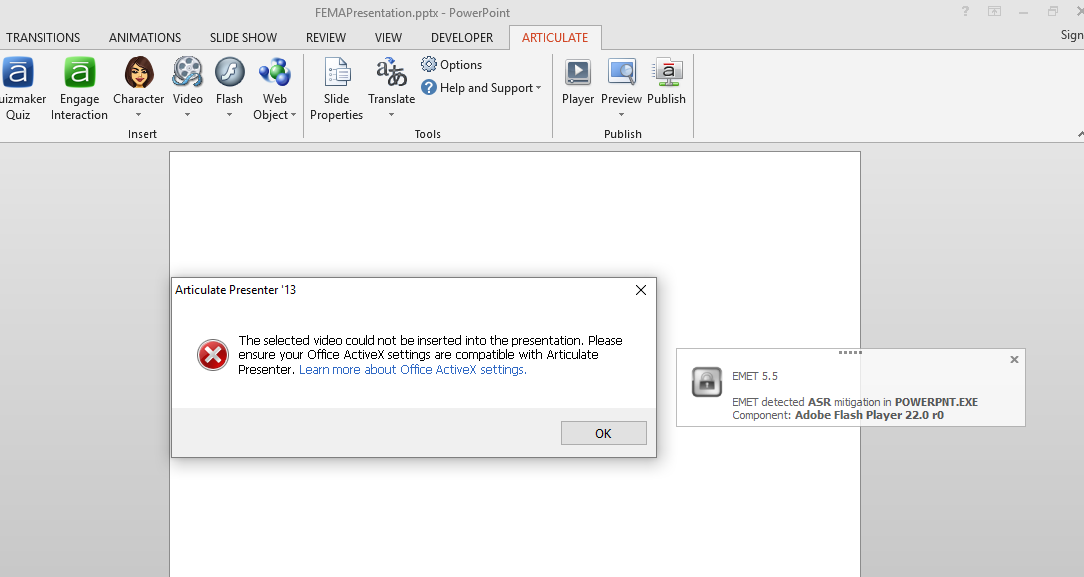
Here's that walkthrough on how to disable ASR for PowerPoint on a sample slide:
Fingers crossed those come through, and we're standing by to hear how you make out!
I am also having this issue. Not only can I not insert a video into a slide, as I get the above ActiveX error (without the EMET error box), but now I am seeing issues in a separate presentation that I republished last week. I cannot seem to get video and audio on the same slide if they are separate files. I have requested assistance through Support, but have not heard anything yet.
Hi, Joanna. Yikes, I'm really sorry you're seeing that ActiveX error, too. I'd love to continue to help here!
I see my teammate, Robert, recently sent you instructions for a Studio '13 repair. Let us know if that solves the issue – we're standing by, ready to keep digging!
I am having the same issues inserting and getting the active x error. Can this ASR be disabled without the EMET? I am on a tight timeline for a project as well. Please let me know!
Their fix didn’t work- I basically am stuck with a worthless software install. Very frustrating...
Regards,
Jared Scott
Corporate Engineering
Assembly/Mechanical Product Training
SEW-EURODRIVE
1295 Old Spartanburg Highway
Lyman, SC 29365
jscott@seweurodrive.com
864-661-1160 Office
864-404-7138 Mobile
Hi, Talia! I'm so sorry to hear this. I created a case on your behalf so our Support Engineers can work one-on-one with you on solving this. You should receive a confirmation email with some next steps to try shortly.
I'm really sorry you hit this roadblock again, Jared. Our team is here to try to identify the root of this error so that it doesn't happen again. I've opened a new case on your behalf as well so they can do a deep-dive. Expect a follow-up email shortly!
Thanks again for working through this oddity with us. I'll continue to follow all the cases along and share updates here, as needed!
P.S. Replying via email will include your contact information. No worries, as this Peek video will show you how to edit it out!
Hi again, folks.
Circling back here with an update that we've got: Inserting video files in Presenter '13 (when using Microsoft Office 2016/365) results in the ActiveX error logged as a possible bug. Our team is looking into next steps, and you are all in the right place for updates 🌟
If anyone is using a different version of Microsoft Office, please let us know!
I'm so sorry again for any trouble; cannot express how much we appreciate you all letting us know about this, so we can tackle it!
It's me again, folks ☺️I wanted to keep everyone in the loop that we provided a workaround for that ActiveX error you're seeing when inserting video into Presenter '13.
We'll continue to keep you updated with new information, and are here if you need anything else!
Please can you tell me if you have got any further with this issue? I have made all the changes in registry and followed all of the other instructions and am still not able to get this working.
Hi Jo,
I don't have any updated information yet, but changing that piece in the registry should have been just the ticket you needed till we have more info! I know it's a little tricky to do, did you work with your IT team for help?
If you need our Support Engineers to take a look at what you've done so far or what else is still tripping you up, we're here to help. You can reach out to them here.
This discussion is closed. You can start a new discussion or contact Articulate Support.