When I'm previewing my course and I hover over the multiple choice answers, sometimes they shake and quiver. Is this a bug? Or do I need to check my settings?
I'll add my name to the list as well. Hoping the fix will apply to Storyline 3 and not just to 360.
Currently happening in IE 11 on most MC and Multiple Answer questions, but not all. Have noticed it in locally-published (not in the LMS yet) files published as HTML5 w/ Flash fallback.
Thanks Keith.We do have this reported for SL3 as well. I'll add this thread to the report as we track user impact and so that we can update you here when we can.
In the meantime, a user shared this workaround solution that may be of assistance to you:
The workaround is to move/adjust the boxes of the answer choices so that it will not touch one another even the bounding box for the answer choices. Image here.
The latest update has not fixed the original issue of this thread. The questions still shake when selecting answer options in IE11 when the answer options are touching each other and the bounding box.
Hi there, Ross! I'm really sorry to hear that – let's get that sorted!
I checked in with my team, and it looks like what you mentioned may be a different issue that affects answer choices in IE11. We have this behavior documented, in which the current workaround for it will be to move/adjust the boxes of the answer choices, so they do not touch one another – including the bounding box for the answer choices.
Are you able to send through your project file, so we can dig deeper into this? You can add it as a comment clicking on Add Attachment below, or you can share it privately here.
So sorry for any troubles, and I'll be standing by!
We released a fix for Storyline 3 (update 3/build 3.3.15007) for the issue where HTML5 output would blink/flicker between slides in IE and Edge, but we're still working on a fix for a separate issue where clicking a radio button results in a shaking effect when viewing the HTML5 content on IE11.
Some of you reported a case of the flickers when viewing the HTML5 output in IE11, so I wanted to circle back here with an update. ☺️
After testing, we determined that this happens when there are objects outside the slide stage or objects on the slide that spill outside the slide area. Most browsers ignore these off-stage elements, but IE attempts to display them, which causes the flicker effect. Here are some ways you can avoid this behavior!
If you're seeing something different, let us know–we're here to help!
I also have the issue that, in multiple choice answers, letters shake when hovered over. I found out this happens with both the Modern Player or with the Classic player in 'Scale player to fill browser window' mode.
With the Classic player in 'Lock player at optimal size' mode the letters don't shake. This solved the issue for me. Although I would prefer to use the scale player option.
I use Storyline 360 and publish to HTML5 with Flash fallback.
Glad that you were able to find a workaround in the meantime, but sounds like it's not ideal for you. I'd like to better understand so that we can help you out with this :)
Do you experience this behavior in all courses or are you just having difficulty with a particular course? Is it when viewing in any browser or a particular one?
Would you be able to share a sample .story slide demonstrating what you are seeing so that we can take a look?
Thanks for sharing your file with me. I published those slides using the Classic Player and the "Scale Player to Fill Browser Window" setting. When I tested the output, I didn't notice the answer choices shaking when the mouse hovered over them.
Thanks! I tested your link and it works fine. I don't see any shaking.
I published the file again to Review and an LMS (NetDimensions) and I see some movement. I made a screen capture. This is with the player setting 'Scale Palyer to fill Browser Window'.
I tested the same with the player setting 'Lock at optimal size' and there is no shaking.
It's not a big problem, but maybe something I'm doing wrong or that can be fixed in another way.
Thanks for sharing that video. Could you also share a link so that I could see this in a few different browsers on my end?
Also, can you let me know if you're using the latest update of Storyline 360 Update 18? That could explain the difference in Alyssa's link working well for you!
Thanks for the Review link - I did a test of this in all the browsers you mentioned in Windows and on my Mac environment too. Here's a Peek at what I saw. Only in Firefox did I see the slightest of shift/blink as if the focus was changing when I hovered or selected an answer. I still haven't seen this on any other files, so I'm curious to know any more about your files. Do you see this on every multiple choice? Are they created from a particular template, copy/pasting text in, etc.?
The latest update of Storyline 360 is Build 3.18.16449.0, and although it doesn't mention a specific fix for that, I'd always recommend being on the latest update.
Thanks again for testing. Here's a peek video of what I see. A little movement in Chrome, no movement in Explorer and the most movement in Firefox. I did not test in Safari and Edge.
The file I attached earlier is a new file created in Storyline. I changed the Story Size to 1600 x 900.
I use template for most courses. I attached the file.
I watched your video again, and I only noticed the shaking in the Firefox version, and only on "Answer 2". I believe, Answer 2 is the correct choice as well?
I tested in a brand new file, and tried to set it up to match yours (slide size, no player settings, etc.) and again, I only notice the slightest of a shift in Firefox. You can view the course I published anew here.
I can share this example with my team, and depending on priority and risk, some bugs can be fixed quickly, while others take longer to resolve. Here's more information on how we identify and tackle bugs.
60 Replies
Thanks for reaching out Tracy. Looks like Abel is taking a look.
I'll add my name to the list as well. Hoping the fix will apply to Storyline 3 and not just to 360.
Currently happening in IE 11 on most MC and Multiple Answer questions, but not all. Have noticed it in locally-published (not in the LMS yet) files published as HTML5 w/ Flash fallback.
Thanks Keith.We do have this reported for SL3 as well. I'll add this thread to the report as we track user impact and so that we can update you here when we can.
In the meantime, a user shared this workaround solution that may be of assistance to you:
The workaround is to move/adjust the boxes of the answer choices so that it will not touch one another even the bounding box for the answer choices. Image here.
Great news, everyone!
As Leslie promised above – we just released update 3 for Storyline 3! You can view all the new features and fixes here.
One of the fixes addresses an issue where HTML5 output would blink/flicker between slides in IE and Edge.
Here’s where you can download and install the latest version of Storyline 3. Let us know if you have any questions!
Just republished the test file I created, works like a champ! Thanks Team!
Awesome. Thanks for popping in to confirm Trey :)
The latest update has not fixed the original issue of this thread. The questions still shake when selecting answer options in IE11 when the answer options are touching each other and the bounding box.
Hi there, Ross! I'm really sorry to hear that – let's get that sorted!
I checked in with my team, and it looks like what you mentioned may be a different issue that affects answer choices in IE11. We have this behavior documented, in which the current workaround for it will be to move/adjust the boxes of the answer choices, so they do not touch one another – including the bounding box for the answer choices.
Are you able to send through your project file, so we can dig deeper into this? You can add it as a comment clicking on Add Attachment below, or you can share it privately here.
So sorry for any troubles, and I'll be standing by!
Any idea when this bug will be fixed in articulate 3?
Thanks for reaching out, Zay!
We released a fix for Storyline 3 (update 3/build 3.3.15007) for the issue where HTML5 output would blink/flicker between slides in IE and Edge, but we're still working on a fix for a separate issue where clicking a radio button results in a shaking effect when viewing the HTML5 content on IE11.
If you're able to share your .story file with us, we're more than happy to take a closer look!
Hi, folks!
Some of you reported a case of the flickers when viewing the HTML5 output in IE11, so I wanted to circle back here with an update. ☺️
After testing, we determined that this happens when there are objects outside the slide stage or objects on the slide that spill outside the slide area. Most browsers ignore these off-stage elements, but IE attempts to display them, which causes the flicker effect. Here are some ways you can avoid this behavior!
If you're seeing something different, let us know–we're here to help!
Hi,
I also have the issue that, in multiple choice answers, letters shake when hovered over. I found out this happens with both the Modern Player or with the Classic player in 'Scale player to fill browser window' mode.
With the Classic player in 'Lock player at optimal size' mode the letters don't shake. This solved the issue for me. Although I would prefer to use the scale player option.
I use Storyline 360 and publish to HTML5 with Flash fallback.
Hi Martijn,
Glad that you were able to find a workaround in the meantime, but sounds like it's not ideal for you. I'd like to better understand so that we can help you out with this :)
Do you experience this behavior in all courses or are you just having difficulty with a particular course? Is it when viewing in any browser or a particular one?
Would you be able to share a sample .story slide demonstrating what you are seeing so that we can take a look?
Hi Leslie,
I attached a file. When you hover over the answers, you will see some shaking.
I have seen this in multiple choice questions in more than one course. I tested in Chrome, Firefox and IEX 11. In all browser there is some movement.
We use story size 1600 x 900 and publish to HTML5 with Flash fallback (because some people still use IEX) with scorm 2004 (2nd edition).
Hi Martijn,
Thanks for sharing your file with me. I published those slides using the Classic Player and the "Scale Player to Fill Browser Window" setting. When I tested the output, I didn't notice the answer choices shaking when the mouse hovered over them.
Take a Peek at my testing here.
Could you also test this link and let me know how it behaves on your end?
Hi Alyssa,
Thanks! I tested your link and it works fine. I don't see any shaking.
I published the file again to Review and an LMS (NetDimensions) and I see some movement. I made a screen capture. This is with the player setting 'Scale Palyer to fill Browser Window'.
I tested the same with the player setting 'Lock at optimal size' and there is no shaking.
It's not a big problem, but maybe something I'm doing wrong or that can be fixed in another way.
Hi Martijn,
Thanks for sharing that video. Could you also share a link so that I could see this in a few different browsers on my end?
Also, can you let me know if you're using the latest update of Storyline 360 Update 18? That could explain the difference in Alyssa's link working well for you!
Hi Ashley,
Here's a link to the file in Artuculate Review: https://360.articulate.com/review/content/653893e5-d4a1-4706-9509-15c89e93aaf6/review I notice shaking when I open the file in Chrome (67.0.3396.99) and Firefox (61.0.1). In Internet Explorer 11 I do not see the shaking.
I did not install the most recent update yet. I'm using version V3.18.16333.0.
Hi Martijn,
Thanks for the Review link - I did a test of this in all the browsers you mentioned in Windows and on my Mac environment too. Here's a Peek at what I saw. Only in Firefox did I see the slightest of shift/blink as if the focus was changing when I hovered or selected an answer. I still haven't seen this on any other files, so I'm curious to know any more about your files. Do you see this on every multiple choice? Are they created from a particular template, copy/pasting text in, etc.?
The latest update of Storyline 360 is Build 3.18.16449.0, and although it doesn't mention a specific fix for that, I'd always recommend being on the latest update.
Hi Ashley,
Thanks again for testing. Here's a peek video of what I see. A little movement in Chrome, no movement in Explorer and the most movement in Firefox. I did not test in Safari and Edge.
The file I attached earlier is a new file created in Storyline. I changed the Story Size to 1600 x 900.
I use template for most courses. I attached the file.
Hi Martijn,
It looks like you meant to share a Peek video of your testing, but the link didn't come through. Would you mind sharing that with us again?
Here's a video of what I saw when I tested your template in Firefox.
Oh, sorry about that. Here's the video.
I see everything works fine on your computer. We are using the same version of Firefox. I'm using Windows 7.
The mystery continues! So far we've concluded that...
That makes me wonder what Windows Display settings you're using. Are you using 100% as shown in the screenshot below?
I checked my display settings and: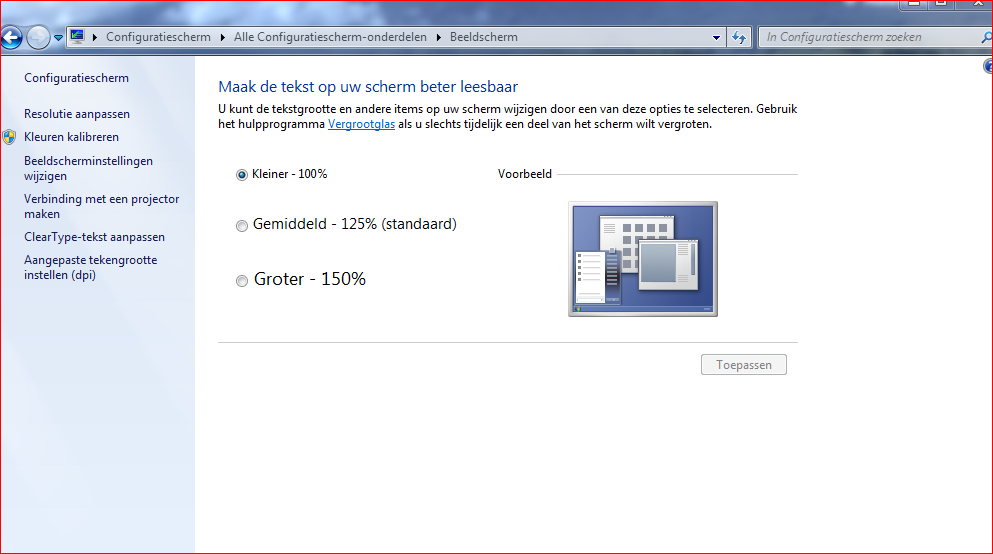
I also did some test on other laptops and they showed simular shaking.
Hi Martjin,
I watched your video again, and I only noticed the shaking in the Firefox version, and only on "Answer 2". I believe, Answer 2 is the correct choice as well?
I tested in a brand new file, and tried to set it up to match yours (slide size, no player settings, etc.) and again, I only notice the slightest of a shift in Firefox. You can view the course I published anew here.
I can share this example with my team, and depending on priority and risk, some bugs can be fixed quickly, while others take longer to resolve. Here's more information on how we identify and tackle bugs.