Present 360 HTML LMS content not playing audio
Dec 22, 2020
By
Stephen Dyer
Playback of HTML content in Presenter 360 (Articulate) worked, all audio played. However audio randomly did not play for some of the slide material when launched from the LMS using Chrome. Cloud Scorm played through all the content ok but if you clicked to advanced through slides the audio didn't always play. The new content interface should restrict manually advancing to the next slide, not sure how to disable this feature. The LMS platform considers the source of the issue to be our content. Not sure what steps to take to troubleshoot the content. Any suggestions?
13 Replies
Hello Stephen!
Thank you for sharing your troubleshooting steps! The next step is for our Support Engineers to take a look at the project for additional testing. Would you mind sharing your project with us? Here's a secure upload link!
Lauren,
Uploaded zip file via secure upload link
Case number assigned to this issue - 02581745
Thanks, Stephen. It looks like Chester was able to take a look and is working with you directly.
I'm having the same issue in presenter 360. Some slides play automatically, others do not. All will play if they are clicked on in the navigator menu on the left. Has anyone solved this issue?
Files were rendered as wavs, then inserted into powerpoint. This is the process I've used for years with previous versions of presenter. is it different now with 360? Should I be inserting the audio files in the Articulate Tab rather than the insert tab as I have previously done?
Also, video files added via the Articulate tab work properly.
I did try re-rendering the audio and inserting it using the articulate tab rather than the insert tab as I have previously done.
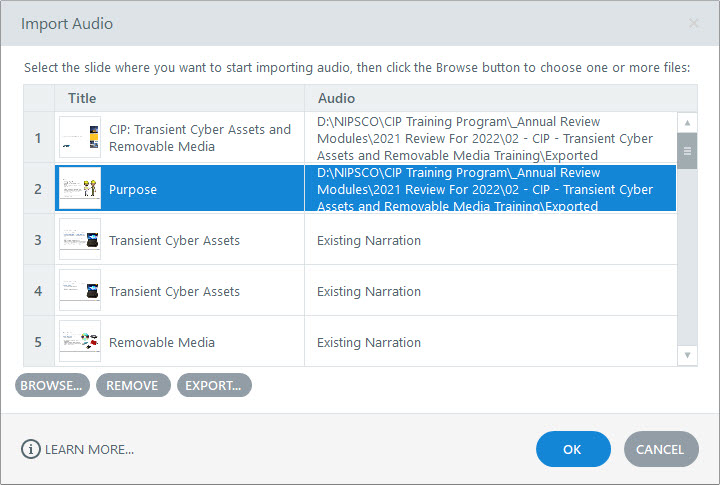
Unfortunately, that did not work. Not everyone sees the error as well.
Hello Zach!
Thank you for sharing a screenshot of what you're seeing! We recommend importing audio using either the Audio button in the Insert Tab or Articulate Tab. I'd like for you to connect with a Support Engineer so that we can work with you 1:1 to understand what is causing the inconsistency.
We'll let you know as soon as we see that you've submitted a case. Working in a case helps us also work with you to find a quicker solution!
So to solve the issue one of the support engineers provided a link to a different stable version of the software. I uninstalled the version I had and installed the version they sent.
I have tested several modules to work properly since then.
Thank you all for the help and hope this helps someone else.
I'm having the same issue as ZH. I'm currently have a trial Studio 360 and haven't had any success in publishing LMS - can I get the link to a more stable version?
Thanks for reaching out to the support team as well, John. I can see that you are working directly with Philam.
Hi team,
We faced the same problem. Can the support engineers share the stable version of the software to me too?
So that we can publish our courses to fix this issue?
Hello Ahin,
We're happy to help! Feel free to connect with one of our support engineers here, and someone on my team will reach out with a next step!
My problem was updating to Articulate 360 and then inserting some slides from other presentations. All had previously recorded audio.
I noticed in the audio editor that the audio from 1 slide was overlapping into another and apparently the published HTML output didn't trigger the start of the next individual slide audio properly.
I manually set the slide start-stop tabs and republished in HTML5 only and that solved my problem.
Hope it helps, I spent a week trying to fix it.