Presenter 13 - Glossary tab won't display on right hand side
Apr 29, 2014
I am using a trial version of Articulate 13 Presenter/engage, etc.
I'm starting a new phase of a project - 13 courses written in 13 different languages - not all supported by articulate.
I want to bring the existing glossaries (engage interactions) into the new course, & have the tab displayed as it was in '09, on the right, next to the attachements & exit tabs.
initially, the glossary tab appears on the left:
Then I edited the player & moved the tab to the right -
which shows up fine in the preview:
but when I save the player, it moves the "Glossary English" back to the left.
So - my questions:
1.Does Articulate 13 not allow 'home grown' engage tabs to appear on the right?
2. ALSO, is there a way to change the words "Resources" & "Exit", so I can translate them into languages that Articulate does not support?
I know I could use the new glossary feature of '13 to make everything appear as it should, but the client doesn't want to take the time to redo them.
Thanks,
Carol

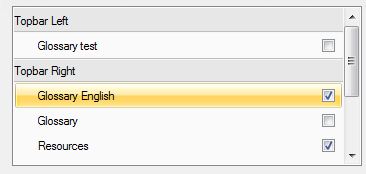

9 Replies
Hi Carol!
As far as you not being able to place the tabs to the right where you would like, this is something that our QA Team is currently working on.
I will flag this thread so that I can provide you with an update when appropriate.
As to changing the words, you would do this via Text Labels under Player Properties:
Check out this tutorial for further instruction.
Thanks - do you think that resolution (to the misplaced tabs) will be available within the next few months (by the end of July)?
-Carol
Hi Carol!
I do not have a timeline that I can offer, but will update this thread when appropriate.
Yikes!
I am experiencing the same issue with an Engage13-created glossary interaction that loves the left side of the Presenter13 top menu bar, no matter what you do.
We are weighing options before releasing to the client and would love to hear any updates as they become available. Thanks!
Hi Angie,
Sorry to hear that you're running into trouble with this as well.
I just checked the status of the ticket for this issue and it does look like this issue will be fixed with the next update. Though we cannot provide an estimate, we can confirm that the issue will be resolved with this update.
Please be sure you're subscribed to this thread. We'll share an announcement on our social pages as well as any forum threads connected to the issue.
Again, sorry for the trouble! Hopefully we'll have more news on the update soon :)
Have a great day,
Christine
Thanks for checking Christine!
Hi everyone!
I am happy to announce that Studio '13 Update 3 has been released. You can download the latest update here.
Oh happy dance!
Thanks Leslie
Of course Angie! Hope it helps you
This discussion is closed. You can start a new discussion or contact Articulate Support.