I'm not able to see content published from Articulate in Chrome. When we first published courses a few years ago, we had no problem seeing the courses. It seems it was just recently that it changed. Has something changed and is there a fix? I'm using Chrome 58.
For courses you publish in the future, be sure to include HTML5 output. That way, you can bypass the Flash output and launch the HTML5 course directly by linking to the presentation_html5.html file.
Ali - Thanks for responding. I attached a screen shot of what I see when I pull up the course. I'm viewing the published content on the web. This was published a couple of years ago, so I'm not sure what version of Articulate I was using then. It would have been whatever was current in 2015. I know it was published with html5.
Thanks for those details and for including that screenshot. That's definitely not ideal, so I apologize that it's causing headaches.
If you created it in Presenter '13, my first thought would be to update your software to the latest update and republish your course. Our updates have addressed changes in browsers and technology made in the last few years, and you can download the latest update over here.
If that doesn't fix it, can you share your project files with me as an Articulate Package so I can do some testing? You can add the .zip file as an attachment right in a comment here.
I'm so glad to hear that updating and republishing fixes the issue. I know it's time consuming to republish everything, but we do have this handy Articulate Updater to make that process a bit easier.
We can't predict what types of changes browsers and operating systems will make in the future and how they'll effect courses, but we do stay on top of being compatible with those changes when they happen by releasing our software updates.
And I agree, hopefully they won't be necessary too often! ☺️
I am having this same problem. I have downloaded the latest software, restarted my computer, and republished the course. But it will only show the full course in IE- in Chrome it just has the audio.
I have having the exact same problem. I am using Articulate Presenter V13. Published it for Web delivery, with correct settings selected. "include HTML5 output, etc..". When I launch it from our website, it only works if you are using Internet Explorer. When it's launched in Chrome (Version 83.0.4103.106 -Official Build -64-bit), I only hear audio, but the slide content does not appear.
What is the solution, is something wrong with the file or the does the web server need to be configured?
Thanks for reaching out and sharing your file with our Support Engineers!
I see that Eric recently recommended publishing the content for Web using Studio '13 Update 11. Let us know if this latest version solves the display issue!
11 Replies
Hey Jesse!
Sorry you're running into this, thanks for reaching out here to let us know. Let's get to the bottom of it.
It sounds like you may be running into this issue.
To better help, I have a couple questions for you:
Let me know! ☺️
Hi there Jesse,
Chrome has started disabling Flash by default--try the steps here to double check the Flash plugin is enabled.
For courses you publish in the future, be sure to include HTML5 output. That way, you can bypass the Flash output and launch the HTML5 course directly by linking to the presentation_html5.html file.
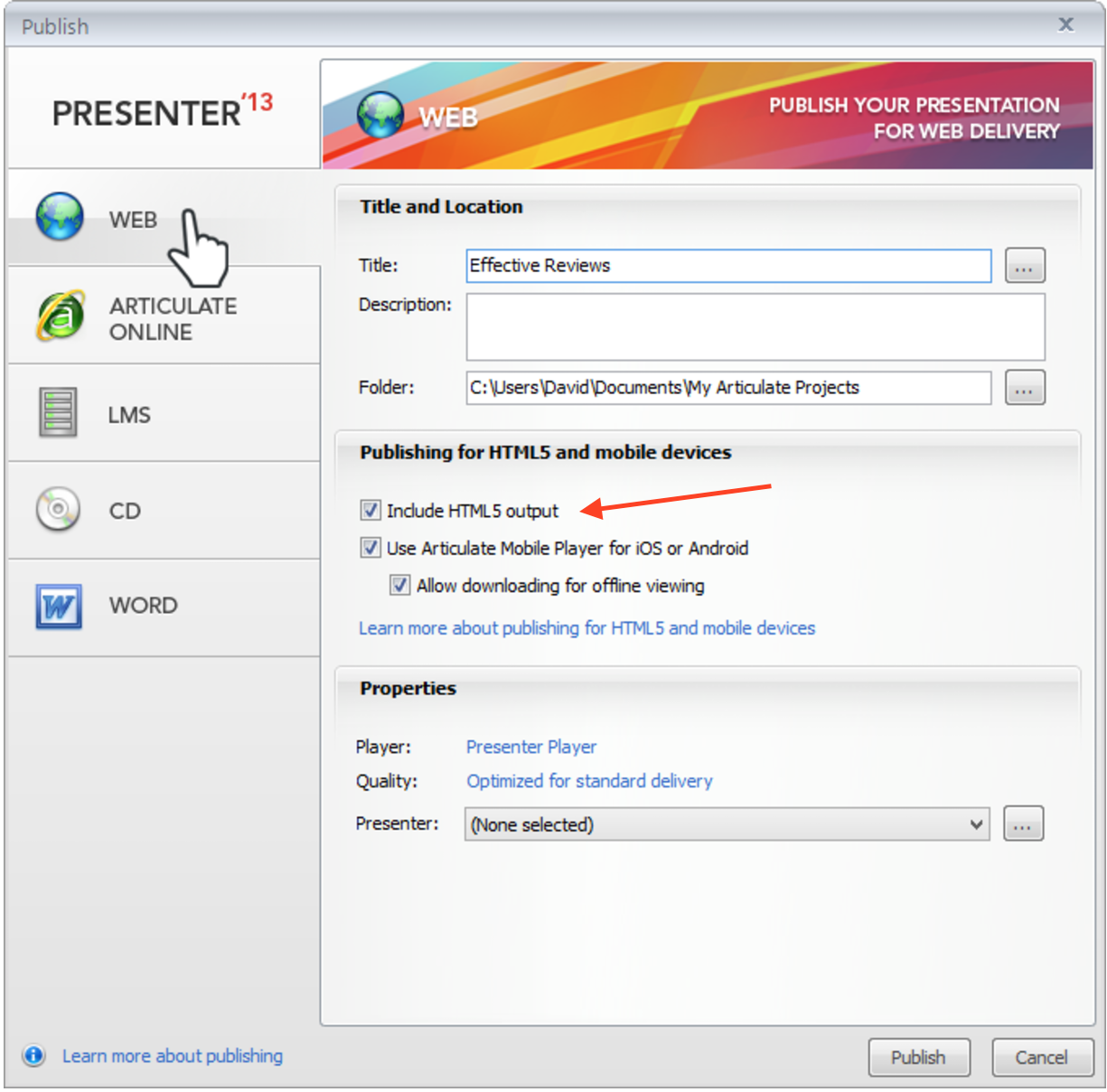
Ali - Thanks for responding. I attached a screen shot of what I see when I pull up the course. I'm viewing the published content on the web. This was published a couple of years ago, so I'm not sure what version of Articulate I was using then. It would have been whatever was current in 2015. I know it was published with html5.
Anything else you need, please let me know,
Jesse
Alyssa - Thank you as well. this course was published in HTML5. Is there anything else that could be the issue?
Thanks
Jesse
Hey Jesse!
Thanks for those details and for including that screenshot. That's definitely not ideal, so I apologize that it's causing headaches.
If you created it in Presenter '13, my first thought would be to update your software to the latest update and republish your course. Our updates have addressed changes in browsers and technology made in the last few years, and you can download the latest update over here.
If that doesn't fix it, can you share your project files with me as an Articulate Package so I can do some testing? You can add the .zip file as an attachment right in a comment here.
Keep me posted!
Republishing the courses solved the problem. Because we have so many, that will take a few days of work. Hopefully this doesn't happen too often!
Thanks for your help.
Hey Jesse!
I'm so glad to hear that updating and republishing fixes the issue. I know it's time consuming to republish everything, but we do have this handy Articulate Updater to make that process a bit easier.
We can't predict what types of changes browsers and operating systems will make in the future and how they'll effect courses, but we do stay on top of being compatible with those changes when they happen by releasing our software updates.
And I agree, hopefully they won't be necessary too often! ☺️
I am having this same problem. I have downloaded the latest software, restarted my computer, and republished the course. But it will only show the full course in IE- in Chrome it just has the audio.
Sorry you're running into trouble, Tina! Can you help me with a few more details about your project?
I have having the exact same problem. I am using Articulate Presenter V13. Published it for Web delivery, with correct settings selected. "include HTML5 output, etc..". When I launch it from our website, it only works if you are using Internet Explorer. When it's launched in Chrome (Version 83.0.4103.106 -Official Build -64-bit), I only hear audio, but the slide content does not appear.
What is the solution, is something wrong with the file or the does the web server need to be configured?
Hello Erica,
Thanks for reaching out and sharing your file with our Support Engineers!
I see that Eric recently recommended publishing the content for Web using Studio '13 Update 11. Let us know if this latest version solves the display issue!
This discussion is closed. You can start a new discussion or contact Articulate Support.