Presenter Options "Error: Path not found"
Mar 09, 2012
Hey guys. I'm struggling here and could use some help, please. Yesterday I tried to re-use a player template for a new client.... and somehow messed it up horribly. In an effort to "fix" the situation... I've messed it up even more. I have tried so many things, there is no way to retrace my steps and tell you how I got here. I will tell you where I'm at though:
My custom template is gone and no longer on my computer. I tried to go back to previous (in project) files, but couldn't get the template to save. So, I pulled in a similiar template I used a year ago. NOW.... for the life of me I can't get a logo to upload. The entire Presenter Option part of my program seems like it isn't communicating. Each time I click on the presenter options button on the articulate ribbon or on the publishing page, I get the error message: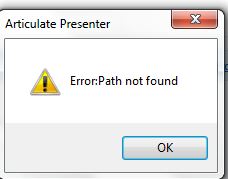
I'm guessing I moved a file where I shouldn't have. :( ??? But who knows. Of course, I'm under the gun to get this loaded on the LMS today. Any ideas how to fix it?
3 Replies
Hi Kristin.
Welcome to Heroes! The first thing I would do is simply restart your computer and see if that resolves the issue. If that doesn't fix it, can you submit a case and someone will try to help you out.
Hello, I have the same problem with Presenter and I haven't found a solution on Articulate Support website. Would you be so kind and tell me how did you resolve this problem?
Hi Anna and welcome to E-Learning Heroes!
I took a look and found where Kristin did submit a support ticket for her issue.
Here was the resolution that worked for her:
To troubleshoot the issue, please make sure that you project files are stored on your local drive (typically drive c and not on a shared/network drive which can cause erratic behavior. You can also review the location of custom resources (example: your logo) as well as how to share them in Presenter '09 in this link. Check to see if you can find the missing logo on your list.
and not on a shared/network drive which can cause erratic behavior. You can also review the location of custom resources (example: your logo) as well as how to share them in Presenter '09 in this link. Check to see if you can find the missing logo on your list.
Please share more details about your issue if this does not help you resolve.
This discussion is closed. You can start a new discussion or contact Articulate Support.