Problem Inserting Engage as Flash Object
Sep 12, 2012
I have inserted published engages as flash multiple times, but now am finding for this project after I insert the published engage .swf file and then publish my project the .swf is automatically changing to fm_engage.swf?
So then I copy the fm_engage_content file and it works, but I have no sound and missing graphics?
Plus, the published engage I inserted is duplicated?
So I tried to change it to be fm_fm_engage_content and same for .swf file, but then nothing would work,
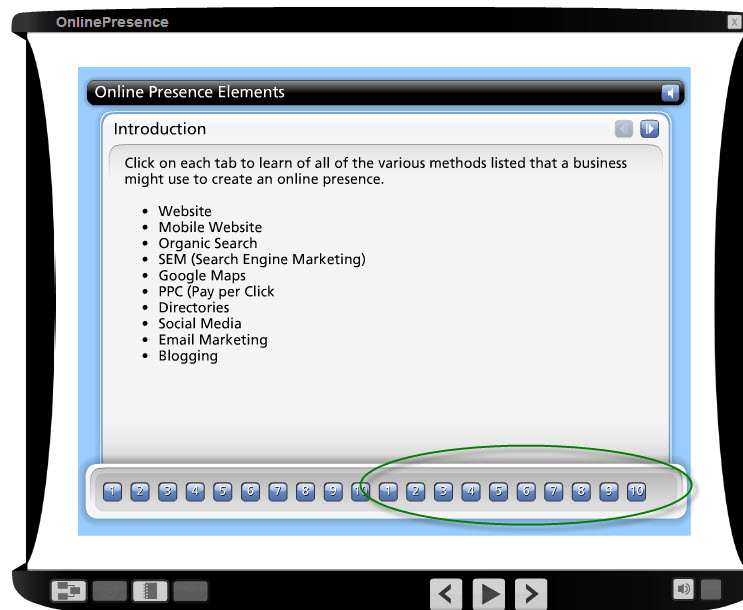
10 Replies
Hi Michelle
How many engage interactions have you inserted as flash into this module? If there are multiple they can get mixed up as they are all called "engage". Best practice is to rename the .swf and _content files for each instance. When a .swf file is inserted as a flash movie Presenter renames it with fm_ , thats why when you copy in the content folder you need to add fm_ to the front. Also are both the file and the content folder in the data > swf folder? And don't forget that each time you publish you will have to recopy in the content folder.
Blair
HI Blair,
There is only 1 engage interaction inserted on 1 slide.
Yes, both the .swf and the content folder are in the swf folder.
Very sad.
Michelle
Are you able to post an image of the SWf folder?
Otherwise my suggestion would be to delete and recreate the slide and then publish it to a different folder on your computer.
Here is the swf folder. I also checked and the engage_content folder does contain all the graphics and sound files, so I have no idea why it won't work?
I tried recreating the slide once, but did not save to a diff folder. I will try that next. Thanks for your help!
If you think of anything else, please let me know.
ok I inserted the engage in a totally blank presentation and tried to publish same issue.
Could it be the engage is just too big?
I wouldn't imagine that the file would be too big, although if it is within the first 3 slides of the presentation it my be having trouble loading. You may also want to consider inserting the engage as a web object. This screenr explains how.
Just curious. Are you testing the presentation locally or in your lms?
Thanks again Blair. It is the 5th slide into the presentation. I am trying it locally I have not loaded it to my LMS yet. I wanted to make sure it worked.
I guess I will try the web object route. :(
Test it in you LMS first
Blair, I can't believe it!
It worked fine in the LMS! Any ideas why it would not work locally?
It can sometime depend on your computer or you company's IT policy blocking certain things from working. Articulate say best practice is to always test in the environment where it is going to be used. There could also be other factors that someone from Articulate may be able to expand on
Glad it is working though
Cheers
Blair
This discussion is closed. You can start a new discussion or contact Articulate Support.