Problem with Articulate Player
Nov 07, 2011
Hi,
I've used Articulate for several years on a variety of different computers. I have had a problem with the player crop up periodically, but now it happens regularly.
For some reason, when I publish or preview, my player looks odd and doesn't function. In the upper right corner, it says custom text when it should say REFERENCE. The seekbar always looks like the below and has missing text. And, in the upper left corner, the text for the Outline tab is missing.
Again, this has happened to me on 09 for years. Tons of computers and installations of Articulate. Countless modules. So, the only thing I can think of is a resource problem. But sometimes, I move everything to a different computer that's been turned off and get the same result. I reboot time and time again, to no avail. Publishing type doesn't matter because it happens in preview too.
Sometimes, only sometimes, if I cut and past and put the entire presentation into a new ppt, it solves the problem. But this means that I need to remap all the branching, engages, and quizzes.
I'm at my wits end with this. It adds hours onto each elearning project just trying to get it publish properly.
Any ideas of how to manage this issue?
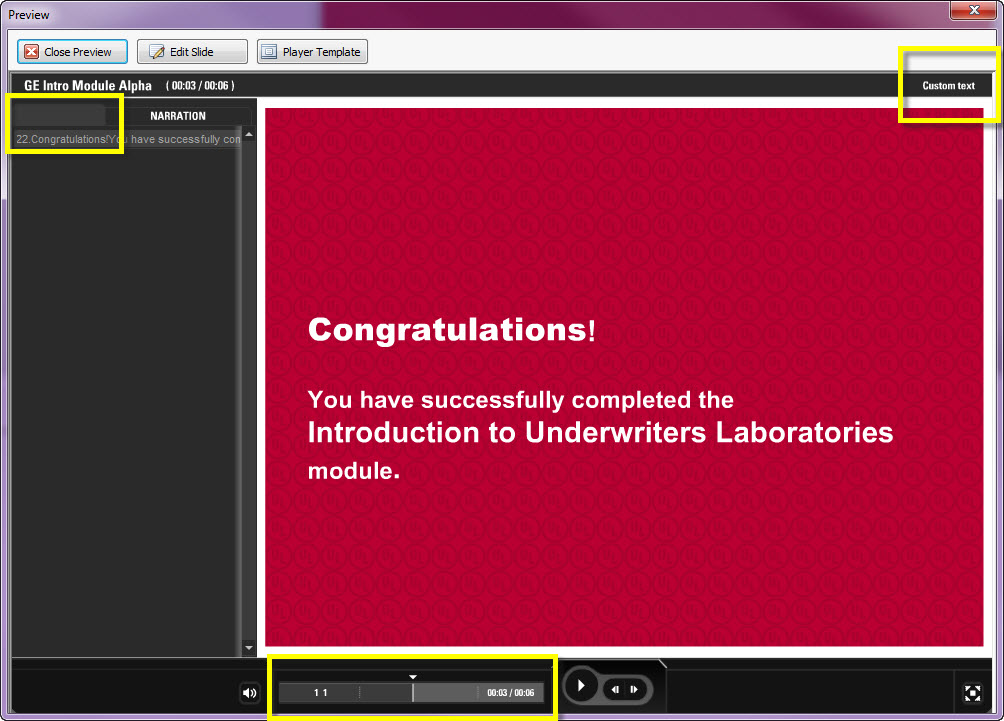
6 Replies
BTW, when I preview the player from the Player Template section, it looks fine, but not when I preview the presentation.
Hi Hadiya,
Sorry about the frustration. I just want to double-check that you are making sure to select that particular player template when publishing, under Publish -> Properties -> Player Template:
http://community.articulate.com/tutorials/products/publishing-a-presentation-for-the-web.aspx
And of course, you should always be testing your presentations in the environment you intend on publishing them to, i.e. Web, CD, LMS...
Let me know if you continue to experience the issue, and we can go from there. Thanks for your patience!
I think Pete may be right. If your player template you publish with doesn't look like the one you are viewing in Player Templates, it's likely you are not selecting the player template in the publish window.
Thanks for your responses. While I won't sign an affidavit about it, I am confident that I am selecting the template before publishing it. It's part of the publishing process and while it is possible that I've missed the same step all these years, it would be odd that the same presentation published fine a week ago and know it doesn't. From my experience, Articulate saves your settings from publish to publish.
And let's suppose that I have missed that step all those years, what could possibly make the player look the way it does in the screenshot? Even if I didn't select the player template I wanted, a player template is still selected and it shouldn't look like it does in my screenshot. It should just be a different color or behave differently.
Feel free to send us your project files if you think you are doing things correctly:
http://upload.articulate.com
You can go into your Player Templates and go to your text labels and see if the Attachments field has been changed to Customize text for example. That would be where I assume that text is coming from.
You could also save that player template with a new file name and then select the new template name from the publish dialogue and see if that resolves your issue.
Hello,
I have exactly the same issue.I just move my Studio '09 licence to a new pc with Win7 Home Premium SP1, english version , flash player 11 ACtiveX -' bits, powerpoint 2010
When I open the player properties file it seems that some parts are missing.(I compare with a working one ,same publish options)
I attach the properties file to my post.
BR/Sylvie
This discussion is closed. You can start a new discussion or contact Articulate Support.