Remove the Launch window?
Oct 07, 2011
By
Raymond Wan
Hi there,
I've created a few modules with Articulate to date, and noticed that when my module opens through our LMS the following window appears:
Is there a way to remove this? when our learners complete the module and close the course, this Launch window remains. At times learners get confused with this. I tried to update the player template and indicated not to launch the presentation in a new window:
Any tips or suggestions?
Thanks!
Ray

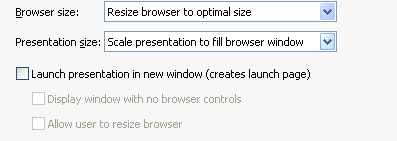
2 Replies
Hi Ray, have you reselected your template after changing the options, if not it will publish using the previous settings
Hi Raymond,
To expand on Phil's response, when you go to publish your presentation, make sure that you're selecting the Player Template that you just saved. The drop-down for Player Template will automatically select the last player template that you published with. Depending upon the changes that you made, the selected player template might not be the one that you expect. Make sure that "In Project" isn't shown in the Player Template name. Otherwise, you'll continue to publish the player template that doesn't have your changes.
This discussion is closed. You can start a new discussion or contact Articulate Support.