Resizing browser to fill screen.
Feb 20, 2012
Hi all,
I've been playing with different browsers, and my template is DEFINITELY set to "Resize browser to fill screen" (see below)
If I maximise the browser to fit the screen, close it, then open my published course, it naturally opens full screen as one would expect. Now, if I resize the browser to (say) 50% screen size before closing it, opening the course opens it in this same size window, and not the full screen that the player template property tells it to.
This occurs on both Chrome and Firefox.
Is it something I've not set correctly? Does it matter whether it's on a primary or secondary display? I can't figure out why it doesn't resize to fit screen as requested.
Many thanks in advance.
Scott
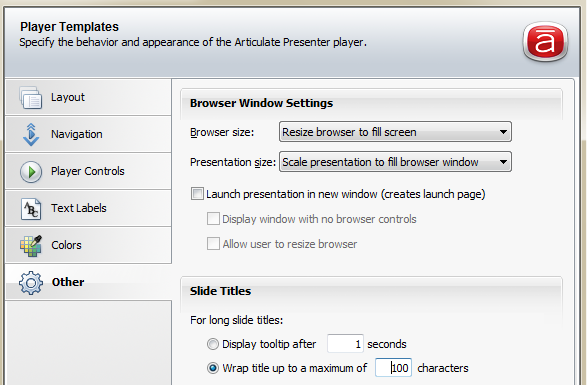
5 Replies
Hey Scott!
Sorry I'm just now seeing this. I'm not experiencing the same thing on my end. I'd recommend sending us your files so we can take a closer look. One of our support engineers will be happy to work with you to figure out what's going on. Please create an Articulate Presenter package, then upload the zip file to our server. You can review how to do this here:
Send to Articulate Presenter Package – Articulate Presenter ’09 Help
Upload the resulting zip file from your computer to our server using this upload form:
Articulate Support - Upload Your Files for Review
Please be sure to include a description of your issue, your version of PowerPoint, version of Windows and version of Presenter '09, which you can find in Help and Support -> About Articulate Presenter. Please also include the URL for this thread so I can follow up with you personally in the forums. And feel free to come back and leave your case number here so I can keep a close eye on it. Thanks!
Hi Peter,
Thanks for the reply. On further investigation, using different PCs, all testing each of three browsers...
Thus, if you are working with identical displays, and always work with a full-screen browser window anyway, you would never notice! Best guess seems to be that it's to do with the way various browsers handle Javascript, and therefore the resize request. That might be a red herring though!
Could you confirm that the resize only works with IE?
Many thanks,
Scott
Thanks for the update, Scott!
I'd really encourage you to contact our support engineers and see if there's something they can catch. Curious to know...
Hey Scott!
Wondering if the suggested solution below got you pointed in the right direction:
You are correct on your observation - in order for the presentation to consistently launch on full screen across browsers, you would need to have it open on a new browser window. This entails creating a Launcher page. To setup the player to launch in a new window:
1. Select Articulate>Player Templates.
2. Select the Other tab.
3. Select Launch presentation in new window.
4. Republish your presentation then re-upload to your web server.
** You would need to link to the launcher page to make this work. Your link will look like:
http://www.mywebsite.com/myfolder/launcher.html
Hi Peter, thanks for the reply.
It's not really helped - both our and our client's LMS are set up to run the courses in the current window, and not in a new window. It seems a bit...'wrong' (!)...that "Resize browser to fill screen" and "Launch presentation in new window" are separate options, when it now appears one depends on the other.
It's something neither we nor our clients have noticed before - but this must be down to plain luck, as we've done a lot of testing since. This has been both server-based and local (our Flash security settings have an exception to allow these to run correctly).
This is the summary of our tests:
Windows
IE & Safari resize the browser window as requested in the template settings, even when in the same window.
Firefox and Chrome do not.
Mac
Safari resizes the window
Firefox does not.
I'm trying to explain the situation to our client - we've created over a hundred courses for them and this issue has never been spotted, so I'm not sure how we'll go forward.
Thanks to you and Vira for looking into the issue.
Scott
This discussion is closed. You can start a new discussion or contact Articulate Support.