I am trying to restrict navigation when showing videos on a slide via web objects. I don't need to have the next button locked for an exact time - even close to the length of the video will do. I've tried to use a silent audio file but that did not seem to work. Using presenter 09
I thought I found a solution by adding a very quiet ambient audio to play in the background that is the same length of the video. BUT, if I try to navigate away, it appears that the warning message that informs the user they must view the slide may be displaying behind the video? So since I can't ok that dialogue box the navigation is not working. Am I missing something with this attempt? See screen shot, active button but greyed out and cannot move on. Thanks again for any help.
Re-insert your Web Object, and configure it to Display in a new browser window.
In Slide Properties, change the view to Slide Only for the slide that contains the Web Object. This will prevent the end-user from prematurely trying to advance the slide.
Use the unsupported solution described in this article, which involves inserting a SWF file into the Web Object slide.
2 Replies
I thought I found a solution by adding a very quiet ambient audio to play in the background that is the same length of the video. BUT, if I try to navigate away, it appears that the warning message that informs the user they must view the slide may be displaying behind the video? So since I can't ok that dialogue box the navigation is not working. Am I missing something with this attempt? See screen shot, active button but greyed out and cannot move on.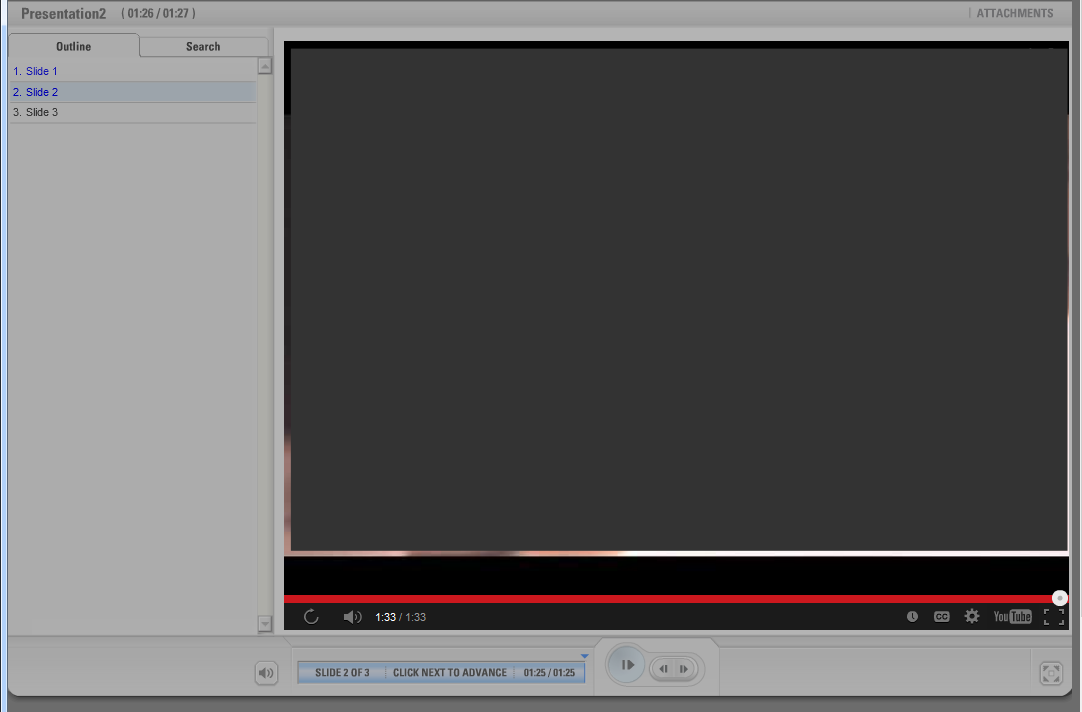 Thanks again for any help.
Thanks again for any help.
Hi Al,
This is a known issue with web objects and restricted navigation.
You can workaround this Flash limitation using any of the following methods:
This discussion is closed. You can start a new discussion or contact Articulate Support.