Sudden issue of courses launching blank windows
Jun 16, 2011
Dear Support,
We have many eLearnings created in Articulate Presenter and up until a few days ago they were running fine.
However we now have a problem whereby the course opens a blank screen. We run the SAP LSO LMS and the eLearning opens in a new window from the content player. Until a few days ago, it all worked great.
See the attached screenshot for an example.
E-Learnings were created using Articulate Presenter 6.0.1.
Could this be compatibility issue? I remember we had to run mass updates for Flash 10 problems, but in that case at least the presentation frame would load. As you can see here, only the title bar loads any information.
Any other people experiencing recent problems?
My machine is Windows 7, IE8, Java (Version 6 Update 26), Flash 10 (10,3,181,14).
Thanks,
Paul.
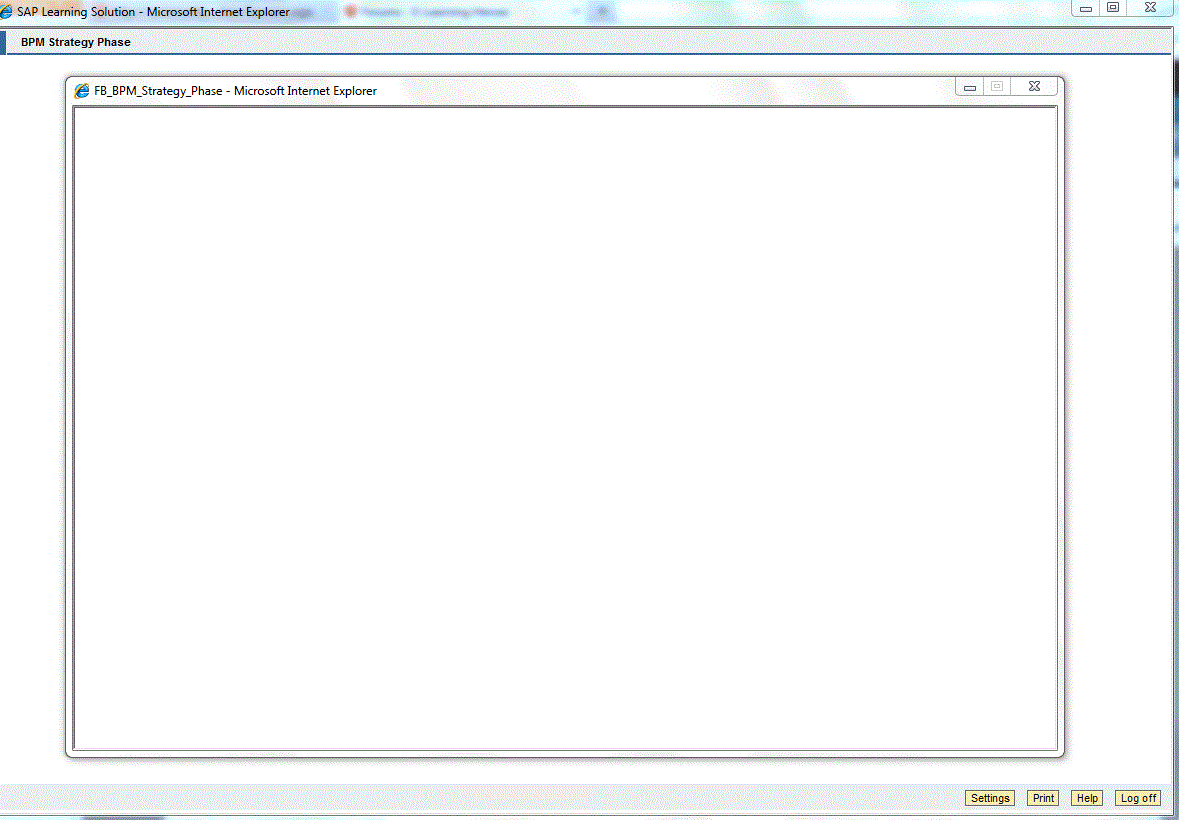
3 Replies
Hi Paul,
Sorry that's happening. This is most-often caused by the FTP settings used when uploading your course files or a strange character in one of your slide titles.
To correct this behavior, either use the FTP upload feature of Articulate Presenter, or set your FTP application to upload files as binary. Uploading the XML files as ASCII may cause corruption.
It is also important to maintain the directory structure of your published content.
Here's a link with a little more info: http://www.articulate.com/support/kb/000605.php
Can you verify your FTP settings were set correctly?
We use a standard SAP upload tool for the LSO which has worked without issue for years.
I have checked the files in question and they are all uploaded as binary. The directory structure is also unaffected.
I'm not sure how this would explain how courses which were running fine since September of last year would suddenly cease to work anyhow? Surely if this was the crux of the problem they would never have run properly?
Other older courses built with Articulate Presenter 5.0.1 are currently running fine, it's only affecting our more recent courses created in Articulate Presenter 6.0.1.
Paul.
Hi Paul and thanks for the update. The binary issue is one of the more common issues with the white screen so I'm glad to hear that's not the case here.
The other possibility could be related to the version of Java users are running.
Here's what our knowledge base recommends:
If you launch a presentation in an LMS and a blank window displays, the issue may be related to the specific version of Java Runtime Environment you have installed. Articulate content does not use the Java Runtime Environment. If this issue occurs:
Can you connect with your LMS team to see which version of Java Runtime your users are running?
This discussion is closed. You can start a new discussion or contact Articulate Support.