White space when importing as single slide within LCMS
Apr 21, 2013
I am using Xyleme LCMS for its content management capabilities but am developing the course content itself within Articulate Presenter, Engage, Storyline, etc. In other words, the LCMS drives the navigation and wraps the content created in Articulate.
When I bring the Articulate Presenter files into the LCMS, a lot of white space is inserted around the slide, forcing the learner to have to scroll. Right now my presentation size is custom -- designed to fit the space available within the content window. I've also tried resizing the presentation size to 4:3 for onscreen display. I have the same problem.
Are there any options for removing that white space? See screen shot. This example has the presentation size set to 4:3, and has these options set in Player Template Settings:
- Display at user's current browser size (we don't want to change this)
- Scale presentation to fill browser window.
Regardless of how I change this second option, the whitespace is still inserted around the slide.
Any ideas on how I can get rid of it? I may have to switch to another tool if I cannot get this resolved. I don't want to do that because Articulate is so easy to use.
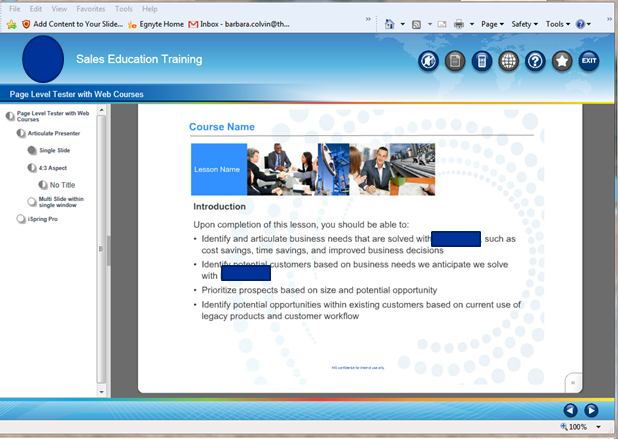
1 Reply
Hi there Barbara!
This looks a little strange. Does this happen outside of the LMS? I know you used SCORM Cloud previously when testing another issue, do you see the same behavior when viewing the presentation there?
Are you able to share a link to the course, or share a Presenter Package here? I'd be happy to take a look at the files if so. If you'd like to keep the files private, you're welcome to send them over to us in a support case.
Thanks!
Christine
This discussion is closed. You can start a new discussion or contact Articulate Support.