When working in Quizmaker, are you referring to the default white color scheme? You can update all the colors within a Quiz from the Player template set up - just choose the player template you're using and select "Edit" you'll be presented with a window like the one below, and you'll see that the color section is the fourth tab on the left. From the color drop down at the top you'll be able to select which color scheme to revert to - or make any edits to it, and create a new one.
1 Reply
Hi Jay,
When working in Quizmaker, are you referring to the default white color scheme? You can update all the colors within a Quiz from the Player template set up - just choose the player template you're using and select "Edit" you'll be presented with a window like the one below, and you'll see that the color section is the fourth tab on the left.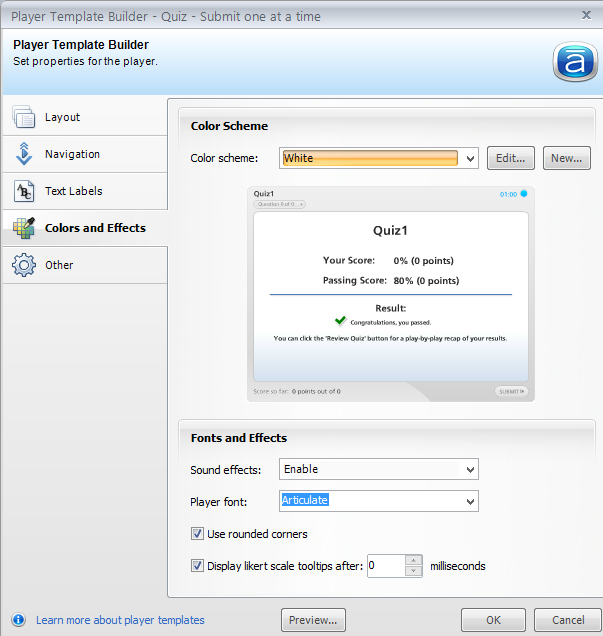 From the color drop down at the top you'll be able to select which color scheme to revert to - or make any edits to it, and create a new one.
From the color drop down at the top you'll be able to select which color scheme to revert to - or make any edits to it, and create a new one.
This discussion is closed. You can start a new discussion or contact Articulate Support.