We use Adobe Connect as our LMS for Articulate. The content from Quizmaker does not feed into Adobe, only a Pass/Fail and the score. I would want to see what answer the user selected and what they wrote for a Essay question. Is there any fix to this and/or does Storyline send over that content to Adobe?
Articulate software will send all pertinent data to your LMS, and it will then be up to your LMS to determine what information is displayed and how it is displayed. This is typically something you can discuss with your LMS team or IT department. However, it may be useful to review your settings for the Quizmaker Survey Results Slide and here's a link to the exact data that is sent to your LMS.
The articles here and here may also help clear up common LMS issues.
You may also want to try testing your course in SCORM Cloud to help determine if the issue is Articulate related or if it's on your LMS's side. If it appears in SCORM Cloud as well, we'd be happy to take a closer look at what might be going on. If you can't replicate the issue in SCORM Cloud, it's probably an issue that you'd want to take to your LMS team.
Thanks for the response. The answer is a litle over my head because i'm not a IT guru. :-( Basically, Adobe (our LMS) gathers the answer the user inputs but the question does not move over from Articulate. I put the picture to assit. Thanks again.
Sorry about that - have you had a chance to send us the files? We may be able to test it for you and give you some advice or at least let you know what information should be sent to Adobe. I looked for a case on this, but I wasn't able to find it. If you've already submitted one, can you share the case number with me please?
Good morning Alex. I hope you had a great weekend!
I took at look at your case this morning and I see that Jayem is working with you. I just wanted to make sure you received his email from the 8th. If not, please try checking your spam folders or filters with your email address. You may also want to make sure that you have support@articulate.com set as a safe sender. If you still can't find the email, just let me know and I can try to resend it.
If you have received the email and you're still experiencing trouble with this, please reply to the email so Jayem can continue working with you. If the issue is resolved, please just let me know and I'll make note of it.
5 Replies
Hi Alex,
Articulate software will send all pertinent data to your LMS, and it will then be up to your LMS to determine what information is displayed and how it is displayed. This is typically something you can discuss with your LMS team or IT department. However, it may be useful to review your settings for the Quizmaker Survey Results Slide and here's a link to the exact data that is sent to your LMS.
The articles here and here may also help clear up common LMS issues.
You may also want to try testing your course in SCORM Cloud to help determine if the issue is Articulate related or if it's on your LMS's side. If it appears in SCORM Cloud as well, we'd be happy to take a closer look at what might be going on. If you can't replicate the issue in SCORM Cloud, it's probably an issue that you'd want to take to your LMS team.
Thanks!
Christine,
Thanks for the response. The answer is a litle over my head because i'm not a IT guru. :-( Basically, Adobe (our LMS) gathers the answer the user inputs but the question does not move over from Articulate. I put the picture to assit. Thanks again.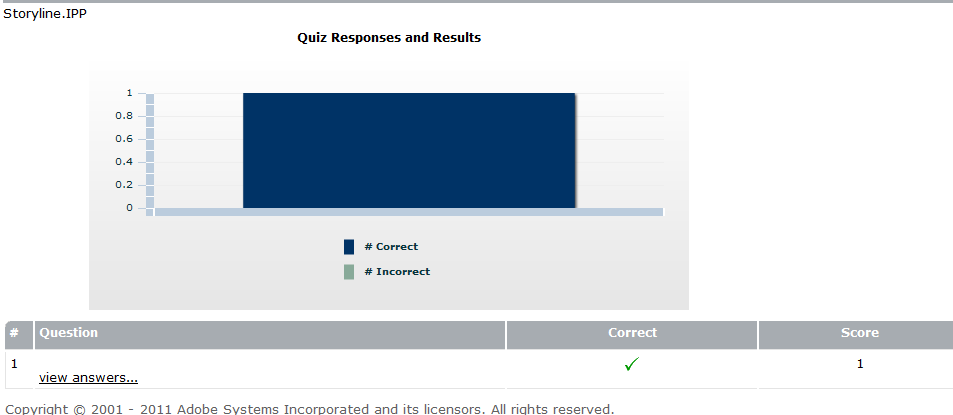
Hi Alex,
Sorry about that - have you had a chance to send us the files? We may be able to test it for you and give you some advice or at least let you know what information should be sent to Adobe. I looked for a case on this, but I wasn't able to find it. If you've already submitted one, can you share the case number with me please?
Thanks!
Christine,
I uploaded the file and submitted a case.Your Articulate Case # 00318322
Good morning Alex. I hope you had a great weekend!
I took at look at your case this morning and I see that Jayem is working with you. I just wanted to make sure you received his email from the 8th. If not, please try checking your spam folders or filters with your email address. You may also want to make sure that you have support@articulate.com set as a safe sender. If you still can't find the email, just let me know and I can try to resend it.
If you have received the email and you're still experiencing trouble with this, please reply to the email so Jayem can continue working with you. If the issue is resolved, please just let me know and I'll make note of it.
Thanks!
This discussion is closed. You can start a new discussion or contact Articulate Support.