Font quality after publishing...
Oct 11, 2011
By
Matt Lisle
When I create a Quizmaker slide, I see a higher font quality in the Slide view than I do in the Preview/Published version. The font (Trebuchet) appears to bold and become a little fuzzier once it's published or previewed.
This happens even when I create a brand new PowerPoint and insert a brand new Quizmaker slide... so the issue is not a corrupted project.
I know that some compression occurs during the publishing process... However, I have created previous Articulate projects (on a different computer) that did not have this issue with the exact same font.
Could it be something to do with my Articulate installation? Are there any troubleshooting steps I could take?
I have attached a screenshot. I'm using QM '09 v3.3.1009.1313.

14 Replies
Hi Matt & welcome to Heroes,
Have you tried adjusting the publishing quality in Quizmaker?
http://www.articulate.com/support/quizmaker09/?p=783
It sounds like you may have already had it set to a higher level on your other machine.
Thanks for the quick reply, Brian.
Yes, I've tried that... it doesn't seem to make a difference whether I set the compression at 100% or 0%... the text looks the same. See screenshot.
I've also tried setting my presentation quality options at "Lossless" for image compression and a resize factor of 4... which was recommended in another thread. No luck...
One more interesting tidbit related to this issue...
I tried opening a co-worker's old quizmaker file that does not have this issue (i.e. the text in the published version looks good)...
When I open the file, the thumbnails for each slide appear to look fine. If I double-click a slide to edit it, then close that slide to return to the list of thumbnails, I can see that the thumbnail updates to the blurry, bolded text. See screenshot below.
Hi Matt,
Would you mind submitting a support case so that we can take a closer look at the issue?
Please ZIP your QUIZ file and upload for our review:
You can upload your zip file here:
http://upload.articulate.com/
***Please include the full URL from this thread in the Related Forums URL section.***
We will attempt to diagnose what's happening when we receive your upload.
Hi, I am wondering if someone could explain why I am getting a different font/font size after publishing my presentation. Also, I have the animations set to wipe from the left by letter with a delay - to give the effect that the words are actually being written out. However, the animation is not the same after publishing as well. Is there a reason why this may be occurring? Thanks!
Hey Taylor, welcome to Heroes!
For the Wipe animation, this article may be helpful. As far as the font issue, I'd recommend sending us your files so we can take a closer look and try to reproduce what's happening. Please create an Articulate Presenter package, then upload the zip file to our server. You can review how to do this here:
Send to Articulate Presenter Package – Articulate Presenter ’09 Help
Upload the resulting zip file from your computer to our server using this upload form:
Articulate Support - Upload Your Files for Review
Please be sure to include a description of your issue, your version of PowerPoint, version of Windows and version of Presenter '09, which you can find in Help and Support -> About Articulate Presenter. Please also include the URL for this thread so I can follow up with you personally in the forums. And feel free to come back and leave your case number here so I can keep a close eye on it. Thanks!
Hi again, Taylor.
Allow me to revise my first post: the Wipe animation issue you're experiencing is because Articulate doesn't support the Wipe feature by letter.
As for the font, have you checked to ensure that you have that particular font installed for use with Articulate?
Hi Taylor.
You can view a list of supported animations in Presenter here. You can check to see if you have the font installed in C:\WINDOWS\Fonts.
Hi,
I also have an issue with the text font after publishing.
It looks fine until I publish the content. Then, it becomes blurry.
Do you have a quick and easy solution for this issue?
I publish in high quality.
Thanks,
Hi Maud
What font are you using? It may not be an ideal solution, but the Articulate font generally displays best. This is because Articulate rasterizes the text. Naturally, a broad font will rasterize better than a more narrow font. One solution might be to try different fonts until you get the result that you're hoping for.
Hi Peter,
I'm using Arial. I cannot use another font because it's the one our customer wants.
Hey Maud,
Totally understandable. If you'd like, you can send us your .QUIZ file so we can try to replicate what you're seeing and try to offer some further help.
I am having this same issue. Text looks great on slide but is fuzzy when I publish. Was a fix figured out for this?
Hi Colleen,
Fuzzy text isn't good, so I'd be happy to help figure out what's happening!
This discussion is a bit older though - so I'd want to start by finding out:
If you've got a copy of the file to share I can take a look at that in addition! You can upload it using the “ADD ATTACHMENT” button at the bottom of the reply window.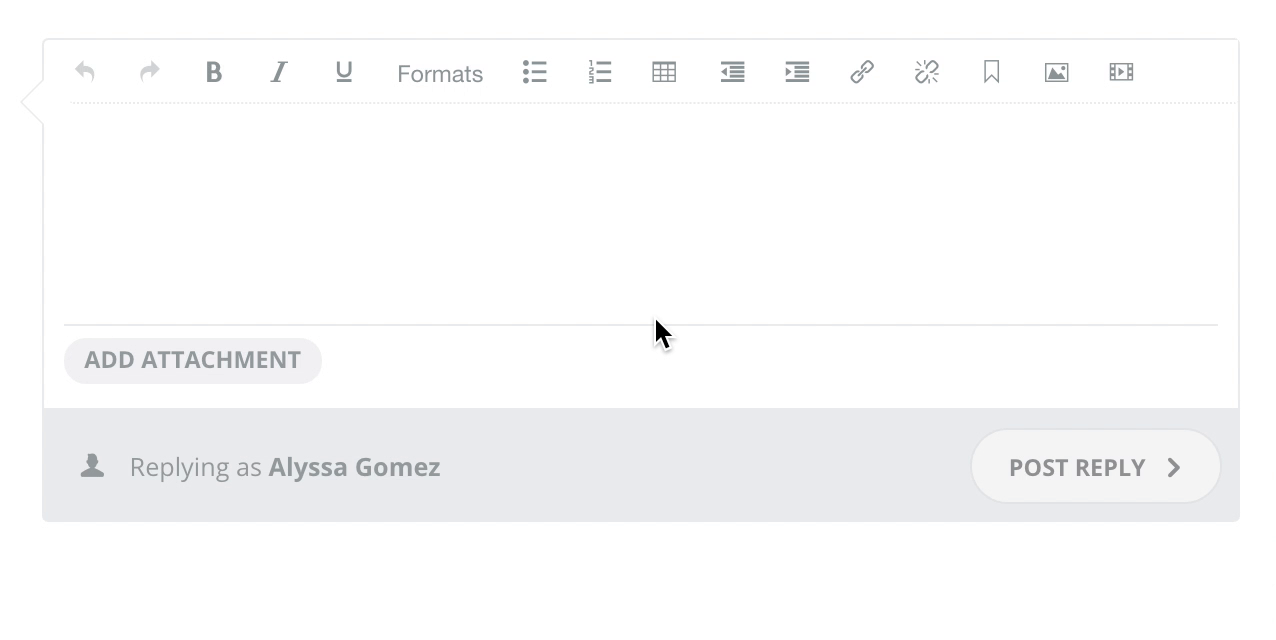
This discussion is closed. You can start a new discussion or contact Articulate Support.