Quiz maker file issue
Feb 25, 2014
By
Troy Avidano
I have a odd situation, I am working in 7 trainings 6 of them have quiz's and when I send the files to a coworker for a second look 2 of the presentations quiz files do not match what are on my computer but there are no other quiz files on my machine they were all built the same way and each was stored in a folder within the articulate folder.
I am not sure how to fix/address this issue.
3 Replies
Hi Troy!
What version of Studio are you using?
How are you sharing your files? Are you creating an Articulate Package?
When creating, editing, and publishing Articulate Presenter '13 courses, be sure you're working on your local hard drive (typically your C: drive). Working on a network drive or a USB drive can cause erratic behavior, such as file corruption, an inability to save changes, and loss of resources. See this article for more information.
I am using 2013 Studio
This is case I boxed the raw files so they could be edited by my co worker.
When I open the quiz file directly on my computer there are no questions for one and the other has a month old version, in it but with I go though here: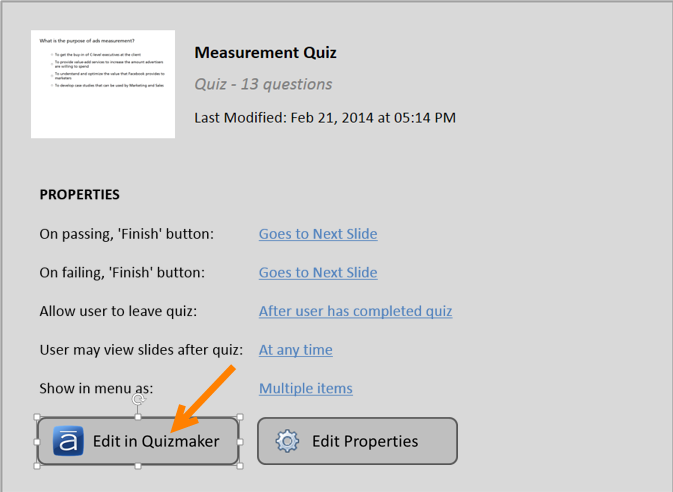
My questions are there current and up to date. If I publish on my computer there is no issue, the other 4 modules are not having this issue.
Hi Troy!
I'm only aware of one other time that I've seen this issue.
Can you check out this thread and see if this describes your issue as well and if the solution works for you?
This discussion is closed. You can start a new discussion or contact Articulate Support.