Quiz suddenly gives error message
Apr 03, 2013
Using QM 09 v3.3 1009 1313
Suddenly one (and only one) of the many quizzes I have created is giving the following error and will not open. It was opening fine all the times before as I made changes without any issues. I have tried rebooting my computer and tried opening it several times, but same error message. This happened when I was going through the quesions on my Internet site and noticed a problem. I then minimized my browser and opened QM and then click on this .quiz file name and got this error message.
Need help, please.
See the end of this message for details on invoking
just-in-time (JIT) debugging instead of this dialog box.
************** Exception Text **************
ICSharpCode.SharpZipLib.SharpZipBaseException: Header checksum illegal
at ICSharpCode.SharpZipLib.Zip.Compression.Inflater.DecodeHeader()
at ICSharpCode.SharpZipLib.Zip.Compression.Inflater.Decode()
at ICSharpCode.SharpZipLib.Zip.Compression.Inflater.Inflate(Byte[] buffer, Int32 offset, Int32 count)
at ICSharpCode.SharpZipLib.Zip.Compression.Streams.InflaterInputStream.Read(Byte[] buffer, Int32 offset, Int32 count)
at System.IO.BinaryReader.ReadBytes(Int32 count)
at System.Runtime.Serialization.Formatters.Binary.SerializationHeaderRecord.Read(__BinaryParser input)
at System.Runtime.Serialization.Formatters.Binary.__BinaryParser.ReadSerializationHeaderRecord()
at System.Runtime.Serialization.Formatters.Binary.__BinaryParser.Run()
at System.Runtime.Serialization.Formatters.Binary.ObjectReader.Deserialize(HeaderHandler handler, __BinaryParser serParser, Boolean fCheck, Boolean isCrossAppDomain, IMethodCallMessage methodCallMessage)
at System.Runtime.Serialization.Formatters.Binary.BinaryFormatter.Deserialize(Stream serializationStream, HeaderHandler handler, Boolean fCheck, Boolean isCrossAppDomain, IMethodCallMessage methodCallMessage)
at Articulate.Design.ProjectFile.d(BinaryFormatter A_0, PackageEnvelope A_1, Stream A_2)
at Articulate.Design.ProjectFile.OpenCore(String filePath, Boolean create, Boolean readOnly)
at Articulate.Design.ProjectFile.LoadFromFile(String fileName, Boolean readOnly)
at Articulate.Design.UI.MainFormBase.OpenProject(String fileName)
at Articulate.Quizmaker.QMMainForm.OpenProject(String fileName)
at Articulate.Design.Commands.Command.Open(String fileName, Boolean checkSave, Boolean editTemplate)
at Articulate.Design.UI.MainFormBase.InternalOpenProject(StartPageEventArgs e)
************** Loaded Assemblies **************
mscorlib
Assembly Version: 2.0.0.0
Win32 Version: 2.0.50727.3643 (GDR.050727-3600)
CodeBase: file:///c:/WINDOWS/Microsoft.NET/Framework/v2.0.50727/mscorlib.dll
----------------------------------------
Quizmaker
Assembly Version: 3.3.1009.1313
Win32 Version: 3.3.1009.1313
CodeBase: file:///C:/Program%20Files/Articulate/Articulate%20Quizmaker/Quizmaker.exe
----------------------------------------
System.Windows.Forms
Assembly Version: 2.0.0.0
Win32 Version: 2.0.50727.3645 (GDR.050727-3600)
CodeBase: file:///C:/WINDOWS/assembly/GAC_MSIL/System.Windows.Forms/2.0.0.0__b77a5c561934e089/System.Windows.Forms.dll
----------------------------------------
System
Assembly Version: 2.0.0.0
Win32 Version: 2.0.50727.3644 (GDR.050727-3600)
CodeBase: file:///C:/WINDOWS/assembly/GAC_MSIL/System/2.0.0.0__b77a5c561934e089/System.dll
----------------------------------------
System.Drawing
Assembly Version: 2.0.0.0
Win32 Version: 2.0.50727.3644 (GDR.050727-3600)
CodeBase: file:///C:/WINDOWS/assembly/GAC_MSIL/System.Drawing/2.0.0.0__b03f5f7f11d50a3a/System.Drawing.dll
----------------------------------------
Articulate
Assembly Version: 2.1.1009.1313
Win32 Version: 2.1.1009.1313
CodeBase: file:///C:/Program%20Files/Articulate/Articulate%20Quizmaker/Articulate.DLL
----------------------------------------
Articulate.Design
Assembly Version: 2.1.1009.1313
Win32 Version: 2.1.1009.1313
CodeBase: file:///C:/Program%20Files/Articulate/Articulate%20Quizmaker/Articulate.Design.DLL
----------------------------------------
Articulate.Runtime.Remoting
Assembly Version: 2.1.1009.1313
Win32 Version: 2.1.1009.1313
CodeBase: file:///C:/Program%20Files/Articulate/Articulate%20Quizmaker/Articulate.Runtime.Remoting.DLL
----------------------------------------
Divelements.SandRibbon
Assembly Version: 1.6.5.1
Win32 Version: 1.6.5.1
CodeBase: file:///C:/Program%20Files/Articulate/Articulate%20Quizmaker/Divelements.SandRibbon.DLL
----------------------------------------
Articulate.Windows.Forms
Assembly Version: 2.1.1009.1313
Win32 Version: 2.1.1009.1313
CodeBase: file:///C:/Program%20Files/Articulate/Articulate%20Quizmaker/Articulate.Windows.Forms.DLL
----------------------------------------
System.Xml
Assembly Version: 2.0.0.0
Win32 Version: 2.0.50727.3082 (QFE.050727-3000)
CodeBase: file:///C:/WINDOWS/assembly/GAC_MSIL/System.Xml/2.0.0.0__b77a5c561934e089/System.Xml.dll
----------------------------------------
Shared
Assembly Version: 3.3.1009.1313
Win32 Version: 3.3.1009.1313
CodeBase: file:///C:/Program%20Files/Articulate/Articulate%20Quizmaker/Shared.DLL
----------------------------------------
System.Configuration
Assembly Version: 2.0.0.0
Win32 Version: 2.0.50727.3053 (netfxsp.050727-3000)
CodeBase: file:///C:/WINDOWS/assembly/GAC_MSIL/System.Configuration/2.0.0.0__b03f5f7f11d50a3a/System.Configuration.dll
----------------------------------------
Articulate.Design.XmlSerializers
Assembly Version: 2.1.1009.1313
Win32 Version: 2.1.1009.1313
CodeBase: file:///C:/Program%20Files/Articulate/Articulate%20Quizmaker/Articulate.Design.XmlSerializers.DLL
----------------------------------------
ydsjj7tq
Assembly Version: 2.1.1009.1313
Win32 Version: 2.0.50727.3644 (GDR.050727-3600)
CodeBase: file:///C:/WINDOWS/assembly/GAC_MSIL/System/2.0.0.0__b77a5c561934e089/System.dll
----------------------------------------
Articulate.Resources
Assembly Version: 2.1.1009.1313
Win32 Version: 2.1.1009.1313
CodeBase: file:///C:/Program%20Files/Articulate/Articulate%20Quizmaker/Articulate.Resources.DLL
----------------------------------------
Articulate.AxInterop.ShockwaveFlashObjects
Assembly Version: 2.1.1009.1313
Win32 Version: 2.1.1009.1313
CodeBase: file:///C:/Program%20Files/Articulate/Articulate%20Quizmaker/Articulate.AxInterop.ShockwaveFlashObjects.DLL
----------------------------------------
System.Design
Assembly Version: 2.0.0.0
Win32 Version: 2.0.50727.3645 (GDR.050727-3600)
CodeBase: file:///C:/WINDOWS/assembly/GAC_MSIL/System.Design/2.0.0.0__b03f5f7f11d50a3a/System.Design.dll
----------------------------------------
Accessibility
Assembly Version: 2.0.0.0
Win32 Version: 2.0.50727.3053 (netfxsp.050727-3000)
CodeBase: file:///C:/WINDOWS/assembly/GAC_MSIL/Accessibility/2.0.0.0__b03f5f7f11d50a3a/Accessibility.dll
----------------------------------------
Articulate.Web
Assembly Version: 2.1.1009.1313
Win32 Version: 2.1.1009.1313
CodeBase: file:///C:/Program%20Files/Articulate/Articulate%20Quizmaker/Articulate.Web.DLL
----------------------------------------
ShockwaveFlashObjects
Assembly Version: 1.0.0.0
Win32 Version: 1.0.0.0
CodeBase: file:///C:/Program%20Files/Articulate/Articulate%20Quizmaker/ShockwaveFlashObjects.DLL
----------------------------------------
ccXmlGen
Assembly Version: 1.0.1009.1313
Win32 Version: 1.0.1009.1313
CodeBase: file:///C:/Program%20Files/Articulate/Articulate%20Quizmaker/ccXmlGen.DLL
----------------------------------------
Articulate.Drawing
Assembly Version: 2.1.1009.1313
Win32 Version: 2.1.1009.1313
CodeBase: file:///C:/Program%20Files/Articulate/Articulate%20Quizmaker/Articulate.Drawing.DLL
----------------------------------------
AxInterop.ShockwaveFlashObjects.Strong
Assembly Version: 1.0.0.0
Win32 Version: 1.0.0.0
CodeBase: file:///C:/Program%20Files/Articulate/Articulate%20Quizmaker/AxInterop.ShockwaveFlashObjects.Strong.DLL
----------------------------------------
ICSharpCode.SharpZipLib
Assembly Version: 0.85.4.369
Win32 Version: 0.85.4.369
CodeBase: file:///C:/Program%20Files/Articulate/Articulate%20Quizmaker/ICSharpCode.SharpZipLib.DLL
----------------------------------------
SandDock
Assembly Version: 2.4.2.0
Win32 Version: 2.4.2.0
CodeBase: file:///C:/Program%20Files/Articulate/Articulate%20Quizmaker/SandDock.DLL
----------------------------------------
SandBar
Assembly Version: 1.4.1.0
Win32 Version: 1.4.1.0
CodeBase: file:///C:/Program%20Files/Articulate/Articulate%20Quizmaker/SandBar.DLL
----------------------------------------
Articulate.Audio.Design
Assembly Version: 2.1.1009.1313
Win32 Version: 2.1.1009.1313
CodeBase: file:///C:/Program%20Files/Articulate/Articulate%20Quizmaker/Articulate.Audio.Design.DLL
----------------------------------------
Articulate.Runtime
Assembly Version: 1.0.1009.1313
Win32 Version: 1.0.1009.1313
CodeBase: file:///C:/Program%20Files/Articulate/Articulate%20Quizmaker/Articulate.Runtime.DLL
----------------------------------------
System.Web
Assembly Version: 2.0.0.0
Win32 Version: 2.0.50727.3634 (GDR.050727-3600)
CodeBase: file:///C:/WINDOWS/assembly/GAC_32/System.Web/2.0.0.0__b03f5f7f11d50a3a/System.Web.dll
----------------------------------------
************** JIT Debugging **************
To enable just-in-time (JIT) debugging, the .config file for this
application or computer (machine.config) must have the
jitDebugging value set in the system.windows.forms section.
The application must also be compiled with debugging
enabled.
For example:
<configuration>
<system.windows.forms jitDebugging="true" />
</configuration>
When JIT debugging is enabled, any unhandled exception
will be sent to the JIT debugger registered on the computer
rather than be handled by this dialog box.
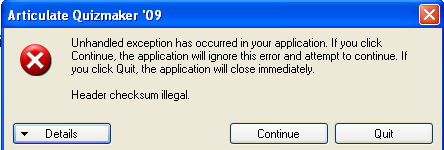
4 Replies
Hi Larry,
If this is only happening with the one quiz file (and not with any newly created quizzes) it sounds like it's specific to that file. Are you working off of any external sources by any chance? Try to work off of your local hard drive, if possible.
Additional information regarding "Naming Files, Paths, and Namespaces" in Windows operating systems can be found in the following Microsoft article.
Try to make sure the file name doesn't contain any underscores, additional spacing, etc.
Let me know if you still see this message after moving your files and checking the file and path names.
Thanks!
No, Checked all the things you suggested, none apply. Just working of my desktop hard drive.
Hi Christine,
Sorry for all the double posts here, not sure how that happened.
Anyway, I was lucky and had that specific .quiz file backed up on the cloud, so I restored it to my desktop.
I then renamed the .quiz file that wasn't opening. Then I copied that specific .quiz file I restored from my cloud backups to the appropriate folder that the bad .quiz file was in so I could find it easily. (Note: I will delete the corrupted .quiz file when I'm sure everything is working correctly, which it appears to be now, but will do a bit more testing)/
I then opened QM and opened the .quiz file that I restored from the cloud and it open right up. I will have to make a few changes to it as it was backed up a few days ago and I have made a few changes before the one on my hard drive got corrupted, but shouldn't be hard to do. It was a 50 question randomized final exam for my students with a pool of 160 questions.
I have been using computers for 25 years and never had a file lost or corrupted. My files are backed up in the middle of the night each day automatically. Thank goodness for my cloud backups.
In the world of real estate, the moto is: Location, Location, Location.
In the world of computing, its: Backup, Backup, Backup
I was lucky, I didn't have to learn this the hard way.
Looks like I'll be okay. Thanks for your help.
Thanks
Good morning Larry,
No worries about the double posts Not sure how it happened, either, but it's no trouble to fix.
Not sure how it happened, either, but it's no trouble to fix.
Nice job on the backup! You're completely right, it's wonderful that you won't have to build that over from scratch again.
I hope everything works out with the project. If you run into any other trouble, please just let us know.
Have a great day, Larry!
Christine
This discussion is closed. You can start a new discussion or contact Articulate Support.