Review quiz - Continue
Aug 29, 2019
In my course player, I do not show the menu and controls. I have added buttons to continue to next slides myself.
So when I review my quiz, it now doesn't allow me to continue to the next slide and I get stuck on the results of the first question.
The original buttons I have on the page no longer work when reviewing.
How do I amend the questions slides in the 'Review view' so I can continue?
Thanks,
Alex
8 Replies
Hi Alex, do you have the slide design set up for a results slide?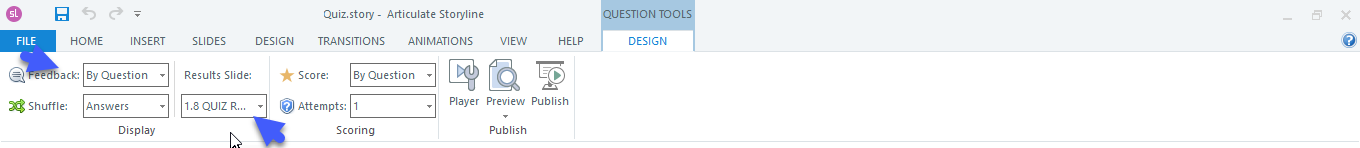
If that all looks right, check your triggers for the results layers: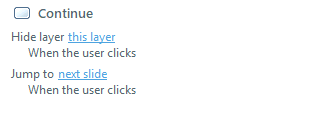
Hi Holley,
Yes I have all as above.
However I am not referring to layer shown when answering a question, but rather once the quiz is completed, and you then review the quiz.
There is no button to let me continue, and I can't see how to amend this view.
Hi Alex,
Can you also tell me if you have any items within the Quizmaker player? Those built-in prev/next buttons should appear by default on a review within the player, but if you've fully disabled all items that could explain why they're not appearing.
I'm happy to take a look if you're able to share a copy of your file with us? If so, you can upload at this link using the Add Attachment button or you always have an option to share privately with our Support Engineers. Either way, we'll delete it when done testing.
Hello Ashley,
It's not my actual file but I have attached a quiz with the same settings.
Thanks,
Alex
Hi Alex!
Thanks for sharing your file! I saw the "Menu and Controls" were set to off in the player. If you change that, the navigation buttons will appear. Let me know if you have any questions!
Hi Lauren,
Yes I am aware of this, this was intentional.
By the way I have built my course, I have added my own next/previous slide buttons, so they appear only when i want them too.
Sometimes I do not want users to continue without going through everything on the page.
So Is there a way in this review results section to add my own next/previous slide buttons?
Hi Alex
I did a demo of this a while back - this post may help you
This is exactly what i needed, thank you! :D
This discussion is closed. You can start a new discussion or contact Articulate Support.