How do you see yourself using Articulate Review with SMEs/clients? It seems like a powerful tool for collaborating and communicating feedback, but where do I start?
I've been able to test this out and I really like the functionality, but I'm not sure where to start. Thoughts on how you might introduce this to SMEs/clients, or how you might use it to collaborate?
Hi Richard. Thanks for sharing your question with us.
To start, I think you and your SMEs/clients will love Review. It makes the entire e-learning project review process a lot easier. With this app, you can post your course, send links to reviewers, and gather feedback all in one place.
In terms of introducing it to SMEs, I find that Articulate Review is very easy to use, making it accessible to even the most tech-shy folks. But that being said, there are a couple things you can do to address any hesitancy they may have:
Give them an analogy they’re familiar with. Are they used to working in Google Docs? Have they tried using comments in Microsoft Word? Find out what they’re used to working with and explain how Articulate Review is similar.
Let them know that they’ll need to create an account. ArticulateReview lets you configure the viewing settings for each course you add. You can make it accessible to anyone with the link or you can gate it behind a password. Either way, reviewers will need to create a free Articulate ID before they can comment on the course, so that Articulate Review can track who said what and send notifications to people who comment. It might be a good idea to give them a heads-up about this process.
Set up a meeting to walk them through the app. Some people are intimidated by any form of technology, however simple. Taking the time to walk them through the process can be enough to help them break through that fear and realize how easy it is.
Follow up with them after their first experience. After the first review cycle, make sure to follow up with your SMEs. It’s important to give them the space to ask questions to avoid any frustration or misunderstandings.
Articulate Review is extremely user-friendly, so I’m sure that your SMEs/clients will get the hang of it in no time. And there’s no doubt they’ll appreciate how much smoother the review process is!
I've just read through this article and am presently doing a test with an SME, however, each comment he makes generates an email, so I now have 25 emails "notifications" that there is a new comment. Why is the software generating one notification email for each slide review?
Is there a screenr available to understand fully how this works?
Thank you Trina, the video was really helpful. I do have a few more questions if that's okay with you.
I have a go between who needs to monitor the feedback from the SMEs, however, even though the link is shared with him, the feedback comes back to me rather than him. He is also unable to add his comments. The video implies that there is no limit to the number of people providing feedback.
I would like us both to see the feedback from the SME and add any comments necessary. Some of the SMEs are still only using Internet Explorer and are unable to open the link through IE.
Sorry to be a party pooper but we are trying to "sell" this Review (which I think is a fantastic concept) to the budget holders and need to have all the queries ironed out.
The feedback will go back to the author who uploaded the course to Articulate Review. He should be able to add his comments though if he's logged in with his Articulate ID. If he can't, there may be something within the link that our team would be happy to take a look at. You can share the link here or send along to our team here.
Do you know what version of IE they're using? Per the tech specs here they'd need to be on the latest updates:
This has been a very helpful discussion thread for me as I prepare stakeholders to use the Review Tool. I wanted to let you know I attended a live webinar this morning, and new information was presented that refuted the highlighted portions of this response.
Here is a link to the relevant content in the Knowledge Base. I believe some stakeholders might be sensitive to the inconvenience they perceive about "creating an account". Informing them accurately that they do NOT have to create an account might reduce headwind and resistance!
Hi Brad. Thanks for following up with me. As you'll note, my response was posted over a year ago. At that time, the information was correct, but as you point out, this has been addressed by our dev team.
9 Replies
Hi Richard. Thanks for sharing your question with us.
To start, I think you and your SMEs/clients will love Review. It makes the entire e-learning project review process a lot easier. With this app, you can post your course, send links to reviewers, and gather feedback all in one place.
In terms of introducing it to SMEs, I find that Articulate Review is very easy to use, making it accessible to even the most tech-shy folks. But that being said, there are a couple things you can do to address any hesitancy they may have:
Articulate Review is extremely user-friendly, so I’m sure that your SMEs/clients will get the hang of it in no time. And there’s no doubt they’ll appreciate how much smoother the review process is!
For more tips and tricks about using Articulate Review to foster more collaboration with SMEs and clients, check out this article: 5 Steps to an Easier E-Learning Course Review Process.
Hi Trina
I've just read through this article and am presently doing a test with an SME, however, each comment he makes generates an email, so I now have 25 emails "notifications" that there is a new comment. Why is the software generating one notification email for each slide review?
Is there a screenr available to understand fully how this works?
Hi Tex. Consolidated email notifications are coming so hang tight for that!
And I think you'll find this video overview of Review helpful for understanding how it works.
Let us know if you have any further questions.
Thank you Trina, the video was really helpful. I do have a few more questions if that's okay with you.
I have a go between who needs to monitor the feedback from the SMEs, however, even though the link is shared with him, the feedback comes back to me rather than him. He is also unable to add his comments. The video implies that there is no limit to the number of people providing feedback.
I would like us both to see the feedback from the SME and add any comments necessary. Some of the SMEs are still only using Internet Explorer and are unable to open the link through IE.
Sorry to be a party pooper but we are trying to "sell" this Review (which I think is a fantastic concept) to the budget holders and need to have all the queries ironed out.
Thanks for your help.
Hi Tex,
The feedback will go back to the author who uploaded the course to Articulate Review. He should be able to add his comments though if he's logged in with his Articulate ID. If he can't, there may be something within the link that our team would be happy to take a look at. You can share the link here or send along to our team here.
Do you know what version of IE they're using? Per the tech specs here they'd need to be on the latest updates:
This has been a very helpful discussion thread for me as I prepare stakeholders to use the Review Tool. I wanted to let you know I attended a live webinar this morning, and new information was presented that refuted the highlighted portions of this response.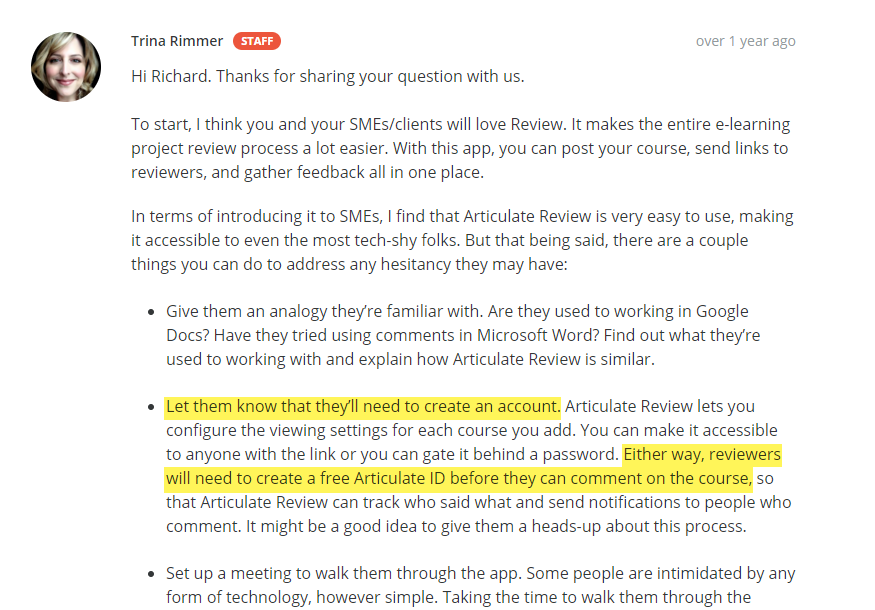
Here is a link to the relevant content in the Knowledge Base. I believe some stakeholders might be sensitive to the inconvenience they perceive about "creating an account". Informing them accurately that they do NOT have to create an account might reduce headwind and resistance!
Thanks so much for popping in to share Brad :)
Hi Brad. Thanks for following up with me. As you'll note, my response was posted over a year ago. At that time, the information was correct, but as you point out, this has been addressed by our dev team.
The wait is over!
https://articulate.com/support/article/Articulate-Review-How-to-Change-the-Frequency-of-Email-Notifications
This discussion is closed. You can start a new discussion or contact Articulate Support.