Thanks for letting us know what you are running into with your Storyline 3 software.
I noticed that:
The file is saved on the P: Drive. Is this a network drive?
The filename path is a bit long.
We recommend working on your local drive. I'm curious if you move the file to your local drive, typically your C: Drive, if you are able to open as expected.
Here are some common best practices for working with your Storyline software and files.
Wow, thank for the fast reply! :) Yes, I'm saving to the network drive after working on it locally. I've been working on making the filenames smaller, but obviously I have been slipping again. :D LOL I'll check out the link you provided, will post back if I can find the cause/solution. Thanks.
3 Replies
Add Attachment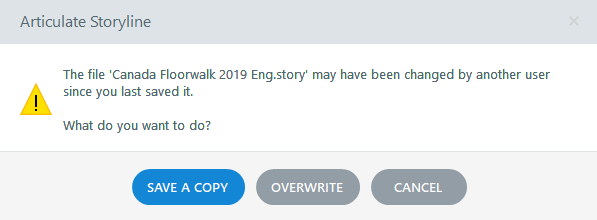
Hi Fred,
Thanks for letting us know what you are running into with your Storyline 3 software.
I noticed that:
We recommend working on your local drive. I'm curious if you move the file to your local drive, typically your C: Drive, if you are able to open as expected.
Here are some common best practices for working with your Storyline software and files.
Wow, thank for the fast reply! :) Yes, I'm saving to the network drive after working on it locally. I've been working on making the filenames smaller, but obviously I have been slipping again. :D LOL I'll check out the link you provided, will post back if I can find the cause/solution. Thanks.
This discussion is closed. You can start a new discussion or contact Articulate Support.