Alignment: Slide View vs. Preview Mode
Jul 02, 2015
I often find that I have a problem with alignment of my shapes and images differing from when I am designing a slide to when I preview it.
Here is an example of a slide I am currently working on:
Here is the previewed version (This is what is should look like):
*Note: I had to go back and forth between the Preview and editing mode constantly to make sure everything lined up on the Preview side. Obviously the alignment had been reversed before I fixed it.
Is this something that is common with others? Or is there something I am doing wrong, or even perhaps the settings I have on Articulate or my computer?
It is constantly frustrating to work on something and have it perfectly aligned only to go in and see that it isn't actually aligned, and I have to switch between views to fix it.
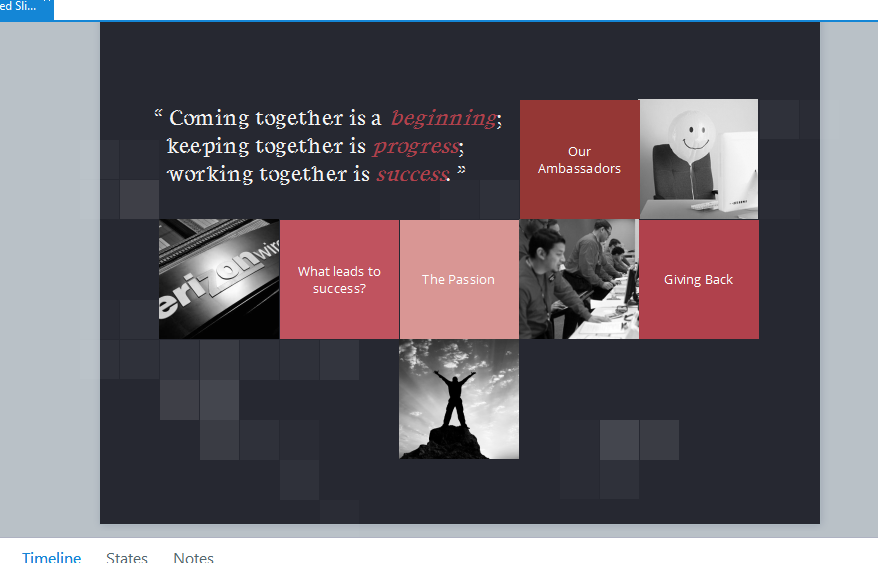

3 Replies
My first guess is that the editing page is a different zoom percentage than the preview.
I don't think any program can keep the alignment perfect when the zoom gets smaller or larger than 100%.
There are a lot of good reasons to work at a zoom percentage other than 100%, but checking your alignment isn't one of them.
I can't believe that was the issue. I usually try to keep it at 100% when I am dealing with the main layout and aligning, but apparently it slipped my mind this time. I have built so many than I when something seems off about one that I haven't experienced with the others, I feel it may be a bug, haha.
Glad that Walt was able to assist you here Danielle, and just so you know I've only seen this as an issue in Storyline 1, but Storyline 2 you can zoom in and it'll still look the same as in your preview.
This discussion is closed. You can start a new discussion or contact Articulate Support.