An issue about change states
Feb 24, 2014
By
edward es
Hi All
I have tried to use the change states function. Here is my issue Before active the trigger.
Before active the trigger.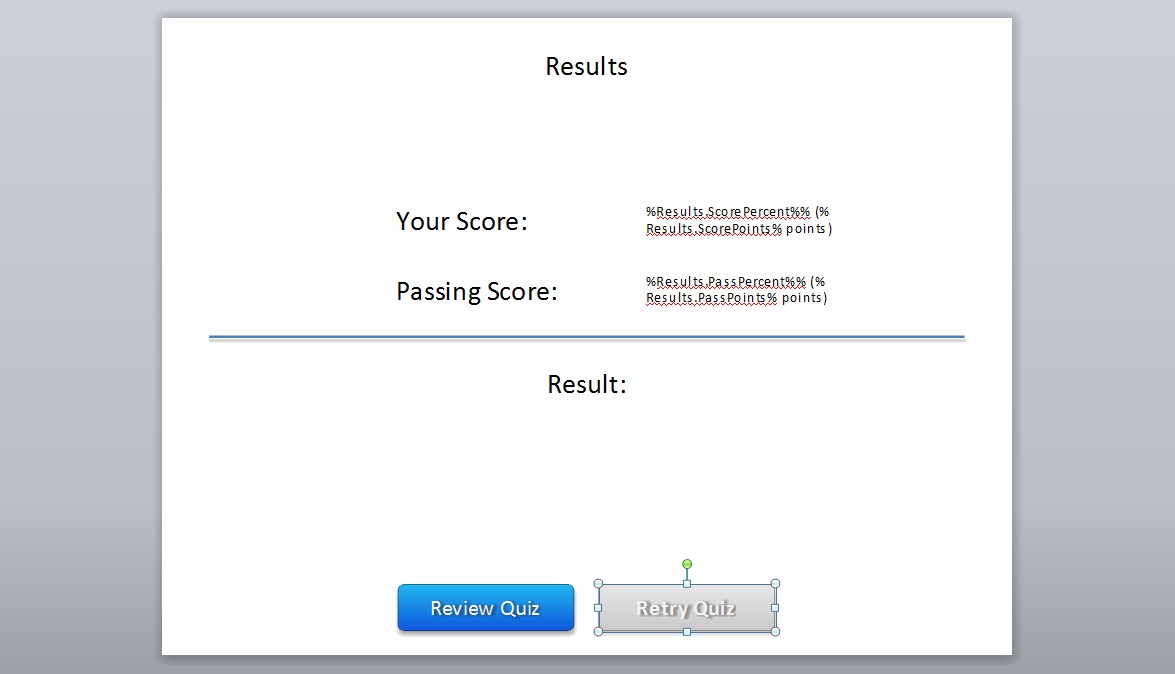 This is what I expected after the user finished their chances to attempts.
This is what I expected after the user finished their chances to attempts.
1. Button will be disable
2. Color will be changed from blue to gray.
but after I tested it, the button, yes it will be disable, but not changing the color to gray.
I set a variable call attempt 01, original value = 0, when student click the retry quiz will + 1 .
The change states button trigger condition is when the attempt 01 value = 1, the retry button will disable and the color will change to gray.
However, only the disable function work properly but not the color, I am looking for a way to fix this issue.
Thanks
edward
:
3 Replies
Hi Edward,
So, a couple things. First, did you change the color for the Disabled state of the button:
Also, you can actually achieve this without a variable, since you're only allowing one retry. Simply add a trigger to change the state of the Retry button to disabled when the user clicks the Retry button. Just be sure the triggers are in the correct order on the Results slide. See attached (very plain).
Thank you Rebecca, you are right, there is no way I keep one various with this quiz, after I delete the various, the color changed.
Issue resolve. .
Kind Regards
Edward
Glad you resolved it, Edward!
This discussion is closed. You can start a new discussion or contact Articulate Support.