Another trigger+conditions mystery
May 01, 2018
Hello, all. I need help. *sigh*
I have three hotspots in my menu page. Each one has been assigned a variable; when the user clicks the hotspot, the variable is set to True. (Also when the hotspot is clicked, a layer appears and the course jumps to a different slide.)
There is a Conclusion layer that is only supposed to appear after the previous three hotspots are clicked (the order in which they are clicked should not matter). The layer is set to appear when the timeline reaches 0.25s and three conditions are met. Those conditions are each of the variables being set to True. Here's the trigger:
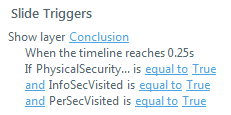
My problem is, the Conclusion layer is showing up as soon as the PhysicalSecurityVisited hotspot is clicked, when what I want is to require all three hotspots to be clicked before Conclusion appears.

Why doesn't the AND setting require all three variables to be set to TRUE before firing the trigger?
Link to course: https://360.articulate.com/review/content/0cc4594a-5f0b-465f-9d8c-2f99f9c9f6aa/review
Thanks!
7 Replies
Can you share your .story file so we can play around?
Just added it to the original post.
Figured it out :)
The default values of PerSec and InfoSec are set at true! Just edit them so they start as false, and it should work :)
I'm such a noob at this. :) Thanks!
Such a complicated interaction, it's easy to mix things up. What I usually do when testing my stories is use references to show each variable's value on the slide (wrap the variable name is % signs in a text box). This let's you actually see what the variable is :)
I also think it's just not knowing/remembering where all of the particular moving parts are located and/or set. It took me a few minutes to remember where to change those defaults. But it worked! Thanks again.
I also use this! I can easily get lost in variables, and that helps make sure things are changing when you expect them to change.
Glad you found the help you needed here, Jeb!
This discussion is closed. You can start a new discussion or contact Articulate Support.