I haven't seen a confirmation from other users that they were able to accomplish this behavior with Google Fonts yet, but if you're giving it a test please keep us posted as it'll likely help others in the community!
I just found this thread since I am trying to have students take notes in a virtual notebook with a very cool handwriting font (Google font - Gloria Hallelujah). It all worked until I simply published to the web and noted the variable references defaulted to a very boring, non-handwriting font.
But, and I am a little excited about this, when I published to an LMS and threw it up on Tempshare, it worked! The text input by students, saved as a variable, when referenced, appears in the Gloria font! And that is true on the same machine that had previously defaulted to the boring font.
It worked using Chrome and IE whatever# we use. It did NOT work in Firefox or Safari. :-(
Thanks for that info on Google fonts - generally the variable reference and the text entry will use a font you've set, if the user has that installed as well - but if they don't, it's going to default to the system fonts...which understandably can be boring. It sounds like recommending a browser to your users would be the way to get things working how you want - and Chrome is a good browser to default too. Provides the best experience for Storyline content in HTML5 as well!
@Phil, @Ashley - I wonder if there is more to it than that. We always have "embedded" fonts not display correctly regardless of variables/text entry etc.
What we discovered is that it looks like when you embed fonts when you publish, Storyline takes your TTF or whatever, and converts this to its own version of a font. (as a WOFF file)
When the published course is run, if the web server doesnt allow the WOFF file, then the font ends up looking crazy (some characters, some white boxes, etc)
This only happens with HTML5 output.
To get this to display correctly on ours and clients servers, we needed to amend the server security to allow the WOFF exception.
This sorted the issue, but its not ideal going forward as every client will potentially need to do this if we use non-standard fonts.
Maybe someone can shed light if there is a better SOP than this?
Yes, with Storyline 360 we switched to WOFF fonts, but there was a fix pushed out recently that should have resolved the issues in HTML5 and the server not recognizing the font. Did you install the latest update?
One of my coworker was reviewing a published course in our LMS. The chalkboard, and other Dosaris and FjaliaOne fonts were replaced by 'Arial'. How can I make sure that the fonts are embedded? As I did not find enough information, I just recreated these headers and exported them as image files. However I would hate to do this for every header. Thanks
If you're using a custom font on the slide itself, that should appear when published for other users. Fonts can't be embedded in published output for variable text. So where the user enters text or it's displayed to them.
As a result, default system fonts from learners' devices will be substituted for variable text. Default system fonts can be different for each computer, tablet, or smartphone, meaning learners may not always see the fonts you used.
I will upload the file using the above link. Just to let you know the issue was with the title fonts, for example, 'Quality Guarantee, Proactive, Opportunities' etc.
Indrani - when the fonts are not working, is the course running from a web server, or from your local machine?
We had the same problem as you initially - that fonts were not being embedded so when viewed on a web server they were reverting to Arial.
The reason was down to a bug in Storyline which has now been fixed in SL 360, but not SL 2 (I think)
You can work around it though if you have access to the server. You simply need to allow the WOFF font on your server; its a security issue. If you explicitly declare and allow the fonts you need on the server then it may fix your problem; it did for us.
As a quick test, it might be worthwhile downloading the trial version of SL360 or SL3 and publishing your course with that. You may find the problem fixes just by doing that.
Hello Andrew,
Thank you for reaching out , your time and help. Please see my comments in brown.
Reply to Are fonts embedded?
Andrew Hanley replied:
Indrani - when the fonts are not working, is the course running from a web server, or from your local machine?
From my local machine, it works perfectly. I have uploaded this articulate program in our LMS (Coursemill), and users I believe access it via IE.
We had the same problem as you initially - that fonts were not being embedded so when viewed on a web server they were reverting to Arial.
The reason was down to a bug in Storyline which has now been fixed in SL 360, but not SL 2 (I think)
Hmm.. that is not good news to me. We have SL 2. I don’t think we have the budget to upgrade ☹
You can work around it though if you have access to the server. You simply need to allow the WOFF font on your server; its a security issue. If you explicitly declare and allow the fonts you need on the server then it may fix your problem; it did for us.
I will explore the WOFF font on the server.
As a quick test, it might be worthwhile downloading the trial version of SL360 or SL3 and publishing your course with that. You may find the problem fixes just by doing that.
The SL360 trial version is fully featured so might let you know if the problem lies with SL2 at least. Even if you cant upgrade, it might help to know.
Hopefully the WOFF additions to your server will help out temporarily.
I have an issue regarding ZagwyiOne font used in my entire module. The problem occurs while opening review of module in other web browsers then Google Chrome. Can you direct me, which actions should I take to assure readability of text in any browser?
You mentioned it as a text entry, but I didn't see where I could enter text. Here's the screenshot of what I'm seeing, and this is shown in Chrome.
Was it a variable reference that is being displayed on those slides? If so, variable reference fonts are not embedded - and the fonts will default to system fonts...which should be something more in line with a Opens Sans vs. the random characters shown here.
Is the font a file that you could share with us to download and do some testing? Do you only see the font display oddly when viewing it in Review or have you also uploaded to a web server or Learning Management System (LMS)?
Thanks for including the link to your file. I tested it in the supported browsers for Storyline 360, and I definitely saw an issue in Internet Explorer 11 and Microsoft Edge. Is that where you saw the issue, as well?
Internet Explorer 11.540.15063.0
Microsoft Edge 40.15063.0.0
I'd like to have our team take a closer look at this. Could you share a sample project file and the font installer file with us by clicking here?
91 Replies
Someone mentioned the idea of using google fonts for variable references. Has anyone tried this and had any luck?
Hi Mark,
I haven't seen a confirmation from other users that they were able to accomplish this behavior with Google Fonts yet, but if you're giving it a test please keep us posted as it'll likely help others in the community!
I just found this thread since I am trying to have students take notes in a virtual notebook with a very cool handwriting font (Google font - Gloria Hallelujah). It all worked until I simply published to the web and noted the variable references defaulted to a very boring, non-handwriting font.
But, and I am a little excited about this, when I published to an LMS and threw it up on Tempshare, it worked! The text input by students, saved as a variable, when referenced, appears in the Gloria font! And that is true on the same machine that had previously defaulted to the boring font.
It worked using Chrome and IE whatever# we use. It did NOT work in Firefox or Safari. :-(
Narda
Hi Narda,
Thanks for that info on Google fonts - generally the variable reference and the text entry will use a font you've set, if the user has that installed as well - but if they don't, it's going to default to the system fonts...which understandably can be boring. It sounds like recommending a browser to your users would be the way to get things working how you want - and Chrome is a good browser to default too. Provides the best experience for Storyline content in HTML5 as well!
@Phil, @Ashley - I wonder if there is more to it than that. We always have "embedded" fonts not display correctly regardless of variables/text entry etc.
What we discovered is that it looks like when you embed fonts when you publish, Storyline takes your TTF or whatever, and converts this to its own version of a font. (as a WOFF file)
When the published course is run, if the web server doesnt allow the WOFF file, then the font ends up looking crazy (some characters, some white boxes, etc)
This only happens with HTML5 output.
To get this to display correctly on ours and clients servers, we needed to amend the server security to allow the WOFF exception.
This sorted the issue, but its not ideal going forward as every client will potentially need to do this if we use non-standard fonts.
Maybe someone can shed light if there is a better SOP than this?
Hi Andrew,
Yes, with Storyline 360 we switched to WOFF fonts, but there was a fix pushed out recently that should have resolved the issues in HTML5 and the server not recognizing the font. Did you install the latest update?
Hi Leslie,
One of my coworker was reviewing a published course in our LMS. The chalkboard, and other Dosaris and FjaliaOne fonts were replaced by 'Arial'. How can I make sure that the fonts are embedded? As I did not find enough information, I just recreated these headers and exported them as image files. However I would hate to do this for every header. Thanks
I
Hi Indrani,
If you're using a custom font on the slide itself, that should appear when published for other users. Fonts can't be embedded in published output for variable text. So where the user enters text or it's displayed to them.
As a result, default system fonts from learners' devices will be substituted for variable text. Default system fonts can be different for each computer, tablet, or smartphone, meaning learners may not always see the fonts you used.
Thanks, Ashley.
I think I have the latest Storyline 2. I had recently my chard drive reimaged, and so I needed to download another version. Thanks
No, these are not variable texts. Standard texts, but it still happened in a Dell laptop. Thank you.
Hi Indrani,
Can you share a link to the course so that I can give it a test as well?
What is the best way to share the source file?
Thank you
Best
Regards
IS
Hi Indrani,
If you don't want to share it here in the public forums, you can send it along to our Support Engineers.
Thanks, Ashley.
I will upload the file using the above link. Just to let you know the issue was with the title fonts, for example, 'Quality Guarantee, Proactive, Opportunities' etc.
Many thanks
Thanks Indrani and I see that your case came in to our team on Friday- they'll take a look and be in touch as soon as possible!
Thank you, Ashley.
This will be so useful for our current and future projects.
-Indrani
Indrani - when the fonts are not working, is the course running from a web server, or from your local machine?
We had the same problem as you initially - that fonts were not being embedded so when viewed on a web server they were reverting to Arial.
The reason was down to a bug in Storyline which has now been fixed in SL 360, but not SL 2 (I think)
You can work around it though if you have access to the server. You simply need to allow the WOFF font on your server; its a security issue. If you explicitly declare and allow the fonts you need on the server then it may fix your problem; it did for us.
As a quick test, it might be worthwhile downloading the trial version of SL360 or SL3 and publishing your course with that. You may find the problem fixes just by doing that.
Good luck!
Hello Andrew,
Thank you for reaching out , your time and help. Please see my comments in brown.
Reply to Are fonts embedded?
Andrew Hanley replied:
Indrani - when the fonts are not working, is the course running from a web server, or from your local machine?
From my local machine, it works perfectly. I have uploaded this articulate program in our LMS (Coursemill), and users I believe access it via IE.
We had the same problem as you initially - that fonts were not being embedded so when viewed on a web server they were reverting to Arial.
The reason was down to a bug in Storyline which has now been fixed in SL 360, but not SL 2 (I think)
Hmm.. that is not good news to me. We have SL 2. I don’t think we have the budget to upgrade ☹
You can work around it though if you have access to the server. You simply need to allow the WOFF font on your server; its a security issue. If you explicitly declare and allow the fonts you need on the server then it may fix your problem; it did for us.
I will explore the WOFF font on the server.
As a quick test, it might be worthwhile downloading the trial version of SL360 or SL3 and publishing your course with that. You may find the problem fixes just by doing that.
Good luck!
Thank you again for your help. !!
Reply
View
The SL360 trial version is fully featured so might let you know if the problem lies with SL2 at least. Even if you cant upgrade, it might help to know.
Hopefully the WOFF additions to your server will help out temporarily.
Good luck!
Hello,
I have an issue regarding ZagwyiOne font used in my entire module. The problem occurs while opening review of module in other web browsers then Google Chrome. Can you direct me, which actions should I take to assure readability of text in any browser?
Do I need to embed font and have can I do it?
A.Zuzic,
Thank You
Hi there A.Zuzic,
Sorry to hear you're having trouble with your font. Are you also using Storyline 360?
Also, could you share a screenshot of how the font looks on your end, as well as a link to your course that we can test?
Hi Alyssa,
Firstly thank you for your assistance. I am using Storyline 360 software. Here is a shareable link:https://360.articulate.com/review/content/bcabb011-da49-4c2a-90b7-c7dd518b93f9/review to few probe slides, which contain text entry with specified ZagwyiOne font installed on my machine and machine of others on which modul applies.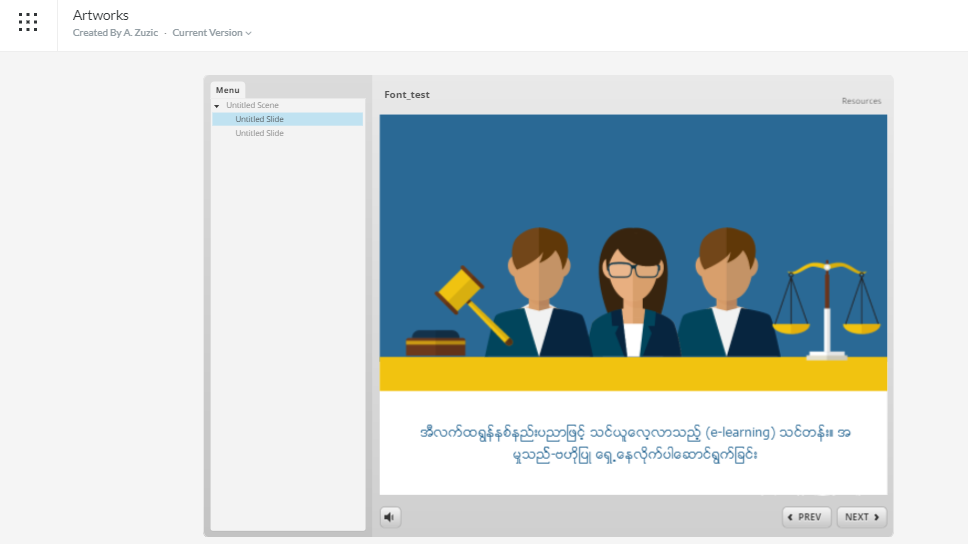
but if you open it in other browsers, text appears different with mixed letters and junk characters without respecting letter kerning.
Please can you help me about it?
Hi A. Zuzic,
You mentioned it as a text entry, but I didn't see where I could enter text. Here's the screenshot of what I'm seeing, and this is shown in Chrome.
Was it a variable reference that is being displayed on those slides? If so, variable reference fonts are not embedded - and the fonts will default to system fonts...which should be something more in line with a Opens Sans vs. the random characters shown here.
Is the font a file that you could share with us to download and do some testing? Do you only see the font display oddly when viewing it in Review or have you also uploaded to a web server or Learning Management System (LMS)?
Hi there A. Zuzic,
Thanks for including the link to your file. I tested it in the supported browsers for Storyline 360, and I definitely saw an issue in Internet Explorer 11 and Microsoft Edge. Is that where you saw the issue, as well?
Internet Explorer 11.540.15063.0
Microsoft Edge 40.15063.0.0
I'd like to have our team take a closer look at this. Could you share a sample project file and the font installer file with us by clicking here?
Hi Alyssa, yes you encountered the same issue as me, and some of my colleagues. I'll contact you through that link.