Articulate Mobile Player + LMS
Aug 16, 2013
Hi everyone,
I have a question regarding Articulate Mobile Player and LMS. Our LMS is Cornerstone on Demand. When I launched the course, the LMS will only load the HTML5 version of the course. It won't automatically launch the Articulate Mobile Player even the app was installed on the iPad. I had the "Include HTML5 Output" and "Use Articulate Mobile Player on iPad" options checked in publishing.
My question is why it does not load the "selection" screen such as the one shown below. It was always directed to the HTML5 version.
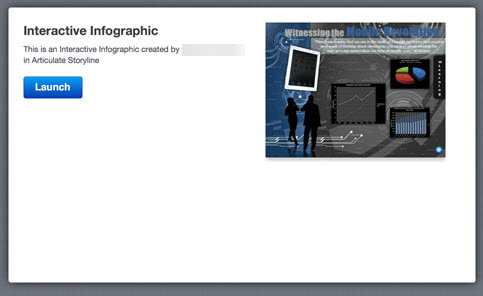
34 Replies
Hi Benny,
Have you seen this article about how the course will launch depending on how the user is accessing it? If you'd like to share your .story file here or send it to our Support team our team can test it.
Hi Ashley,
Thank you for the article. I have followed all the steps pointed out from the article. We were able to get the course to launch in the Articulate Mobile Player outside the LMS. I believe this may be the LMS issue not the Storyline issue. Please advise.
-Benny
Hi Benny,
I'm not familiar with Cornerstone as an LMS, but some learning management systems will allow viewing in the iPad app, while others will not. You'd need to test your content in your LMS environment to determine if your LMS will allow viewing SCORM or AICC content in the iPad app. I suspect since it won't open within the iPad app, that it's not an available option to you, but you may want to follow up with the Cornerstone support to confirm.
Hi Ashley,
The following is from the article that you pointed out:
"If users are viewing content on an iPad and if you included output for the Articulate Mobile Player, the course will launch in the Articulate Mobile Player app. If they don't already have the app installed, they'll be prompted to install it.
However, if you did not include output for the Articulate Mobile Player but you did include HTML5 output, the course will launch in mobile Safari instead."
Here is my question, do you know what "base" file that determine which format (HTML5 or mobile app) to launch? Thank you.
Note: I have included both options (HTML5 and mobile app) in the publish settings. When it was launched from the LMS in the iPad, it launched the HTML5 version instead of mobile app version even the Articulate mobile player installed in the iPad.
Hi Benny,
You'll always link to the story.html file, and then based how the users access it, Storyline determines which version of the content to display based on this article. I'm not familiar with Cornerstone, but if it's launching in HTML5 instead of the app, it seems that it's unable to play through the app.
Hi Ashley,
How about the index_lms.html file? I thought this is used by any LMS (not only Cornerstone) to launch the course. Please advise.
Hi Benny,
Yes, if your LMS requires that you identify a single launch file once you've uploaded your content, the file to point to is index_lms.html.
HI Ashley,
So the LMS is pointing to index_lms.html in order to launch the course. But if we want the course to launch in the mobile player, it has to point to story.html.
There is a disconnect here then right? I am assuming (before the iPad even existed) the LMS always load the index_lms.html (Please correct me if I am wrong). But now in order to launch the course in the mobile player, we have to use the story.html. so is this the LMS issue or is this the Storyline issue? Please advise.
Benny,
Another question: How did you publish your content (for LMS with Tin Can)? Has Cornerstone implemented Tin Can API support?
Please check out this article for more information.
The LMS will always load the Index_LMS.html this should direct to the required content.
However the AMP cannot be reqiured if your LMS needs Authentication unless you have Tin Can API support and the AMP will not track for Scorm as it has no browser component
As Ashley says to use the AMP you need Tin Can API support otherwise your only choice is to use the HTML5 content
I do not know if Cornerstone supports Tin Can API, if it does it may support a different version (1.0) to Storyline (0.9)
@Leslie: Thank you for your response.
@Phil: Now it starts to make sense to me now. Do you mind if I clarify couple things? Let's use two scenarios:
1) Uploading course to non-LMS site.
2) Uploading course to LMS.
Thanks Leslie and Phil for clarifying -
Benny, I think you've got it all figured out - except you won't get an "option" on how to load it (in HTML5 or AMP) the Storyline files make that determination based on how the user is viewing it as described here.
Thank you for everyone inputs. I really appreciate them.
Not a problem Benny! Glad you got the assistance that you needed.
Happy to help!
Hello, sorry to reignite this thread but I am havign a similar issue, but Conerstone is getting as far as loading the player but then I get an error within the APP saying that files have been removed or that it cant find them.
Any ideas?
Hi Ian,
Are you using the Articulate Mobile player? I know Cornerstone has it's own mobile app which I can't offer support for.
Likely if you're publishing for LMS you'll want to ensure you used the publish as Tin Can option vs. any of the SCORM options.
Is this the error message you're receiving?
This error indicates that one of the following is true:
First, ensure that your mobile device is connected to the Internet. If the error persists, upload the published output to the server again.
Thanks Ashley,
The Big conundrum is that yes I can launch material through the CORNERSTONE app, but this still requires the Articulate app to play, but ONLY on the iPad, the same modules and scorm files play lovely on an IPHONE!!
I have also tried launching via chrome and safari with the same outcome - exactly as you have described above, and yes this has been whilst connected to the internet.
thanks
Hi Ian,
We don't support the Cornerstone app, so how that's working with or without the Articulate app is something I am unsure about. If it's working in the safari/html5 output - or if you didn't use the cornerstone app but just the mobile player than those are working as expected.
Are you publishing for Tin Can?
Cornerstone does not currently support Tin Can, we tried.
tried launching just in safari and still had the same error. as described above.
Thanks
the player is still saying that it cannot down load the files, no matter which browser or how i try to access. Any other ideas?
Hi Ian,
Did you republish the course without the AMP option? If you've published with that and HTML5, it'll always try to open it in the AMP vs. HTML5.
Please feel free to share the .story file here and we can take a look at test publishing as well and how it appears on our iPads.
I think we might have cracked it. you are right, if the AMP option is unchecked that it launches through the browser. so it works. Yay!
Although we are not sure it tracks the completion of it through the ipad. so need to check this yet.
Kind regards
Ian,
Don't know if this is part of the problem, but AMP won't/can't authenticate. The iPad will contact the LMS and authenticate through a browser and start to load the course. The LMS will switch it over to the AMP, and ask for authentication. When it doesn't get it, you are through. (Supposedly, AMP will authenticate through Tin Can, but I don't have personal experience there.)
Hi Ian,
Thanks for the update and glad the fix was that simple. Let us know if you're still having issues with tracking and such - although that may be LMS specific. You can always test at SCORM Cloud to see how it behaves there and compare that with your LMS set up.
This discussion is closed. You can start a new discussion or contact Articulate Support.