Articulate Storyline 1 - timeline basics
Nov 12, 2015
Hello, recently I was appointed in my company to create e-learning for some topics. The company pruchased SL1 some years ago, and an update is not in the question at the moment.
Having vast experience with Camtasia, Final Cut Pro and Motion 5, I am astonished that I am not even able to solve a seemingly strange problem. I have a blank page, 16:9, where I have placed simple text boxes in the timeline where they are supposed to pop up. When I play the timeline, everything works. But when the playhead is idle, the text boxes (or shapes, or videos, or images) are just stuffed on top of each other. Is this really inherent to SL1, or is there a way I can get out of this?
What I want is simple: That a text box (or whatever) doesn't show until the playhead is placed on top of it. Anyone who have an answer? Please see the attachment (the words are in Norwegian, but you get the point.
And if someone could give me a clue on how to use the layers, I would be happy to know!
Best regards, Bent
3 Replies
Hi Bent!
You may need to utilize hiding/unhiding items on your timeline. Full tutorial can be found here.
When there are numerous objects on a slide, you may find it useful to hide some of them, so you can focus on certain elements. To hide an object, click the eye icon that appears to the left of its name on the timeline. Click the eye icon again to unhide it.
To show or hide all objects at once, click the eye icon at the top of the Timeline tab.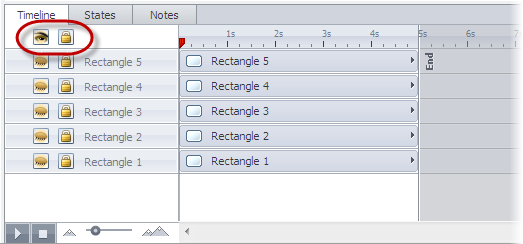
Be aware that hidden objects will not appear in your published output, so remember to unhide them before your publish.
Slide layers allow you to display additional content on a slide at certain points in your course or in response to the way your learners interact with the content. Here's how to add and edit layers in Storyline.
Hello Leslie, thanks for the reply. Hiding/unhiding does not give me what I want. I would like to have the contents on the timeline to appear on the canvas only when the timeline is placed over it.
The best solution I have come up with to this, is to take out the later points and put them on a new slide. Regarding layers, I will look into it. But so far I am not impressed.
Regards, Bent
Hi Bent!
This discussion is closed. You can start a new discussion or contact Articulate Support.