Is it possible to get the "Next" button to flash or change colour at the end of the timeline so that the learner knows when they need to click Next to move to the next screen.
An example being - listening to some voiceover and knowing that it has finished (and there are just no long pauses in the audio) - then to click Next.
If this is not possible, what is the best, quickest and easiest way to put a prompt on the screen?
if you mean the built-in next button on the player I don't think it's possible but you could easily do this with custom Next button. Just create a state for the button let's say 'flash' - change it's color to something attracting and then add a trigger: change state of nextButton to 'flash' when media completes (referring to the audio as your media).
or if you don't want to customise the next button just create a layer with a prompt and add a trigger: show layer 'prompt' when media completes (referring to the audio as your media).
You can't change the colour or make it flash, but you can disable or hide it at the beginning of the timeline and then set a trigger to change its state to normal when the audio ends. This is a bit of a visual clue as it appears on the screen.
Another option is to have a small text box and/or arrow point to the next button. Have its initial state set to hidden, and a trigger to change its state to normal when the audio ends. This solution obviously takes up a bit of real estate on you slide area, so it might not be the best choice for your layout.
Last option is to assume your learners have taken an online course before and when there is nothing else occurring on the slide, nothing else to click, and there is no more audio playing, they'll know from past experience to click the next button to move on.
4 Replies
Hi Nick
if you mean the built-in next button on the player I don't think it's possible but you could easily do this with custom Next button. Just create a state for the button let's say 'flash' - change it's color to something attracting and then add a trigger: change state of nextButton to 'flash' when media completes (referring to the audio as your media).
or if you don't want to customise the next button just create a layer with a prompt and add a trigger: show layer 'prompt' when media completes (referring to the audio as your media).
You can't change the colour or make it flash, but you can disable or hide it at the beginning of the timeline and then set a trigger to change its state to normal when the audio ends. This is a bit of a visual clue as it appears on the screen.
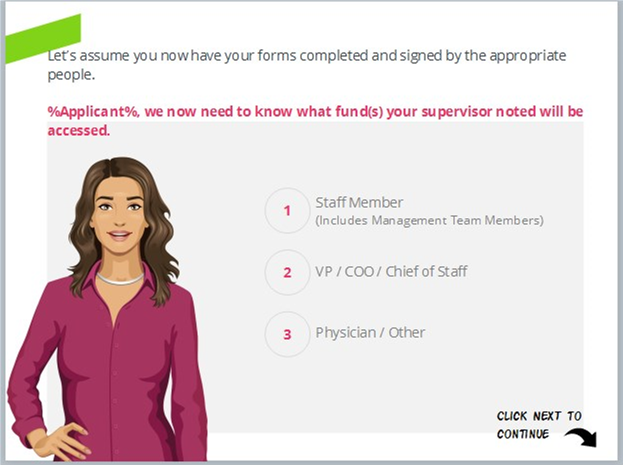
Another option is to have a small text box and/or arrow point to the next button. Have its initial state set to hidden, and a trigger to change its state to normal when the audio ends. This solution obviously takes up a bit of real estate on you slide area, so it might not be the best choice for your layout.
Last option is to assume your learners have taken an online course before and when there is nothing else occurring on the slide, nothing else to click, and there is no more audio playing, they'll know from past experience to click the next button to move on.
I had this issue a couple of days ago and Daniel Sposato had a suggestion that worked for me. Here's the thread:
https://community.articulate.com/discussions/articulate-storyline/changing-the-state-of-something-until-a-button-is-clicked
Thanks all for the replies - out useful as ever!
This discussion is closed. You can start a new discussion or contact Articulate Support.